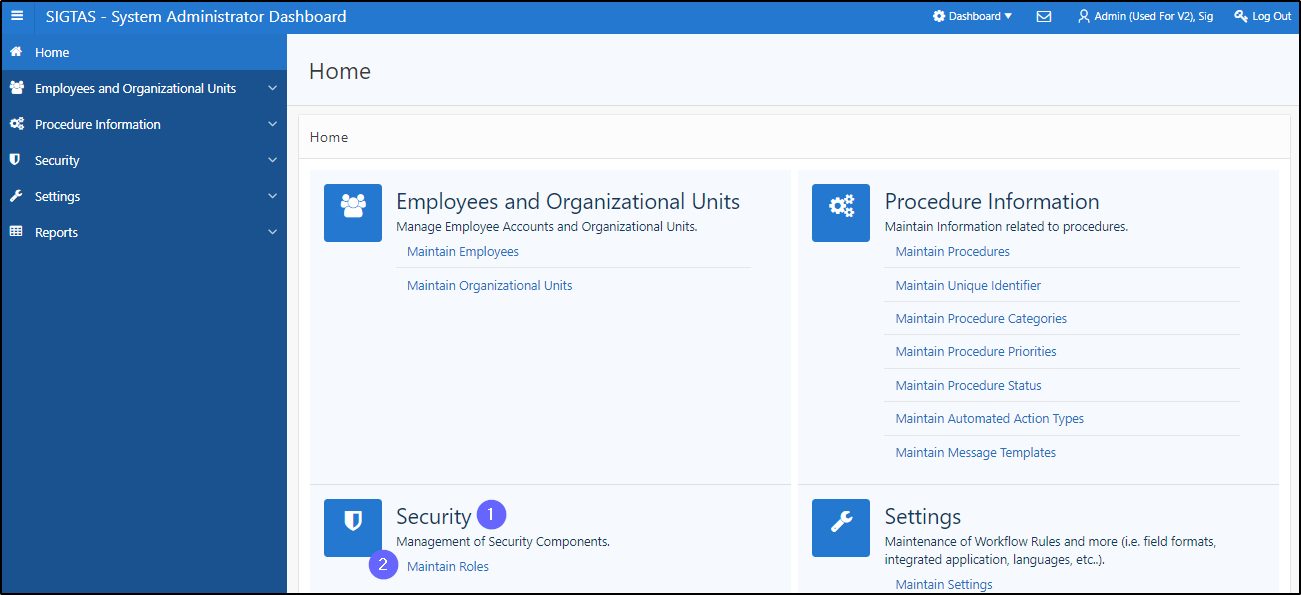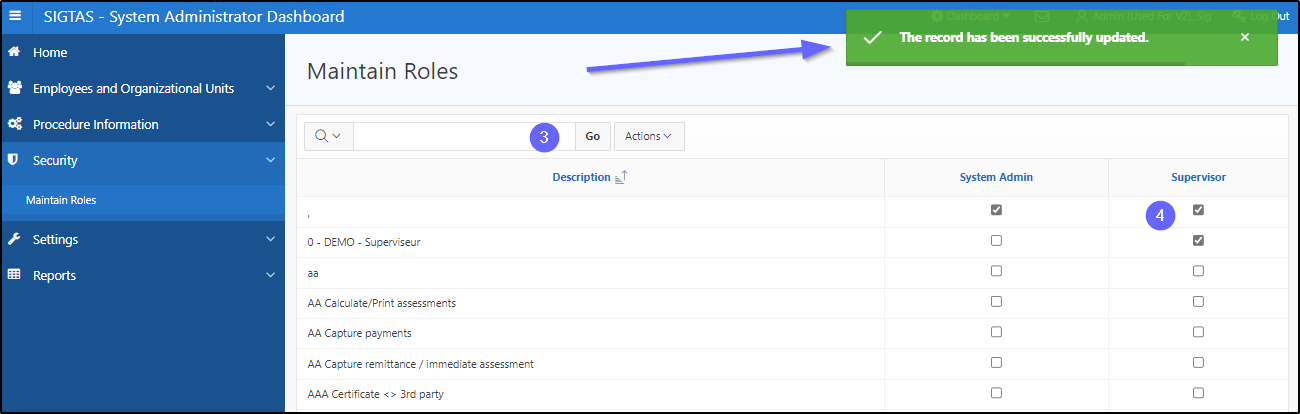In Workflow, security components are managed at the role level. They are the ones who determine the type of access to be granted to the user. By default, all roles have access to the To Do Dashboard. The check boxes allow you to determine access to the Supervisor Dashboard and/or System Administrator Dashboard. This segment of the guide explains how to assign access to the system administrator and/or supervisor dashboards.