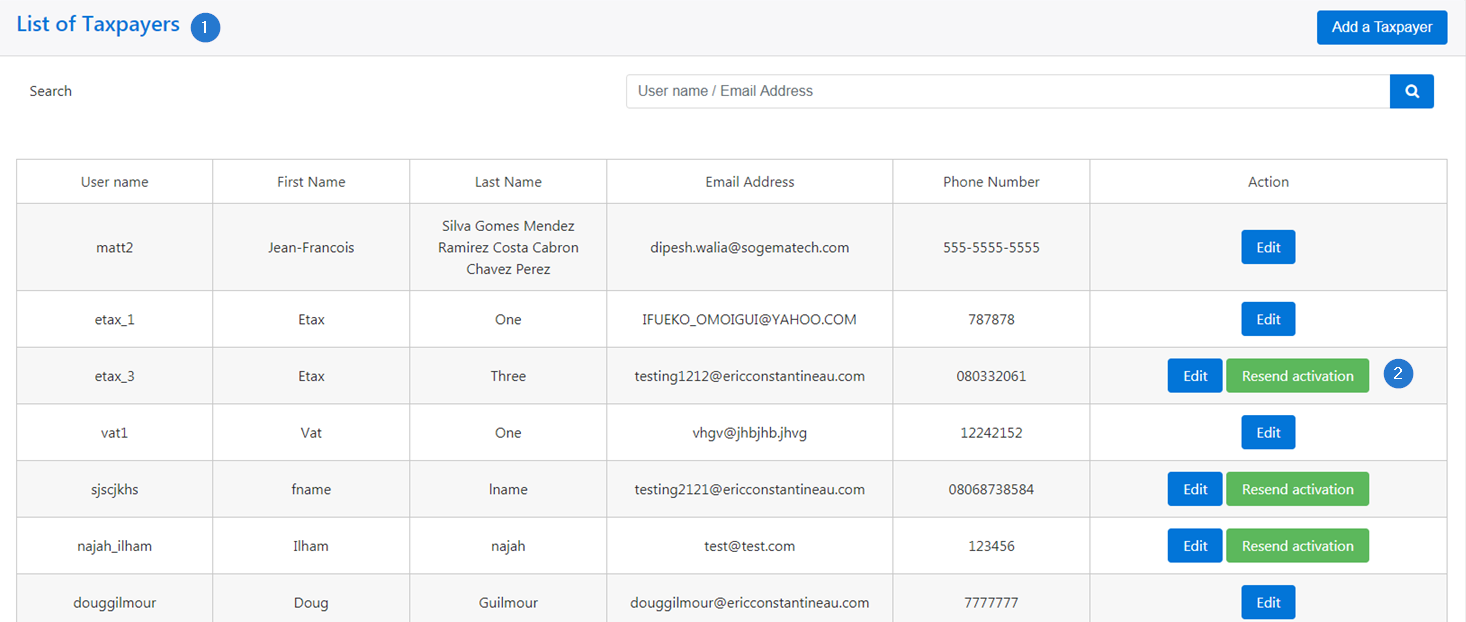This functionality is used to resend an activation email to a user who has not yet activated their e-services account. This button appears until the user activates their account.
The button Resend activation, located in the Action column of the relevant person, allows for the identification of future users who have yet to activate their account. It will appear for every taxpayer, tax agent, tax officer, and administrator that has not confirmed their right of access.
This button is available on the following pages:
The following example explains how to resend an activation email to a taxpayer. This procedure is standardized and applies also to the tax agent, the tax officer and the admnistrator.