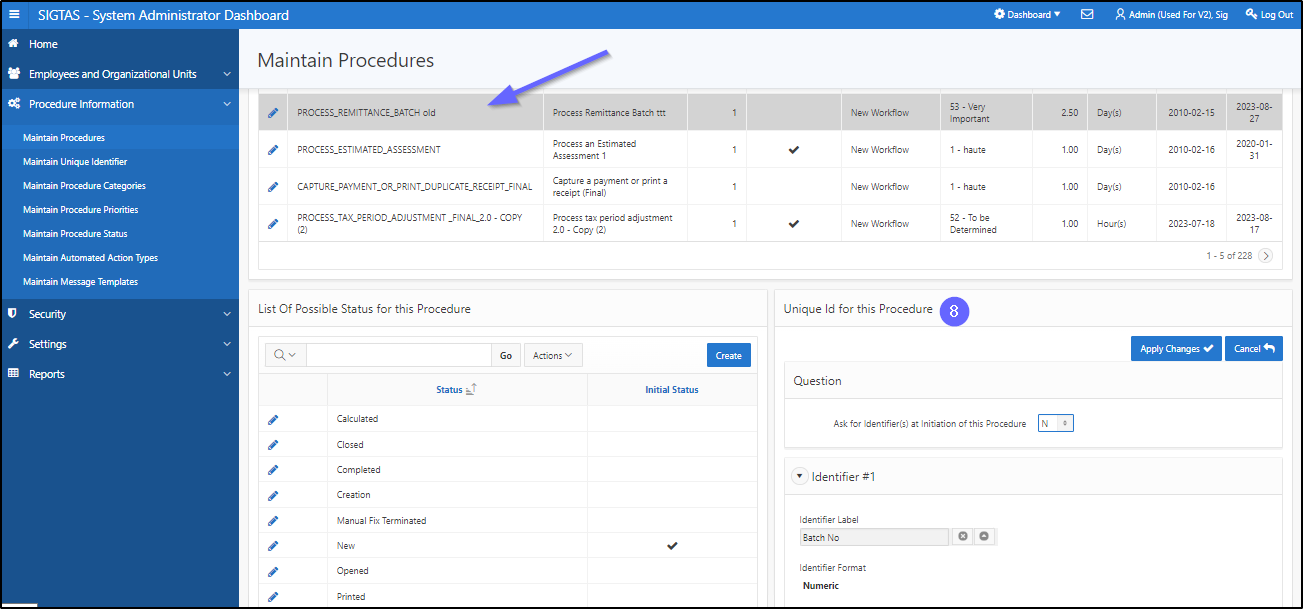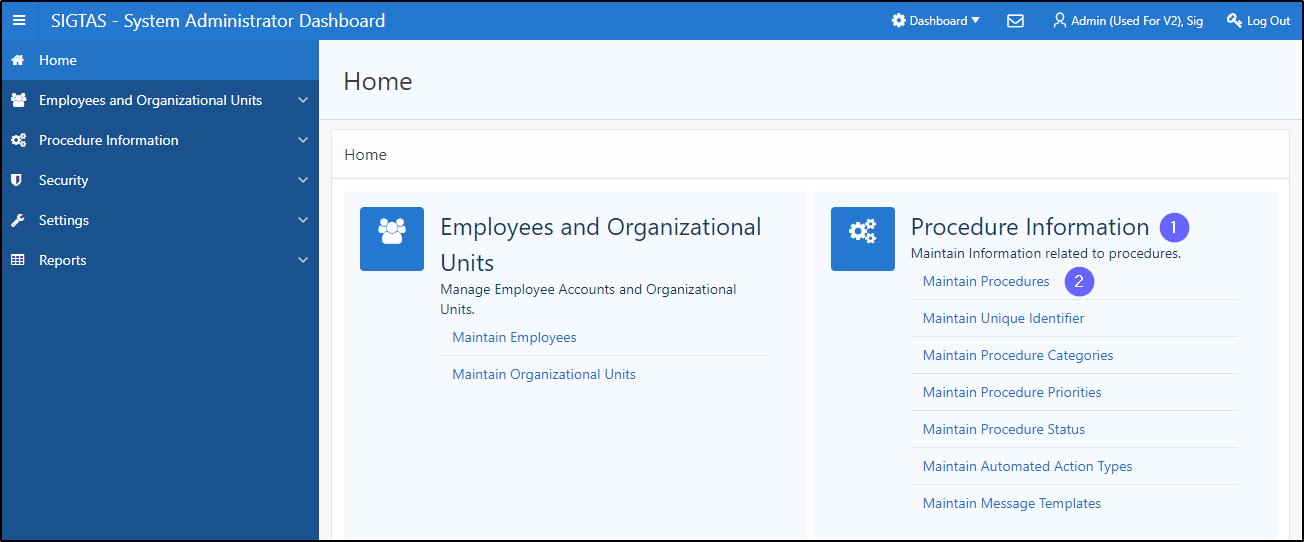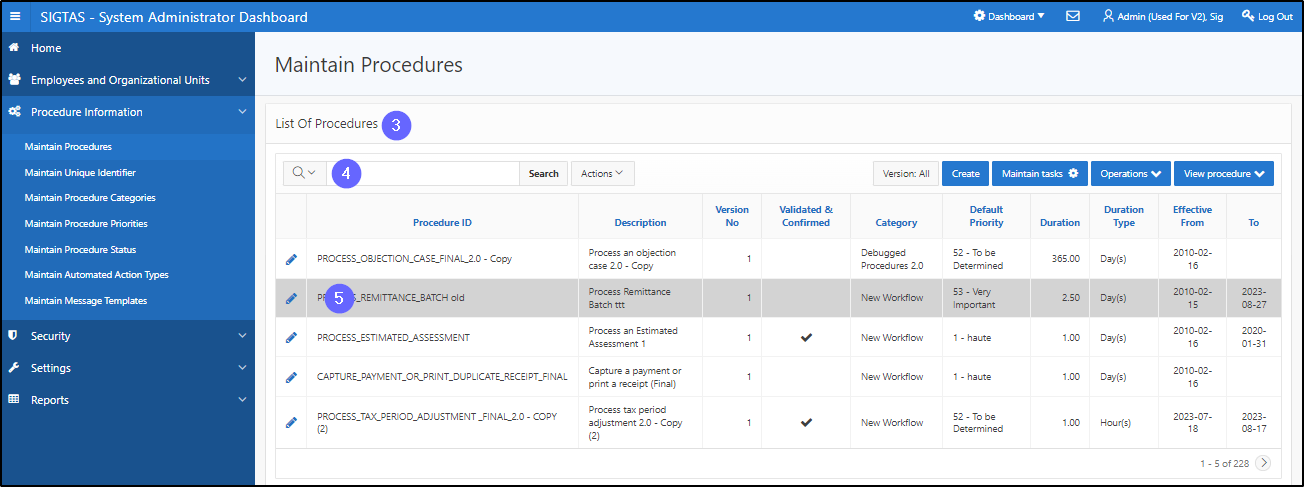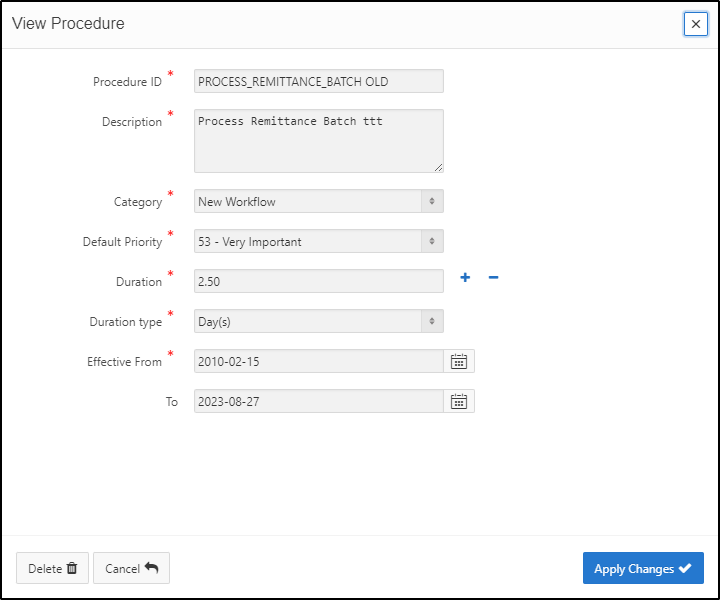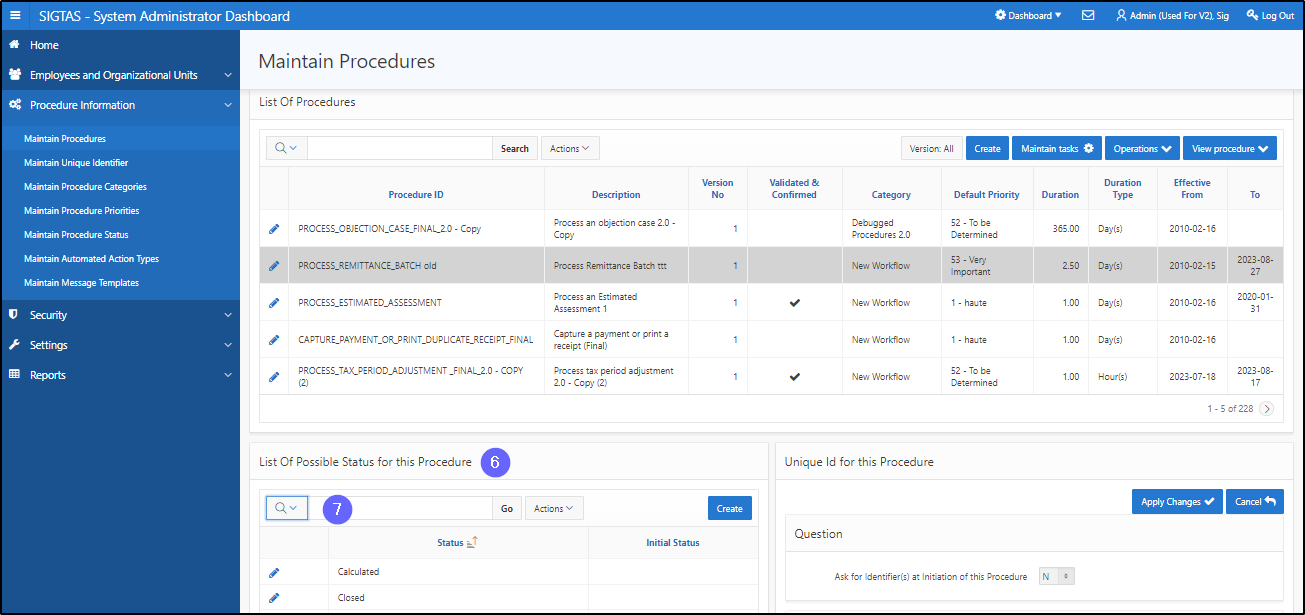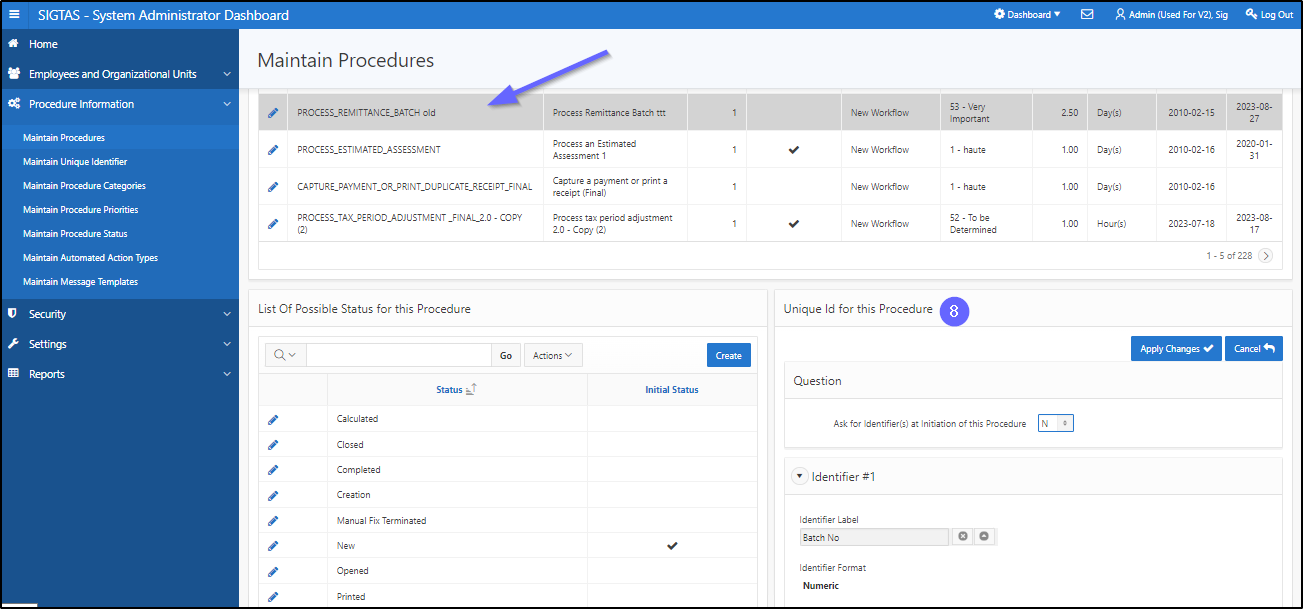Display a procedure
Workflow provides the system administrator with a series of procedures allowing him to define or specify the succession of tasks that an employee has to perform. This segment of the guide explains how to display the list of procedures as well as their associated statuses and identifiers.
Step 1 - Go to the Maintain Procedures page
- Go to the Procedure Information page;
- Click on the Maintain Procedures option. This opens the Maintain Procedures page (604:2003);
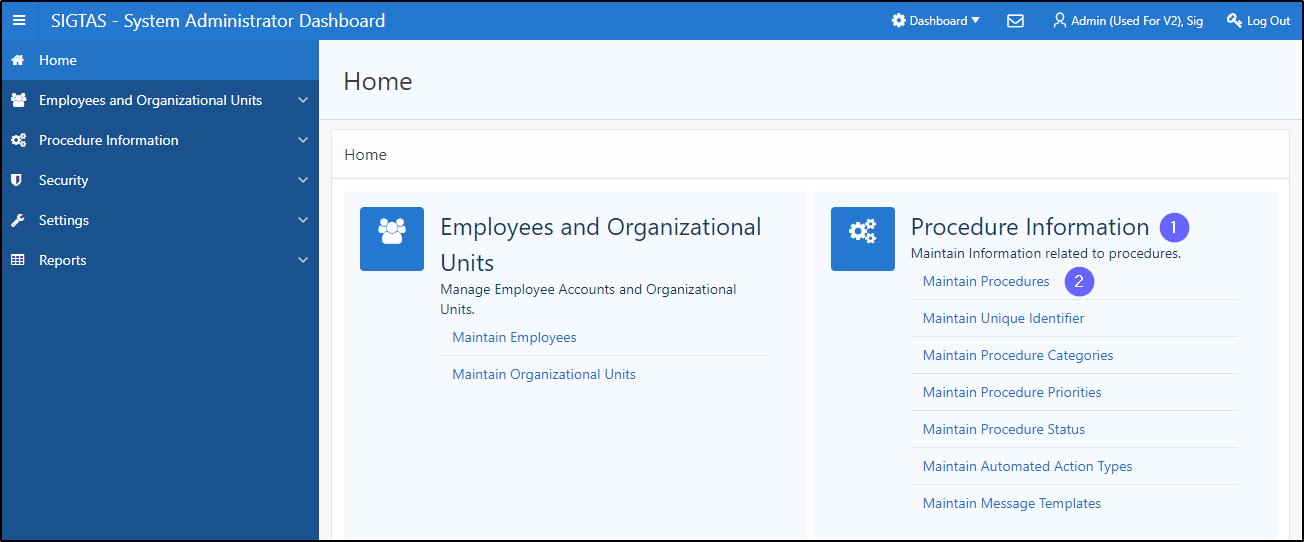
Step 2 - Display a procedure
- Go to the section List Of Procedures;
- Search for the procedure to display;
- Click on the pen-icon of the procedure being requested (the line becomes gray). This action opens the View Procedure pop-up window;
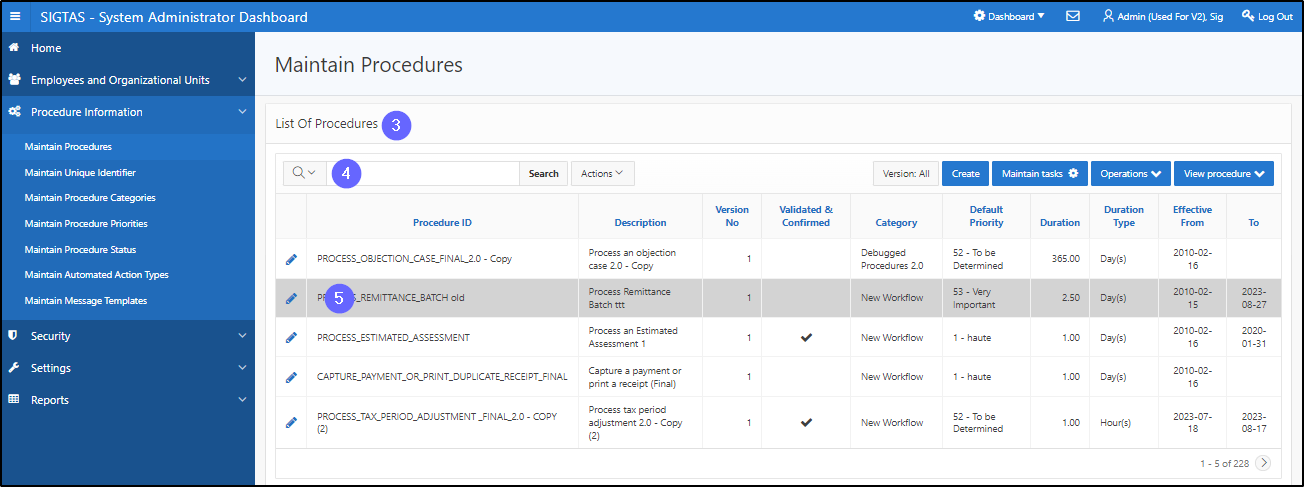
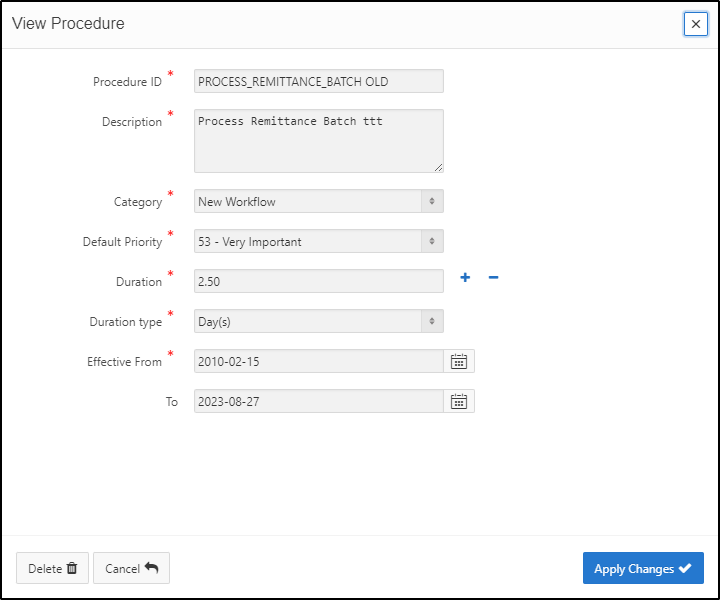
Step 3 - View procedure statuses
- Scroll down to the section List of Possible Status for this Procedure;
- Perform a search to display the status(es) assigned to this procedure
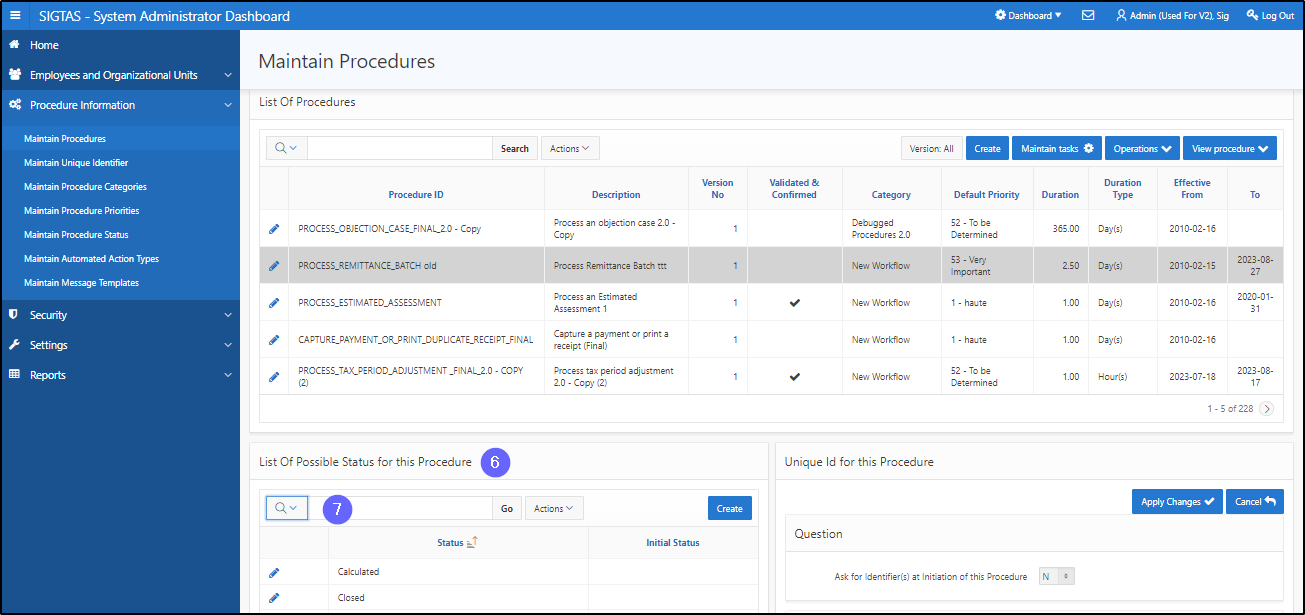
Step 4 - View procedure identifier
- Go to the section Unique Id for this Procedure.