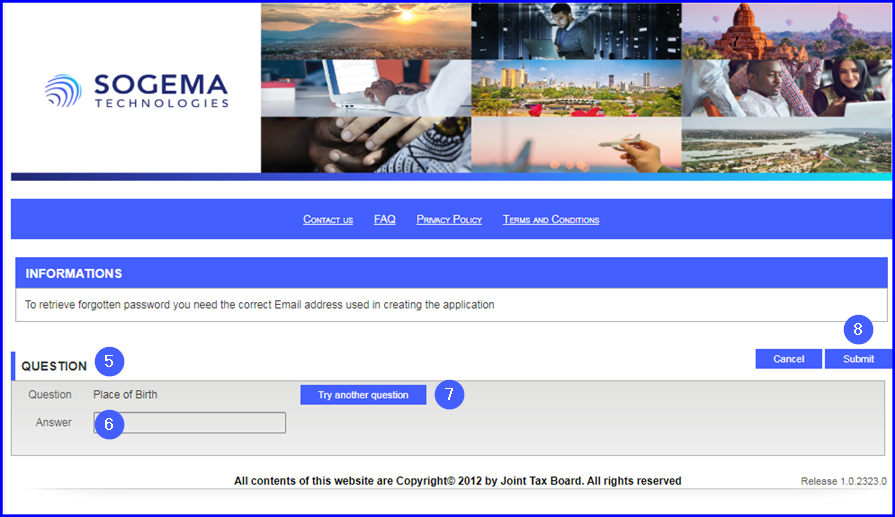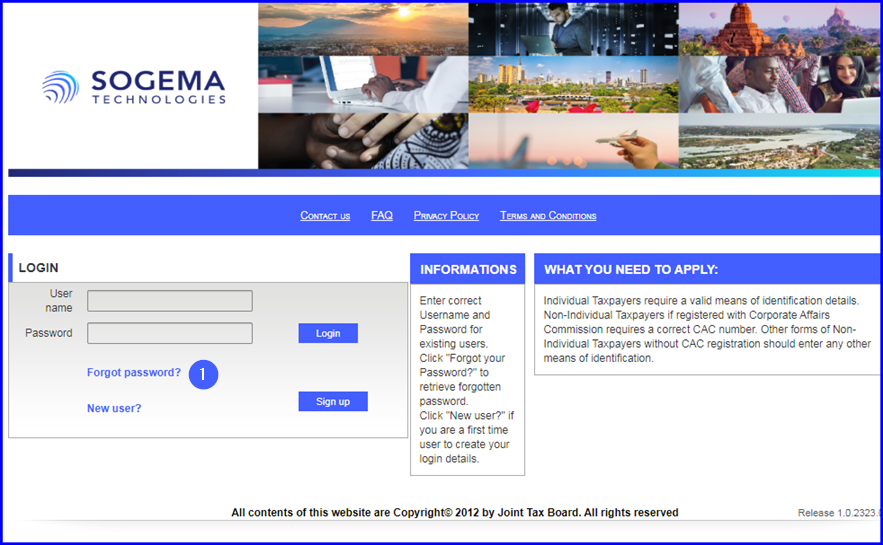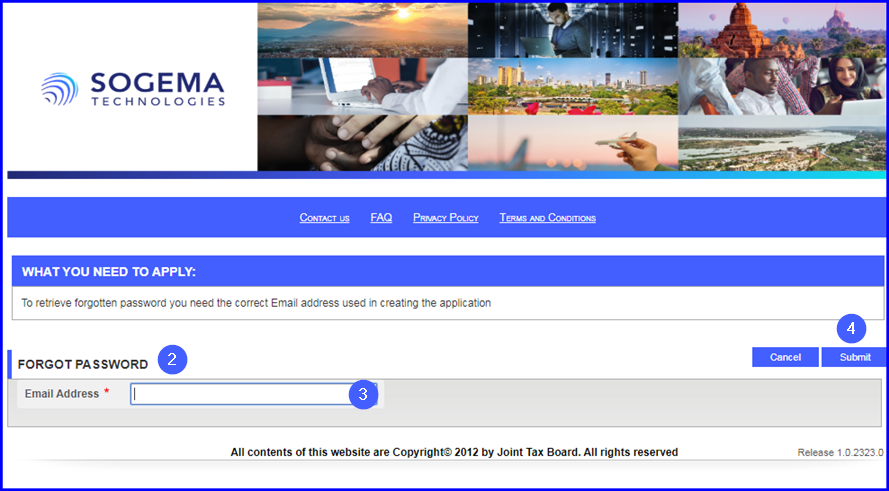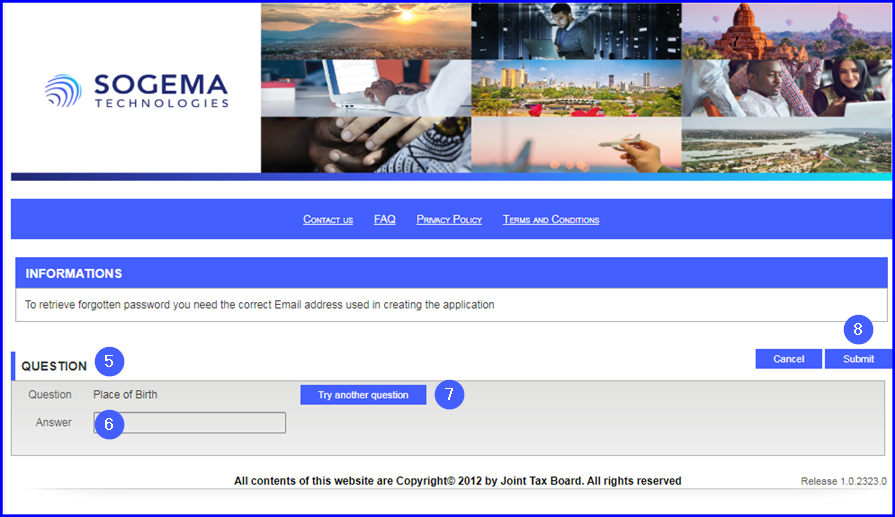Resetting your password
To retrieve a forgotten password, you need the correct email address used when creating the application.
To reset your password:
- Click the Forgot Password? hyperlink. This action opens the Forgot password page;
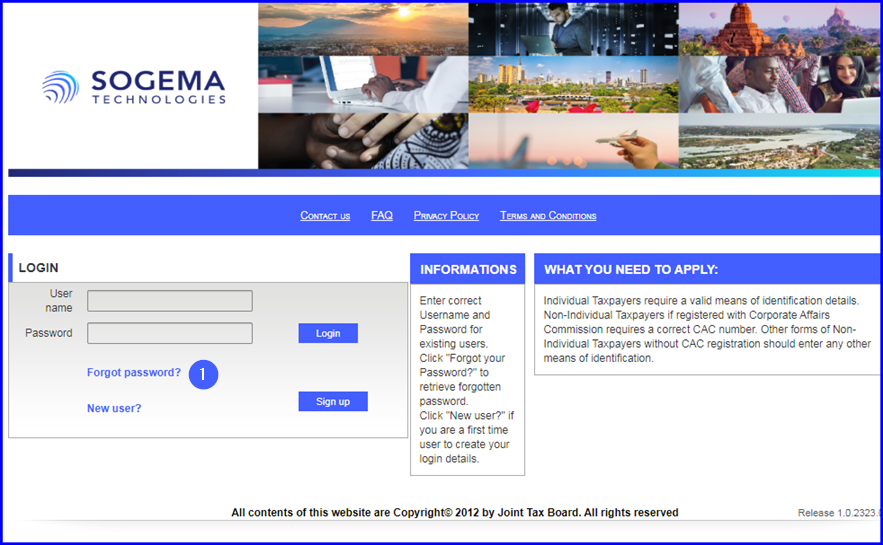
- Go to the Forgot password section;
- Enter your email address;
- Click on the Submit button;
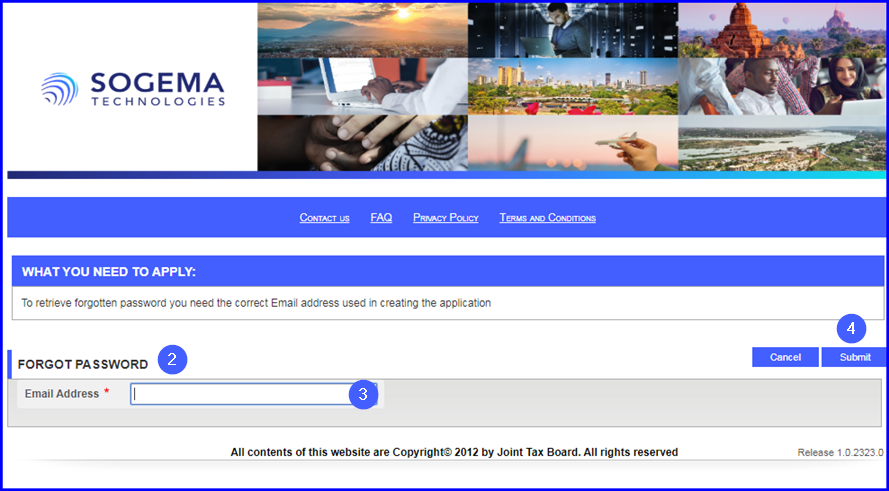
- Go the the Question section;
- Enter your response in the appropriate field;
- Click on the Try another question if required;
- Click on the Submit button. This action redirects you to the Login page (check your emails to reset your password).