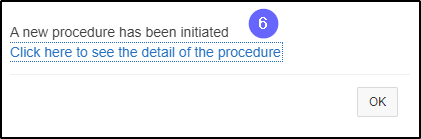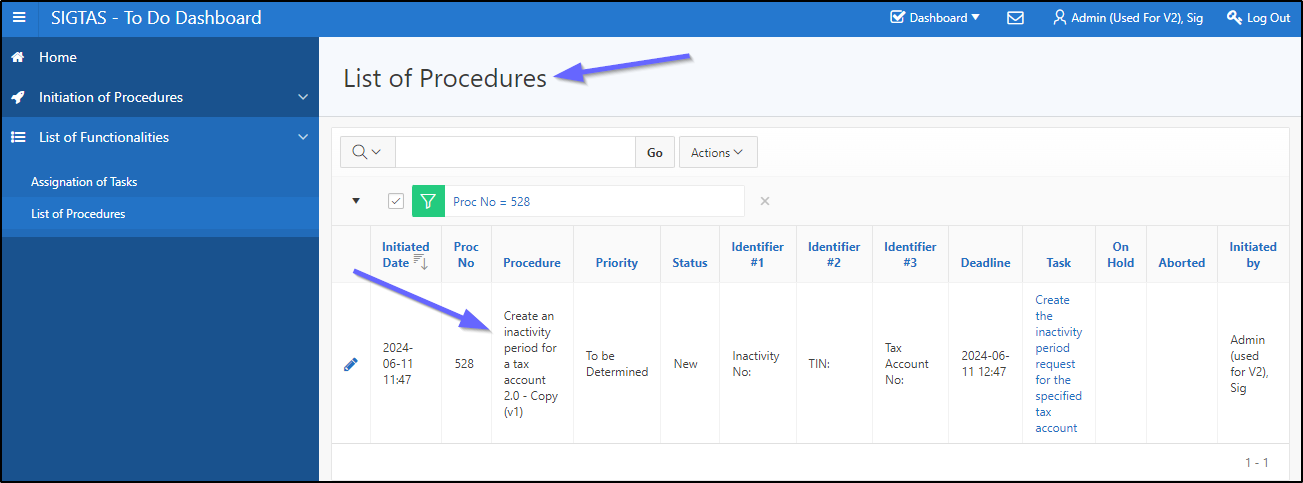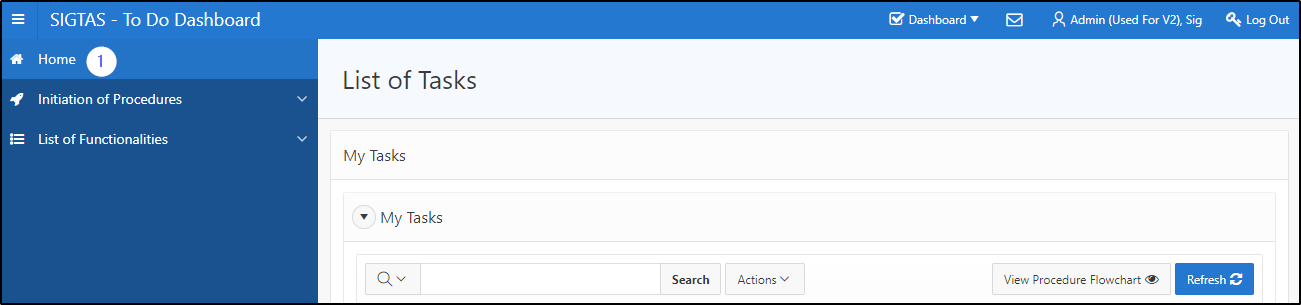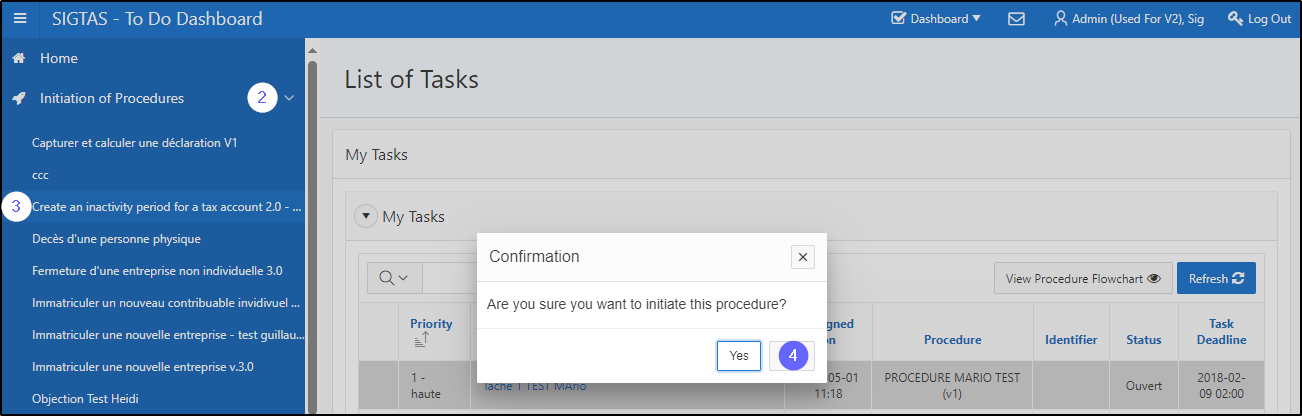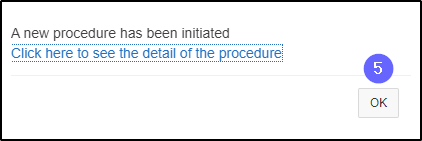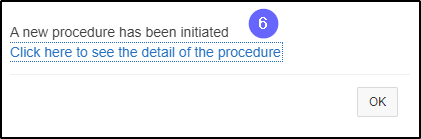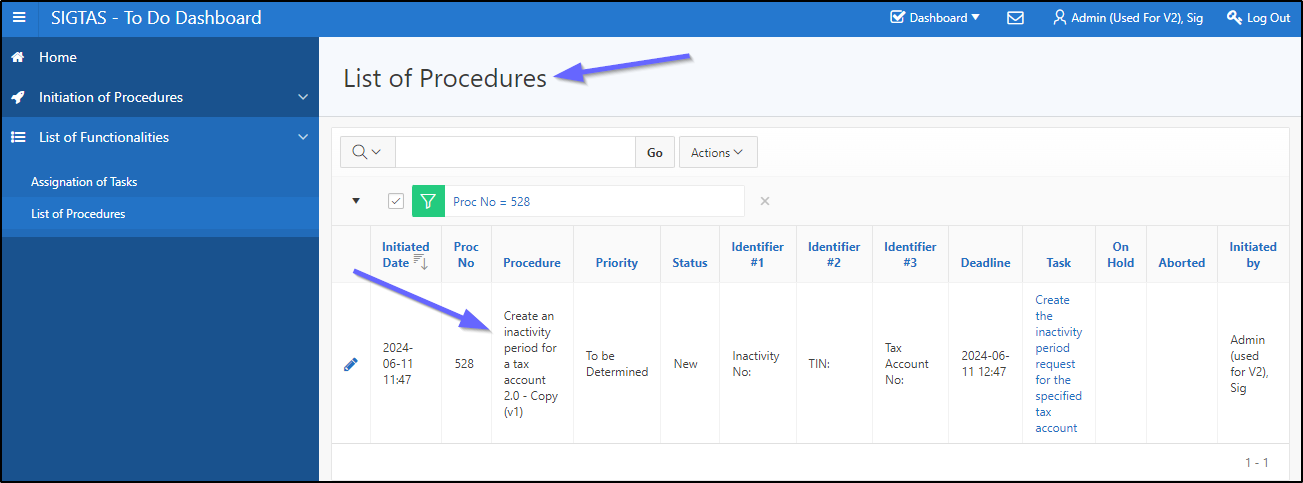Initiate a procedure
This segment of the guide explains how to initiate a procedure. All procedures to be initiated by the employee or group of employees are displayed on the left menu in the section Initiation of Procedures.
The following example explains how to initiate the procedure Create an Inactivity period for a tax period 2.0 - Copy. This procedure is standardized and applies uniformly to all procedures assigned to an employee or group of employees.
Step 1 - Go to page List of Tasks
- Click on Home. This opens the page List of Tasks (604:1006);
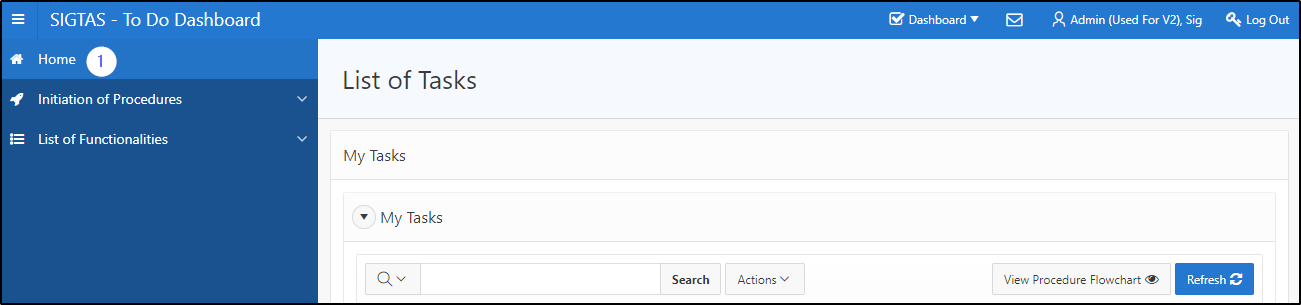
Step 2 - Initiate a procedure
- Click on the menu arrow Initiation of Procedures;
- Click on the link of the procedure which is the subject of the request. In the example below, Create an Inactivity period for a tax period 2.0 - Copy. This action opens the Confirmation window;
- Click on the Yes button. This action opens the Confirmation window indicating that a new procedure has been initiated;
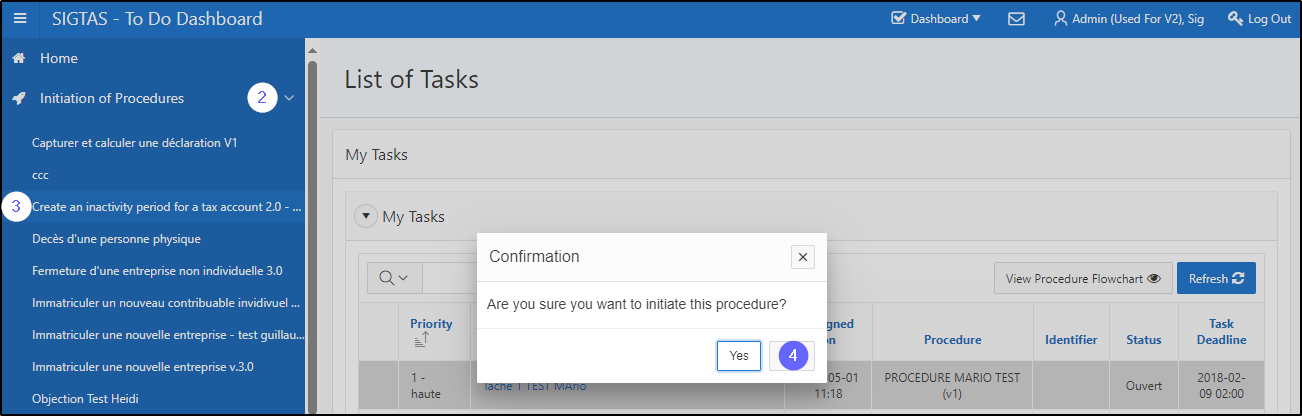
- Click on OK. This action confirms the new procedure and adds it to the list of tasks on the page List of Tasks (604:1006);
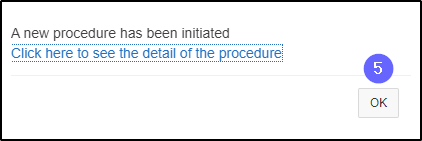
To display the procedure detail
- Click on the hyperlink Click here to see the detail of the procedure. This action confirms the recording of the new procedure and redirects you to the page List of Procedures (604:2007).