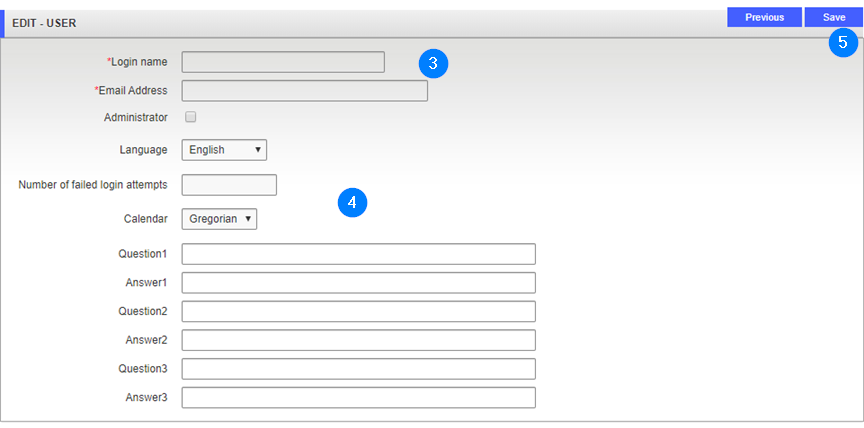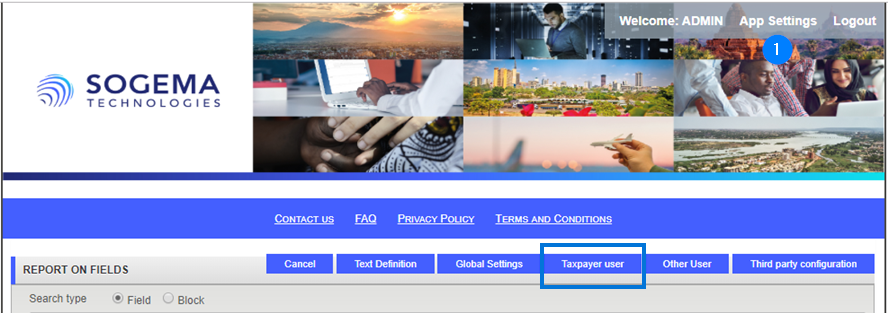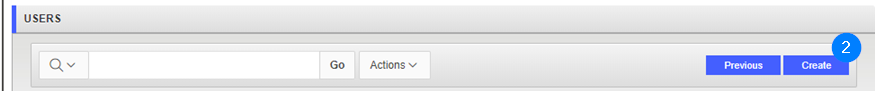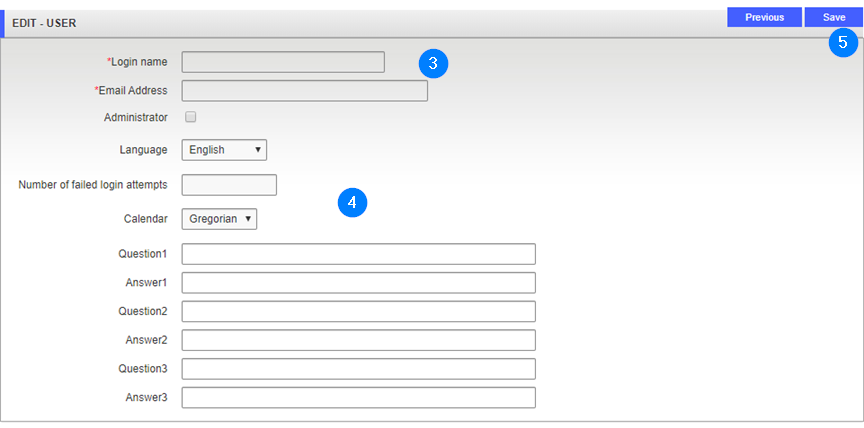Create new taxpayer users
This part of the guide explain how to create new taxpayer users.
Step 1 - Go to the page Users
- Click the App Settings hyperlink at the top right of the screen, then click the Taxpayer User tab. This action opens the Users page;
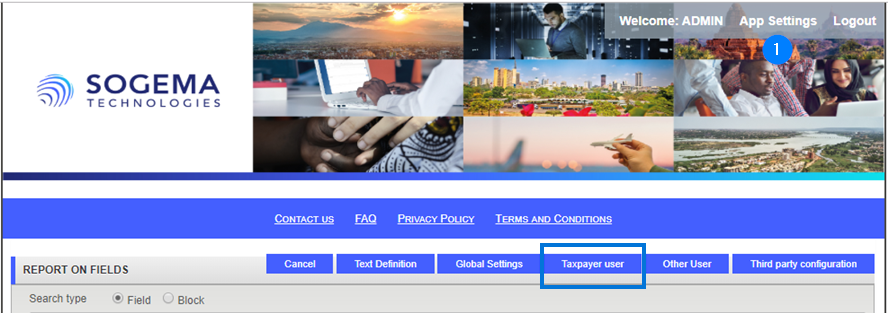
Step 2 - Create a new user
- Click the Create button. This action opens the Edit user page;
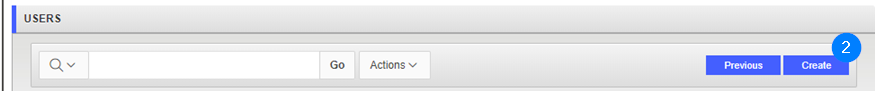
- Fill out the required fields (identified by a red asterisk *). For example, Login Name, Email Address, etc.
- Fill out the other fields if needed;
- Click the Save button. This action confirms the creation of the new user and updates the Users page.