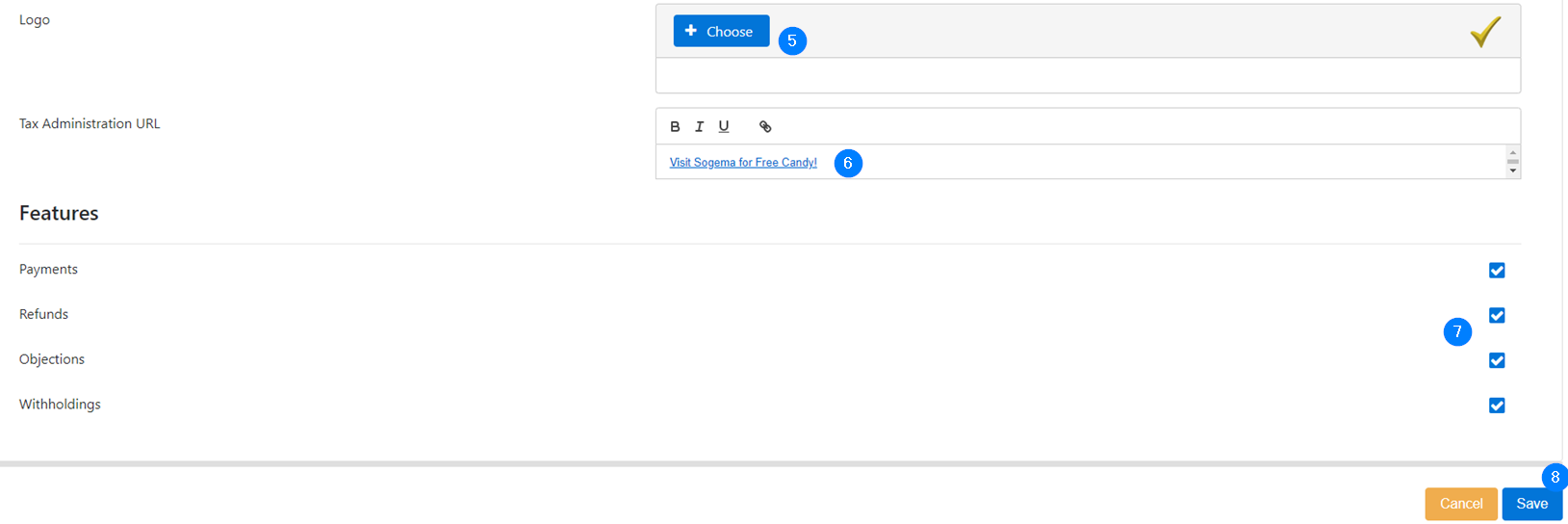This segment of the guide explains how to manage general content.
This page allows to select the language, to register headers, to enter terms and conditions, to upload logo and to determine features, such as payments, tax calculation, refunds, etc.
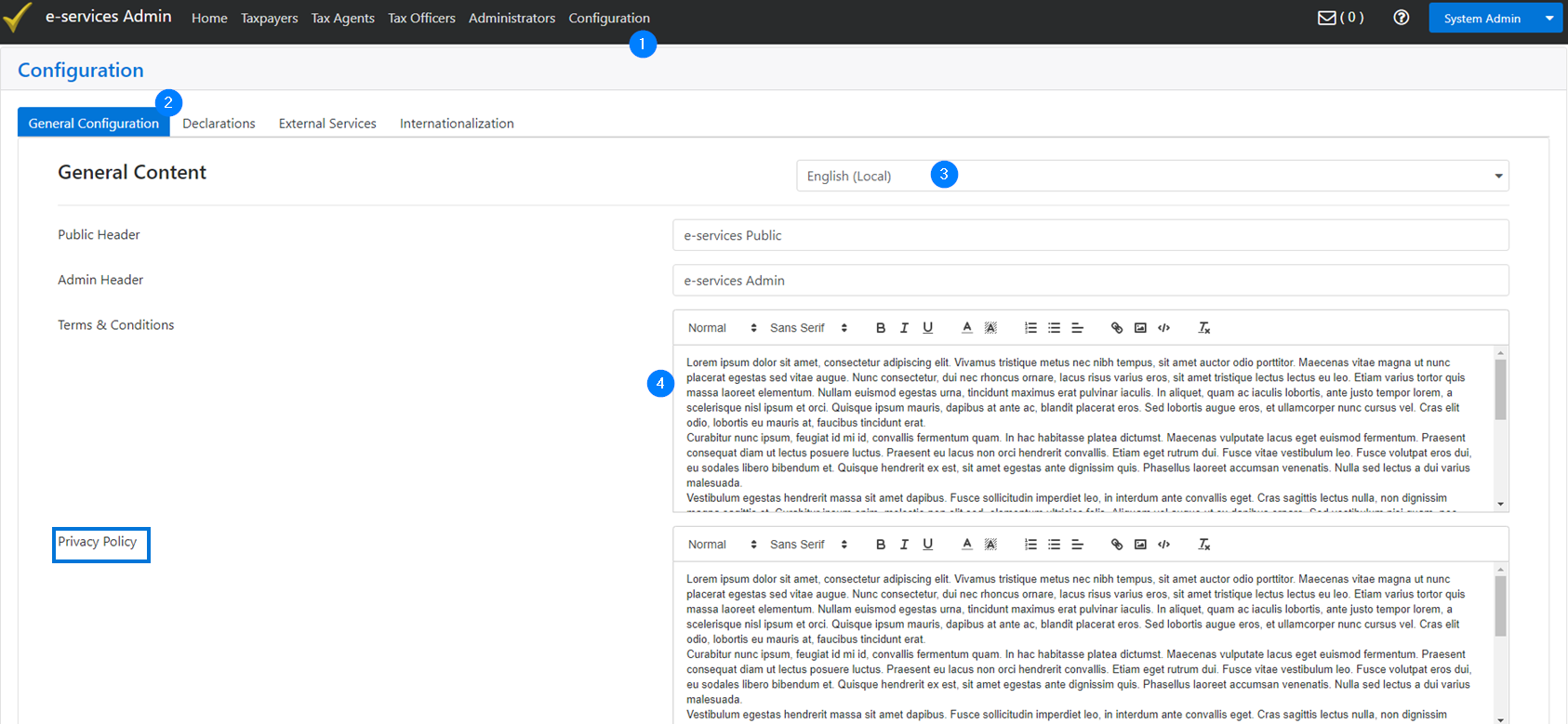
Note: If the feature is enabled, user names will be automatically generated as follows: the first 2 letters of the first name, the first 5 letters of the last name and 6 random numbers. Any spaces or special characters are excluded. This feature does not apply to tax agents. A user will always be able to log in with or without capital letters, since they are not taken into account.