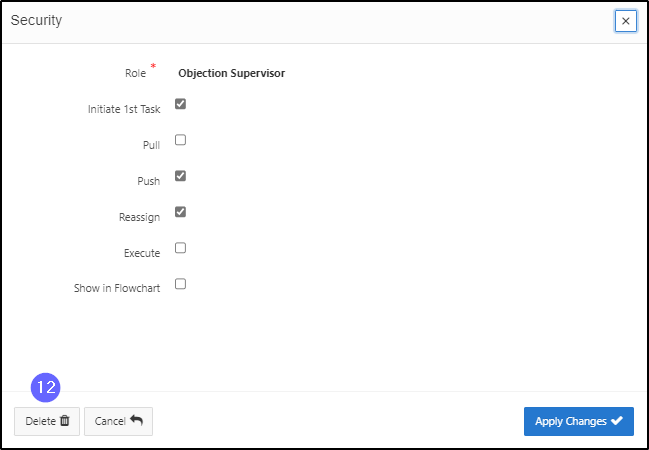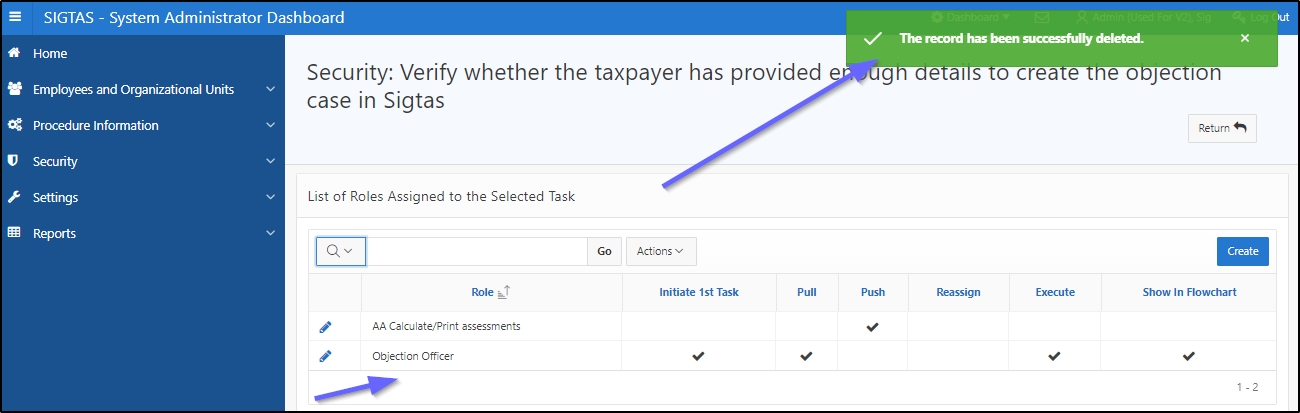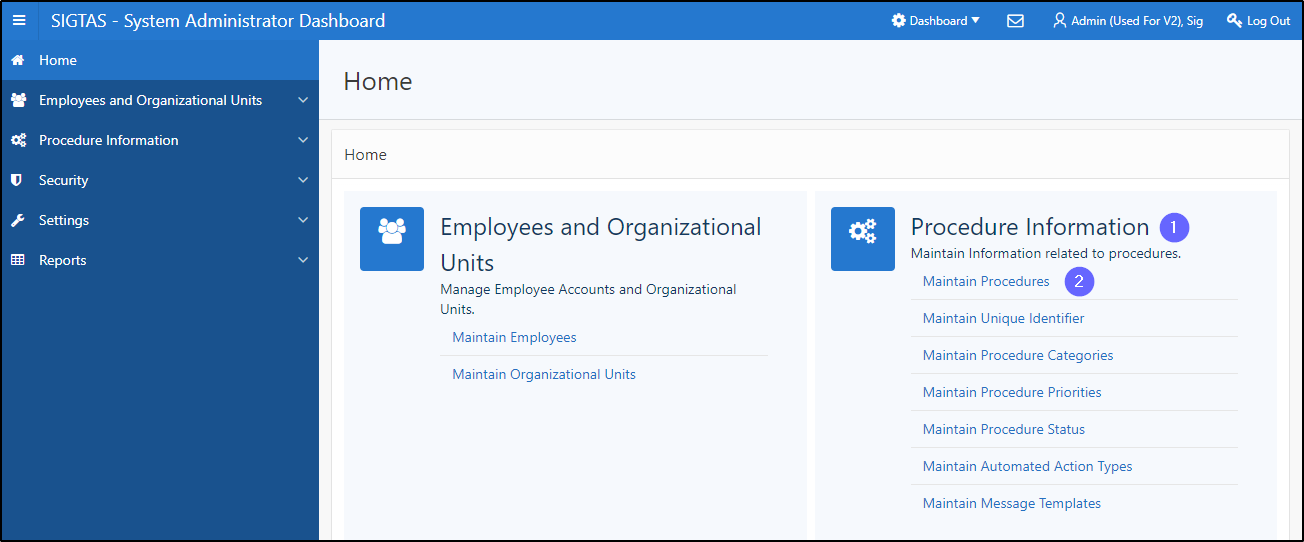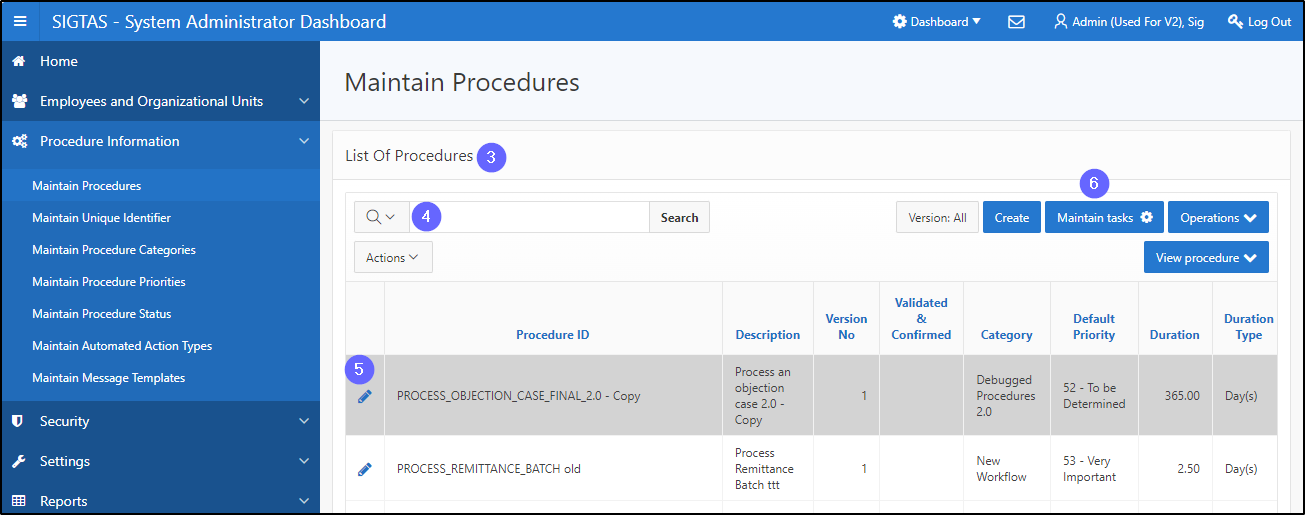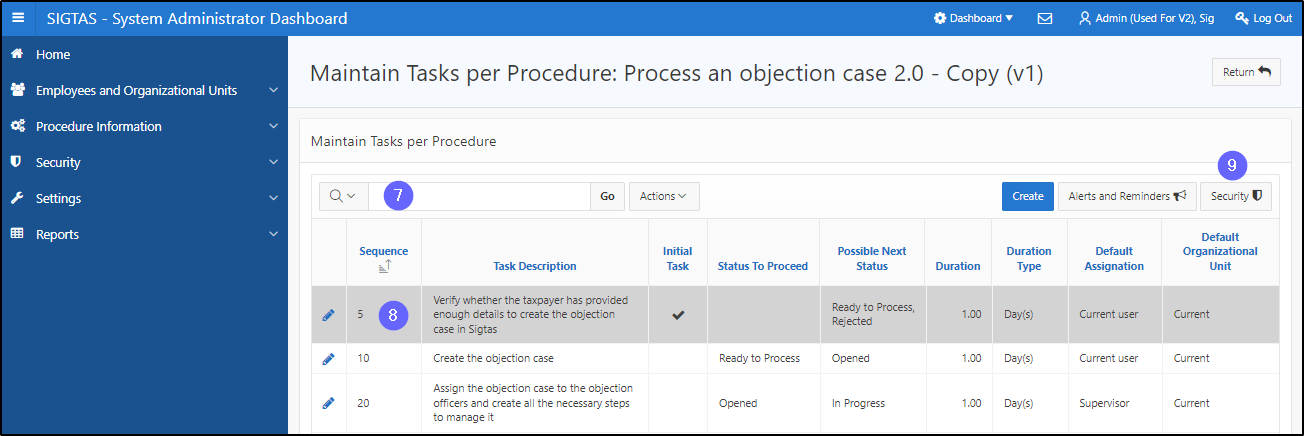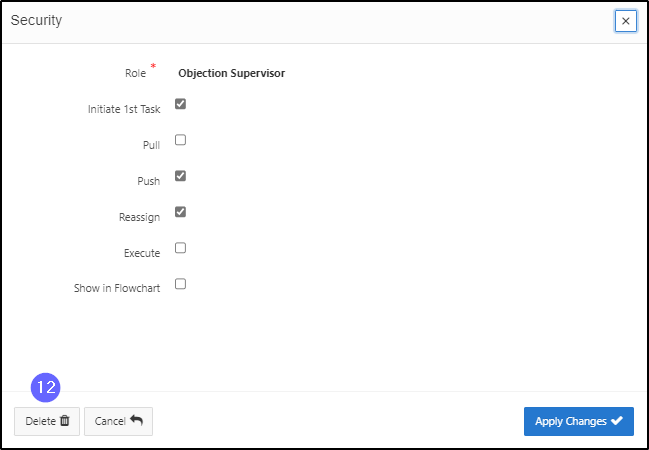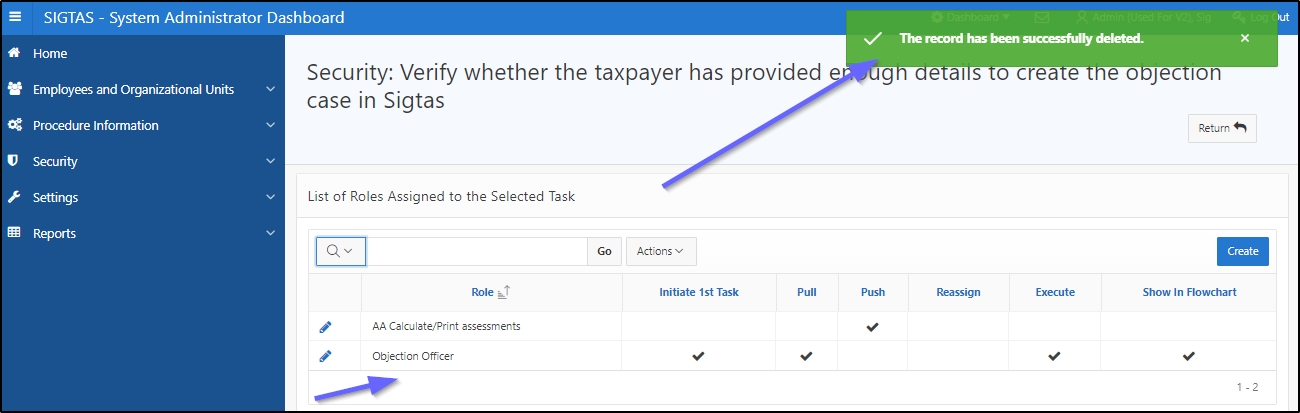Delete a role
This segment of the guide explains how to remove a role already assigned to a task.
Step 1 - Go to the Maintain Procedures page
- Go to the Procedure Information;
- Click on Maintain Procedures. This opens the Maintain Procedures page (604:2003);
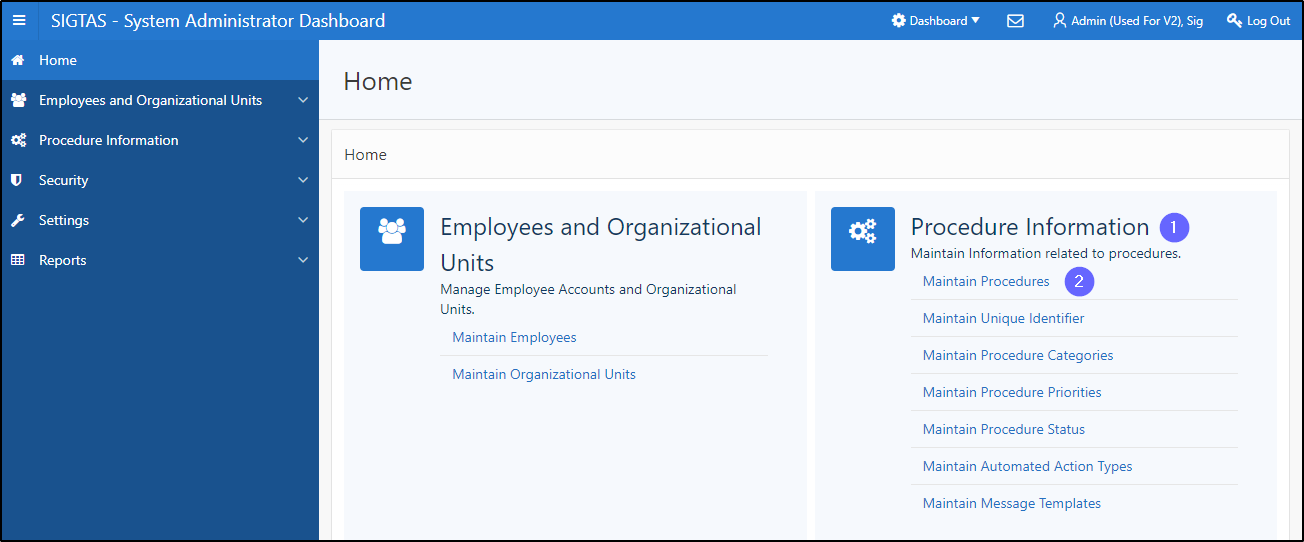
Step 2 – Delete a role
- Go to the List Of Procedures section;
- Find the procedure associated with the task;
- Click on the line of the procedure that is the subject of the request (the line becomes grayed and the Maintain tasks button becomes available);
- Click on the Maintain Tasks button. This action opens the page Maintain Tasks per Procedure (604:3002);
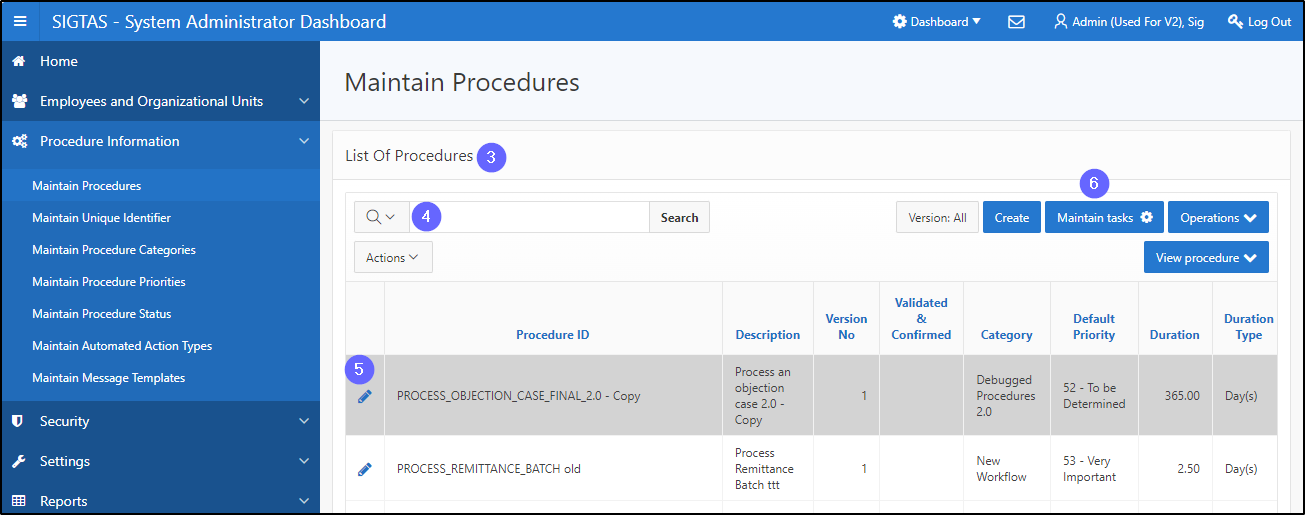
- Find the task associated with the role;
- Click on the line of the task that is the subject of the request (the line becomes grayed and the button Security becomes available;
- Click on the Security button This opens the Security page (604:7021);
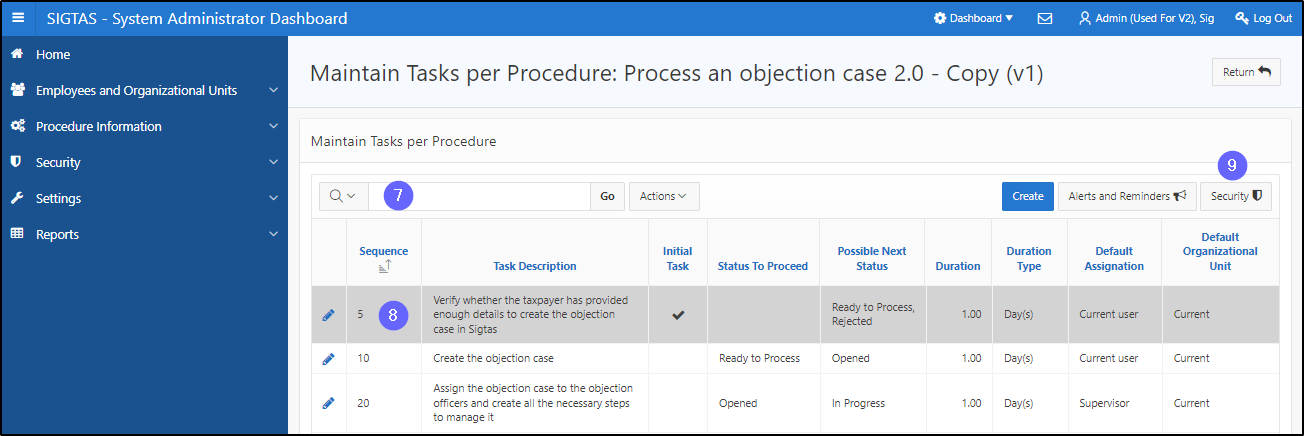
- Find the role you wish to delete;
- Click on the pen-icon next to the role you wish to delete. This action opens the Security page;

- Click on Delete. This action confirms the deletion and updates the Security page (604:7021).