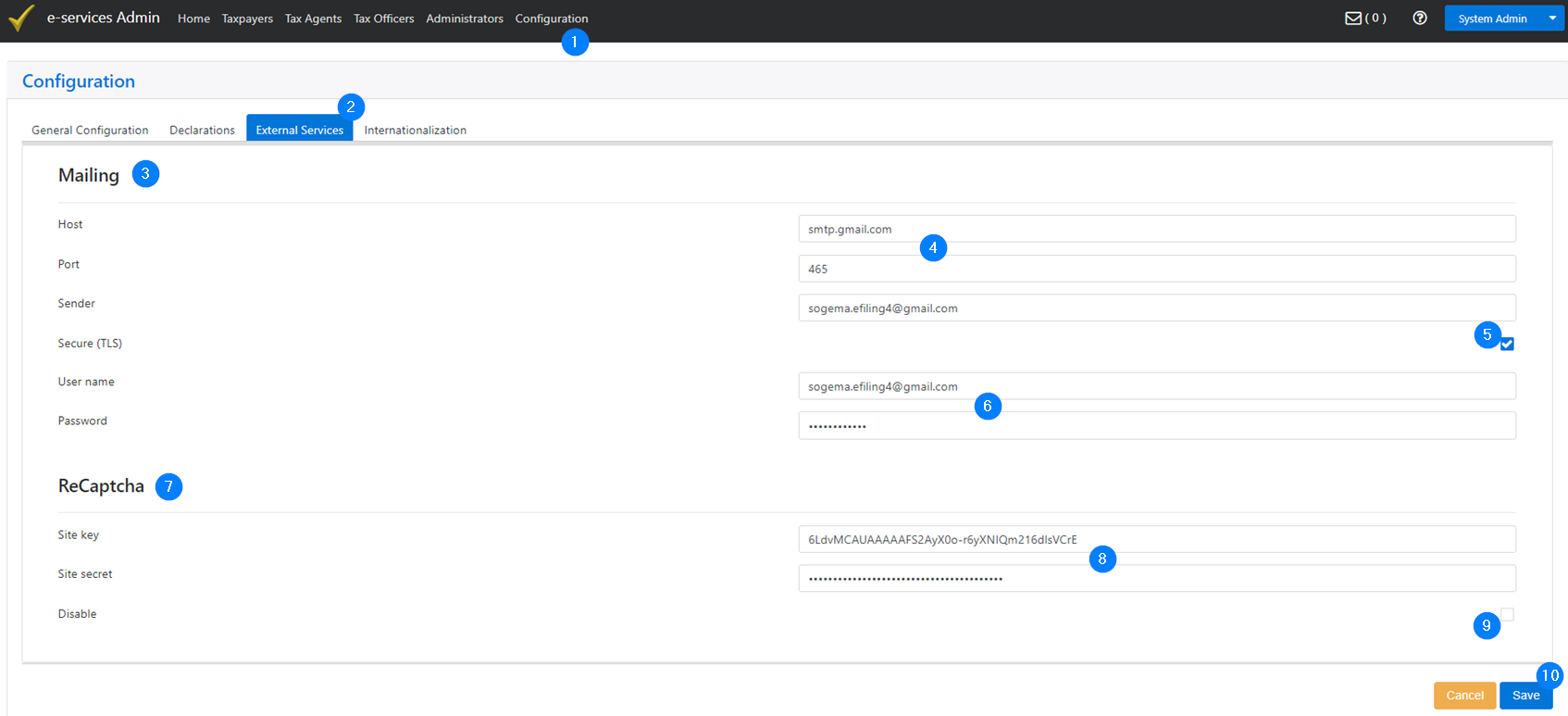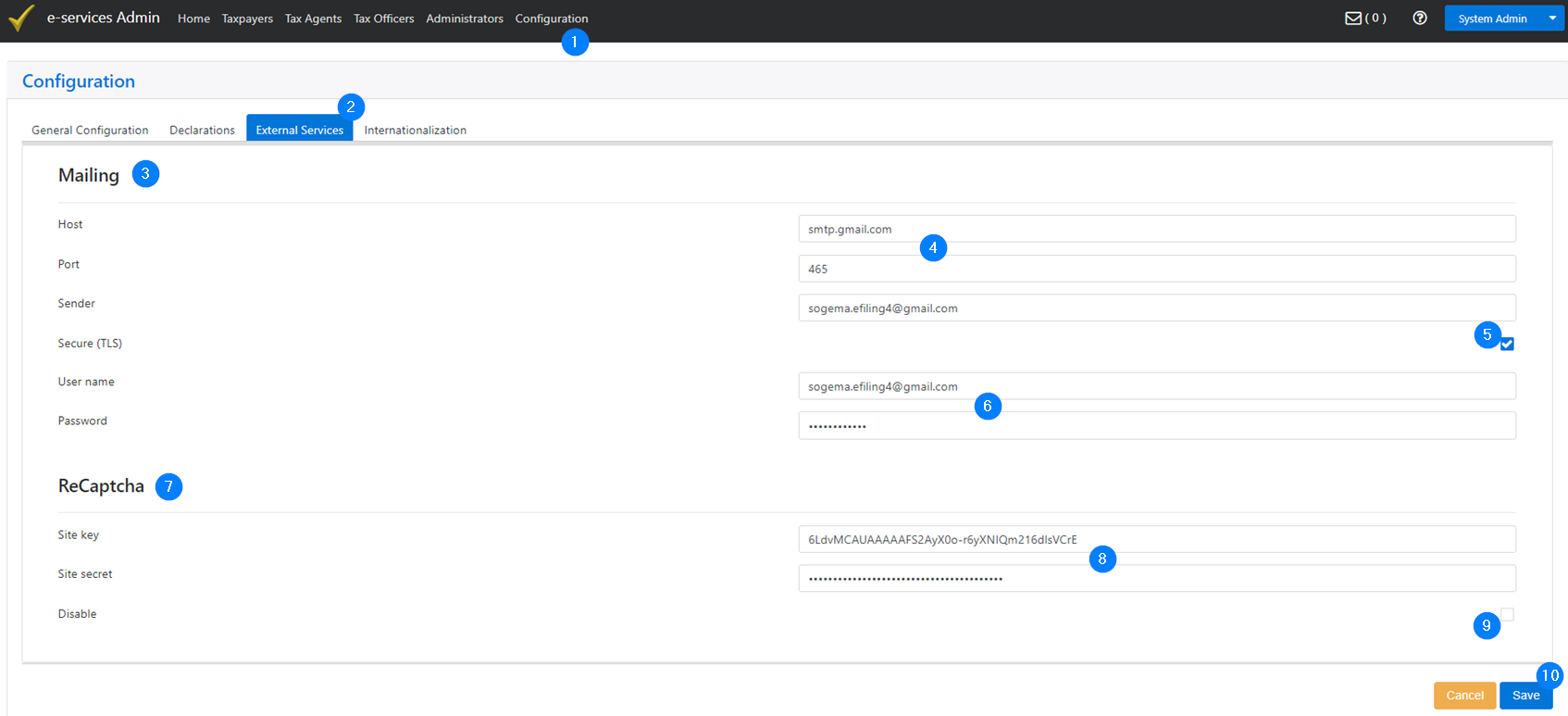Configure external services
This part of the guide explains how to configure external services, such as mailing and ReCaptcha.
Captcha is used in computing to determine whether or not the user is human.
To configure external services:
- Click the Configuration menu. This action opens the Configuration page;
- Click the External Services tab;
- Go to the Mailing section;
- Fill out the Host and Port fields,
- Check the Secure (TSL) box;
- Enter the User name and Password;
- Go to the ReCaptcha section;
- Fill out the Site key and Site secret fields,
- Check the Disable box, if required;
- Click the Save button. This action confirms the configuration of the external services and updates the Configuration page.