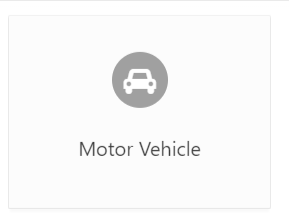
This guide is aimed primarily at the SIGTAS user. It details the procedures and features that allow them to manage motor vehicles. It explains how to create new motor vehicles, assign a plate to a motor vehicle, manage plate formats and licenses It also shows how to generate plate numbers and interactive reports.
This module is made up of several large sections. Each section is treated individually and features the main features of the component. This page shows all the features available in the Motor Vehicle module. The display order of the sections corresponds to that of SIGTAS (left section of the home menu).
In order to lighten the content of the guides, the following sections do not document the procedures for closing, modifying, and deleting, since they apply the same way to all pages. However, these functionnalities are described in more detail in the Close, Edit, and Delete section of the page About SIGTAS.
To access the content, click on the desired link:
• Edit the rules of motor vehicles • Motor vehicles • PlatesSIGTAS provides users with a series of reports to generate data based on a variety of parameters. To learn more about the process of generating and printing interactive reports, click on the following link: Interactive Reports.
To access the reports:
Click on the report to be displayed.
The reports of the Motor Vehicle module are: