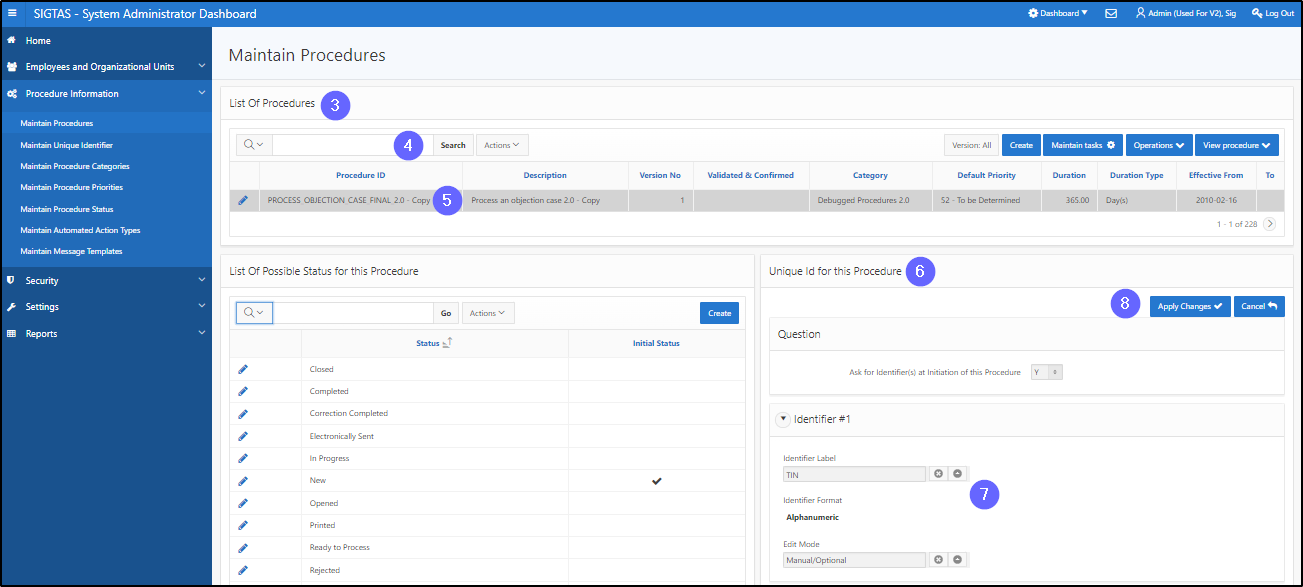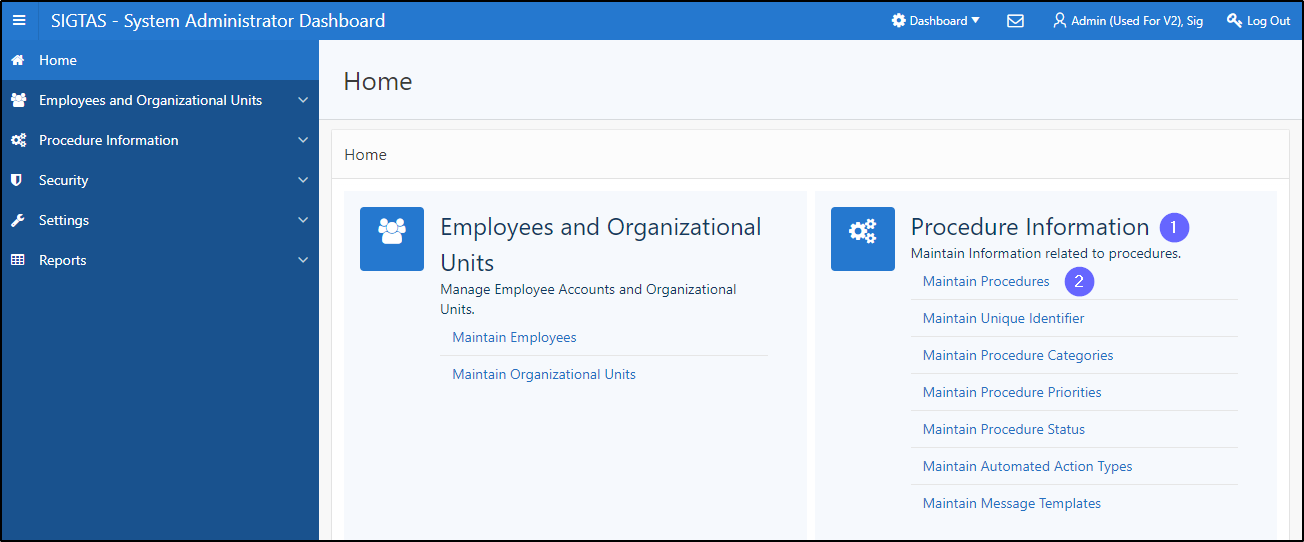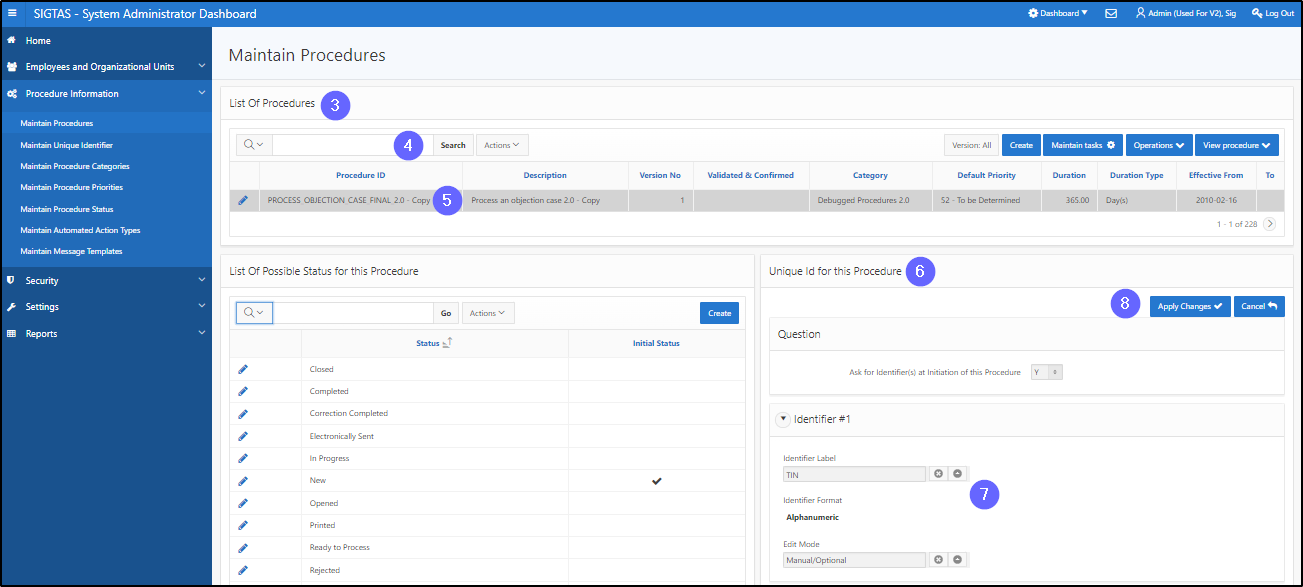Modify the identifier of a procedure
This segment of the guide explains how to change the identifier of a procedure.
Modifying the identifier is only possible when the procedure has not been Validated & Confirmed (the Validated & Confirmed column is unchecked). Once the procedure has been confirmed, the Unique ID for this Procedure can no longer be edited.
Step 1 - Go to the Maintain Procedures page
- Go to the Procedure Information page;
- Click on Maintain Procedures. This opens the Maintain Procedures page (604:2003);
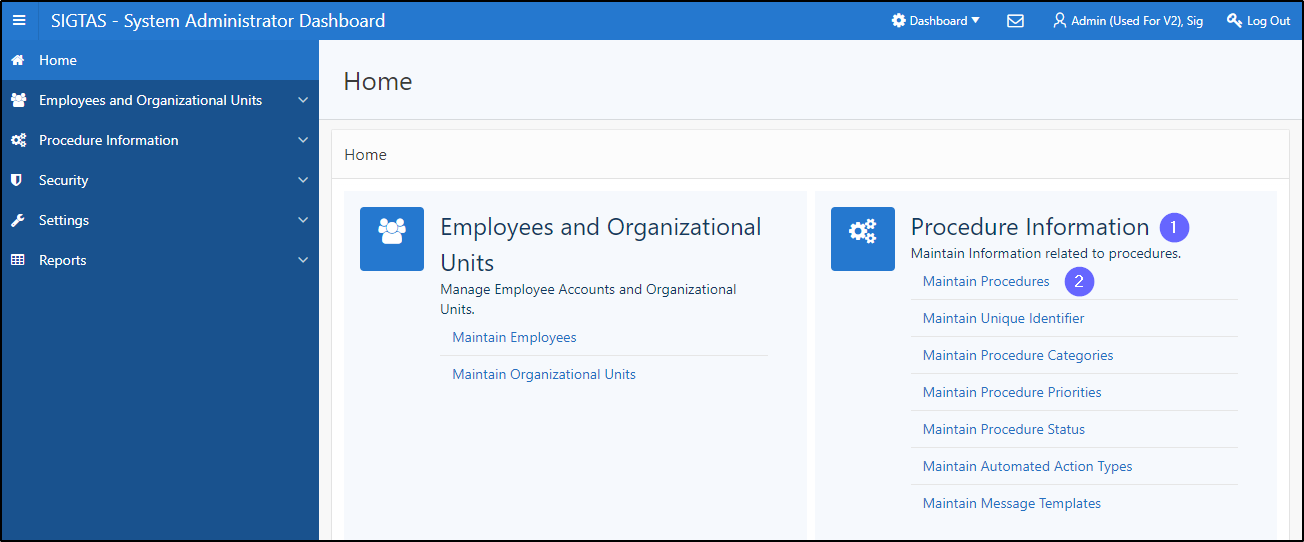
Step 2 - Modify the identifier of a procedure
- Go to the List Of Procedures section;
- Find the procedure requiring modification of the identifier;
- Click on the line of the procedure that is the subject of the request (the line becomes grayed);
- Go to the Unique ID for this Procedure section;
- Make the required modifications;
- Click on the Apply Changes button. This action confirms the change and refreshes the Maintain Procedures page (604:2003).