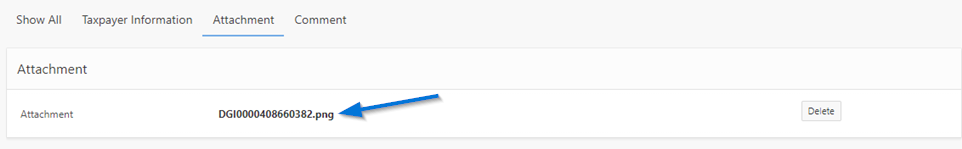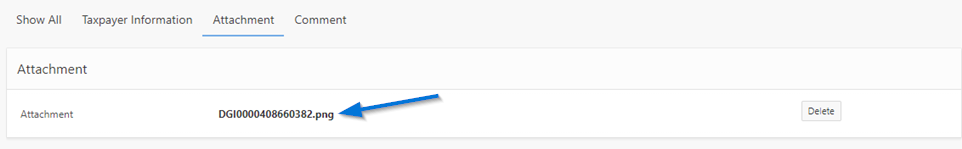Link a document to a tax account adjustment
This part of the guide explains how to link a document to a tax account adjustment.
Step 1 - Go to the page Taxpayer Tax Period Adjustments
- Go to the Tax Account module;
- Choose the Functionalities option.
- Click on the Taxpayer Tax Period Adjustments menu. This action opens the Taxpayer Tax Period Adjustments (503:2029) page;

Step 2 - Link a document to a tax account's adjustment
- Find the tax account adjustment number that requires the addition of a document;
- Click on the hyperlink of the Adjustment No subject of the request. This action opens the Adjustment page (503:2032);

- Click the Register/Create document button. This action opens the Document (510:2001) page of the Docs and files module;

- Go to the Document section;
- Fill out the required fields (identified by a red asterisk *). For example, Document Type, etc.;
- Go to the Taxpayer Information section;
- Fill out the required fields (identified by a red asterisk *). For example, Tax Centre, etc.;
- Click the Save button. This action refreshes page Document (510:2001) and assigns a document number to the created document;

- Go to the Attachment section;
- Click the Import button. This action opens the File to download window;

- Click on the Choose a file button and choose the document to upload to your desktop;
- Click the Load button. This action associates the document with the contribution and updates the page Document (510:2001).