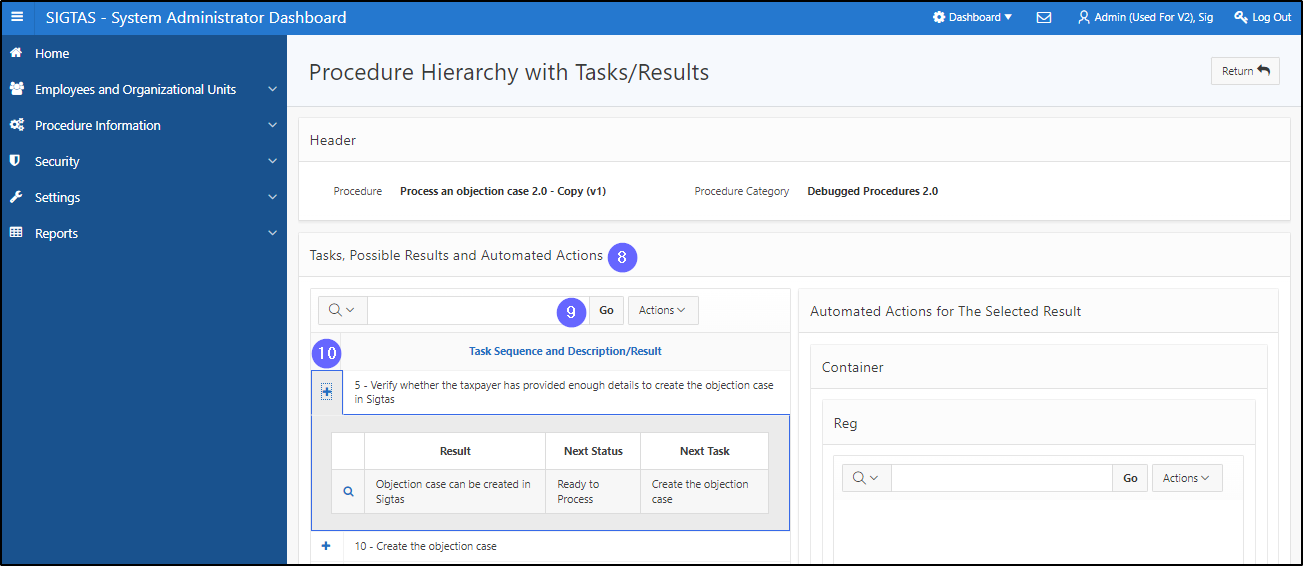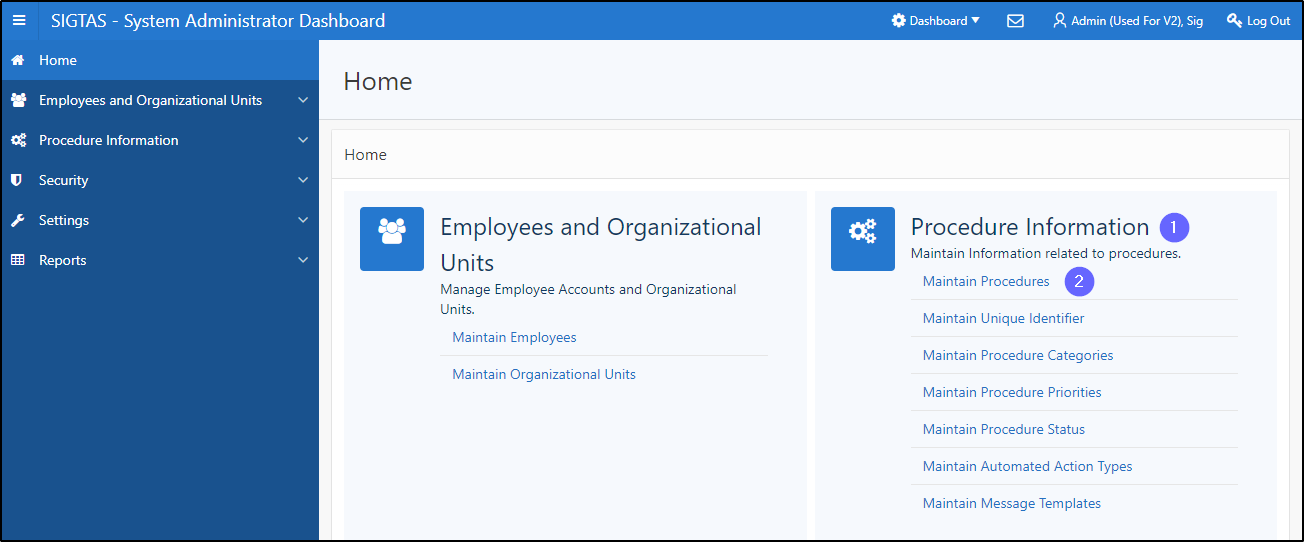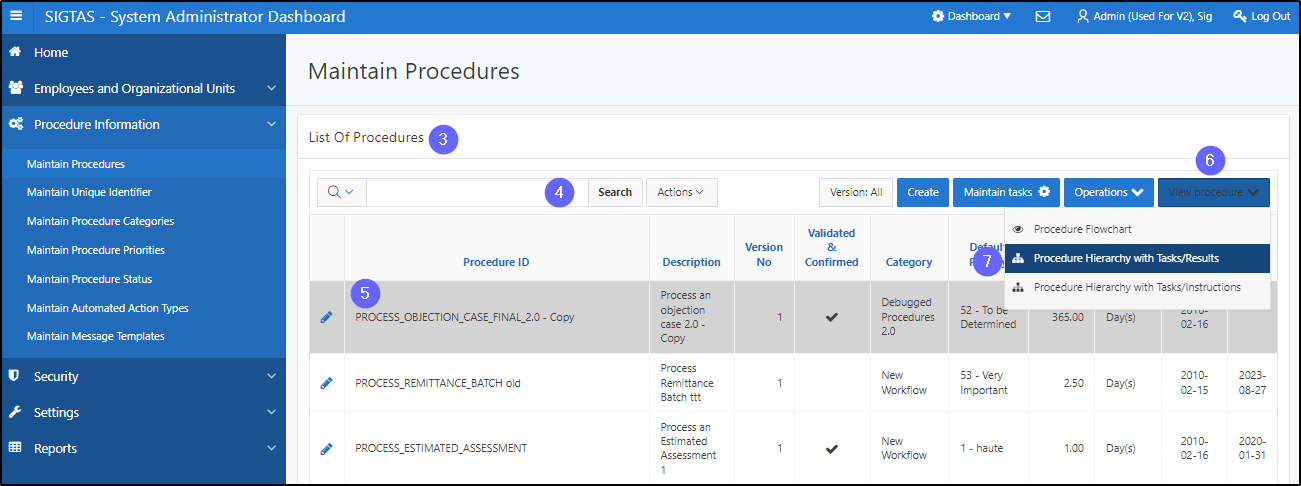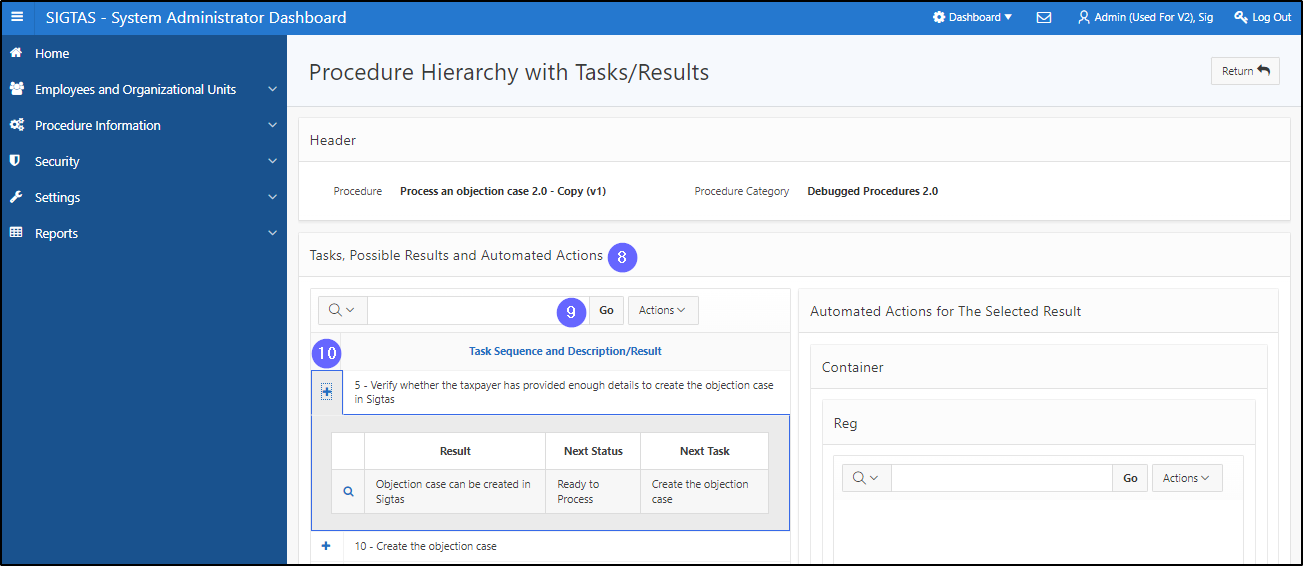Task hierarchy/procedure results
Workflow allows the system administrator to view the hierarchy of tasks based on the instructions in the procedure.
This segment of the guide explains how to view the task hierarchy based on the instructions associated with the procedure.
Step 1 - Go to the Maintain Procedures page
- Go to the Procedure Information page;
- Click on Maintain Procedures. This opens the Maintain Procedures page (604:2003);
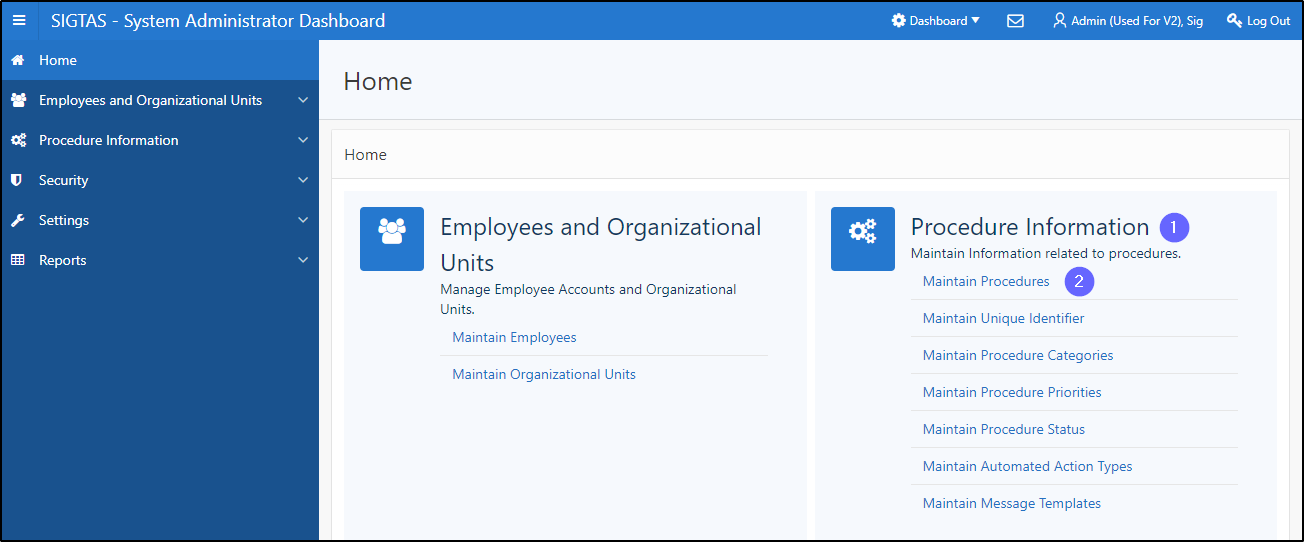
Step 2 - Display the hierarchy of tasks and instructions.
- Go to the List Of Procedures section;
- Find the procedure serving as a model for the new version;
- Click on the line of the procedure that is the subject of the request (the line becomes grayed and the View Procedure button becomes available);
- Click on the View Procedure button. This action opens a drop-down list allowing you to choose between different options;
- Click on the Procedure Hierarchy with Tasks/Results option. This action opens the pop-up window Procedure Hierarchy with Tasks/Results (604:2022);
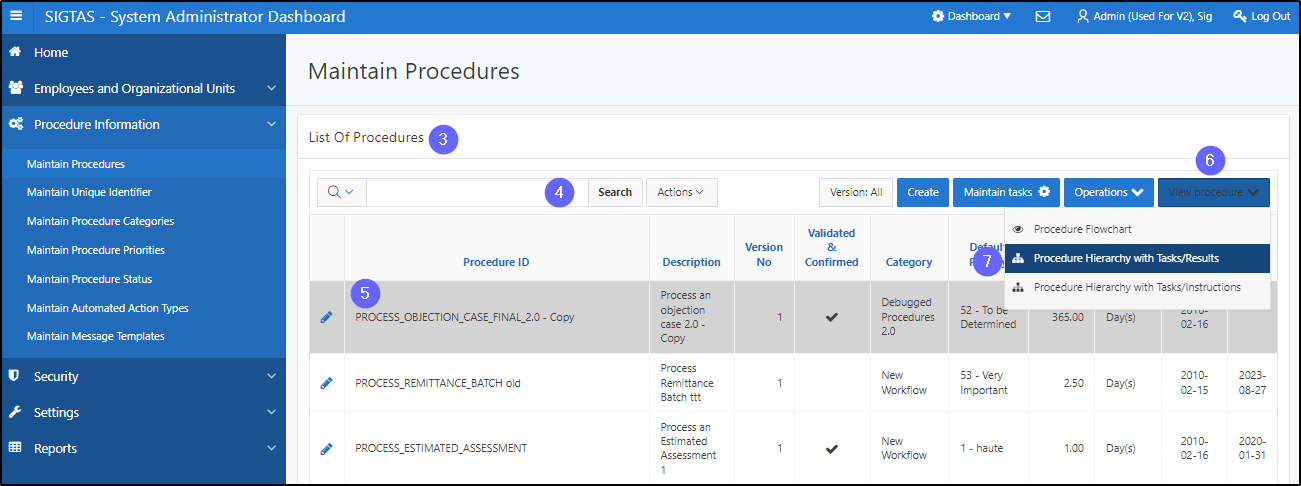
- Go to the section Tasks, Possible Results and Automated Actions;
- Find the task you wish to display;
- Click on the desired icon. This action displays the details of the task.