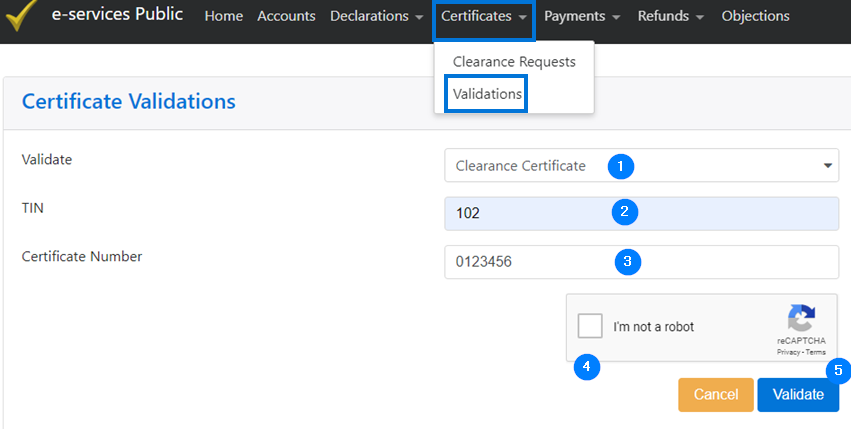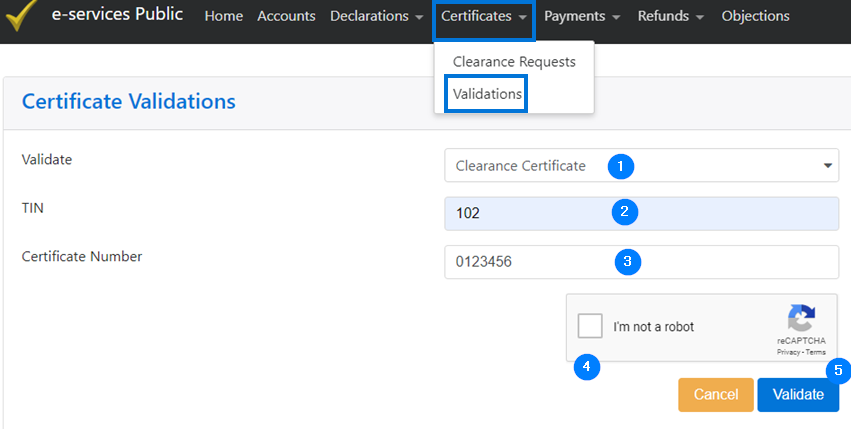Validate a certificate
On this page, you can confirm Tax Clearance Certificates either with the TIN or with the certificate number.
To go to this page, click on Certificates in the toolbar and click on the Validations option in the drop-down menu.
To validate a certificate:
- Click in the Validate field and select the relevant validation type in the drop-down menu;
- When selecting the TIN option, enter the TIN in the corresponding field;
- When selecting Clearance Certificate, enter the Certificate Number and the TIN in the corresponding fields;
- Check the I'm not a robot box and follow the instructions;
- Click on Validate. This action displays the Validation Results section.