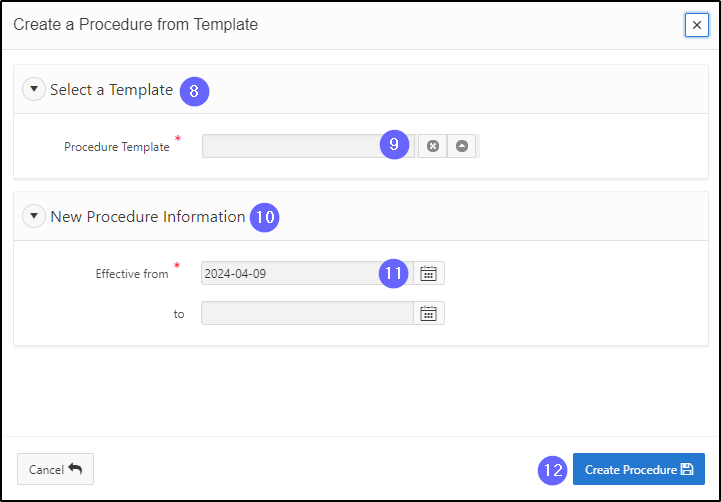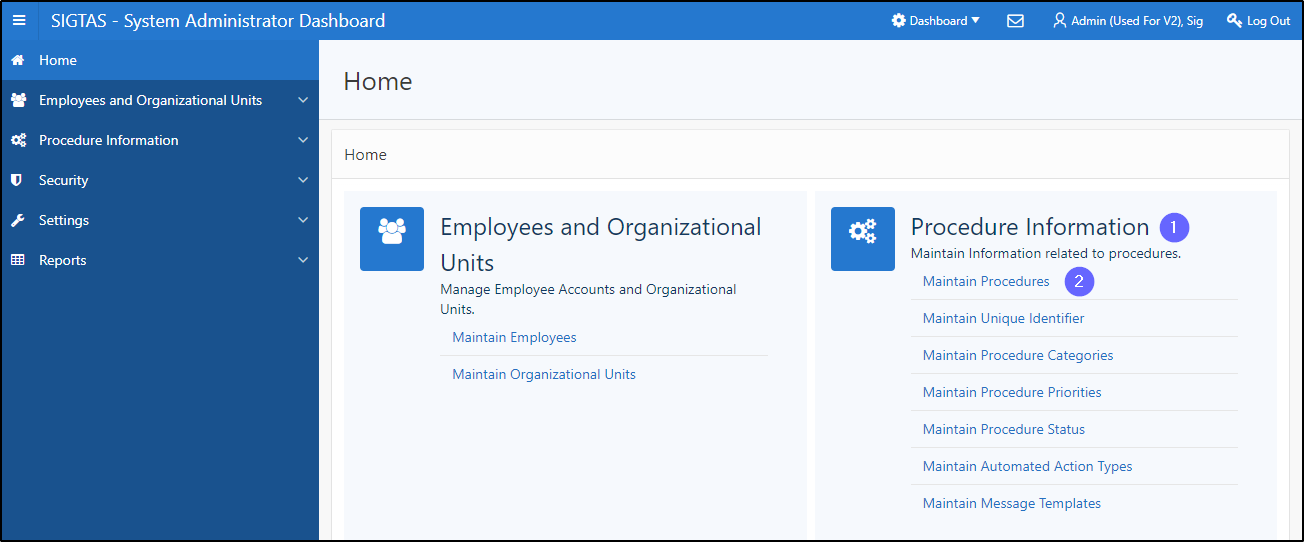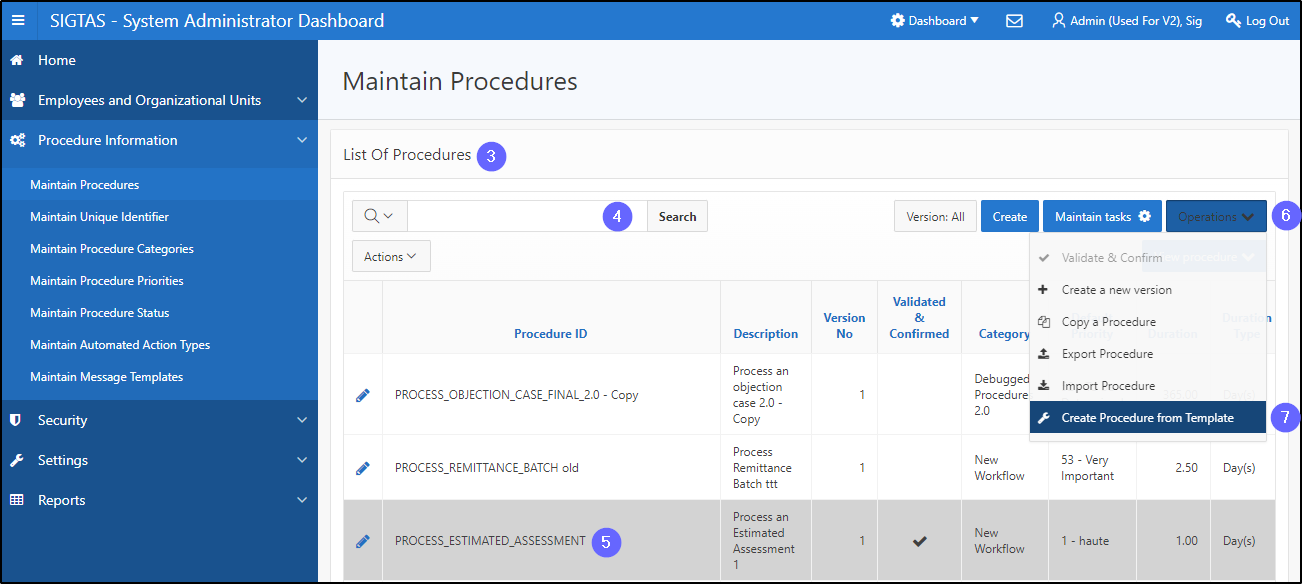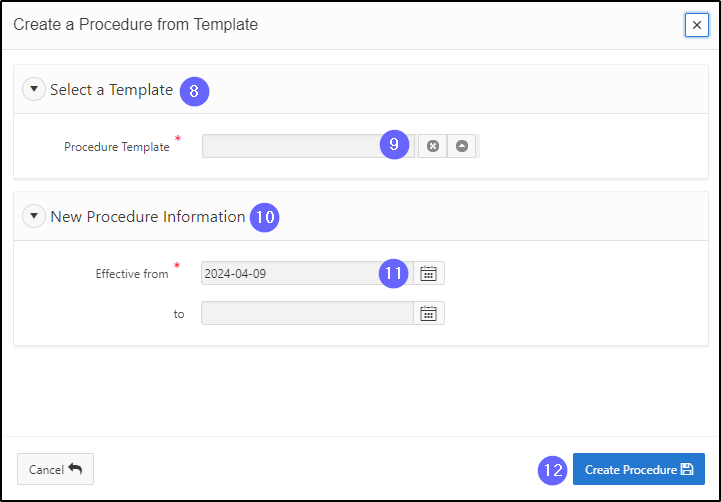Create a procedure from a template
Workflow offers the system administrator a number of standard procedures for SIGTAS.
This segment of the guide explains how to create a procedure from a template. Once a procedure has been created from a template, it is possible to modify it, as appropriate.
Step 1 - Go to the Maintain Procedures page
- Go to the Procedure Information;
- Click on Maintain Procedures. This opens the Maintain Procedures page (604:2003);
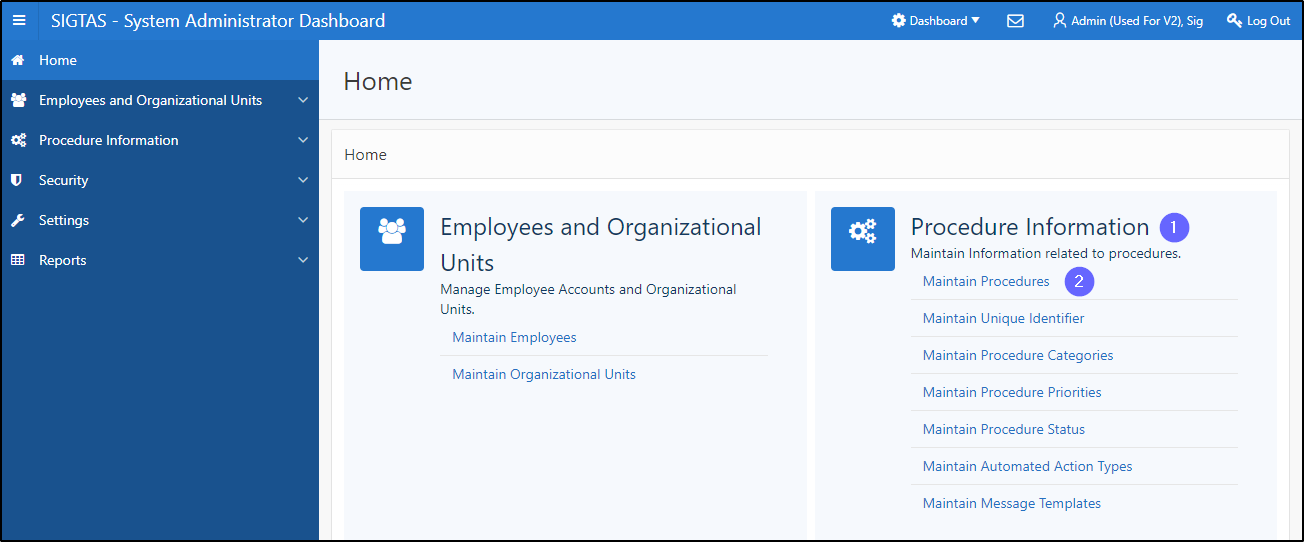
Step 2 - Create a procedure from a template
- Go to the List Of Procedures section;
- Find the procedure serving as a template for the new version;
- Click on the line of the procedure that is the subject of the request (the line becomes grayed and the Operations button becomes available);
- Click on the Operations button. This action opens a drop-down list allowing you to choose between different options;
- Click on the option Create Procedure from Template. This action opens the pop-up window Create a Procedure from Template;
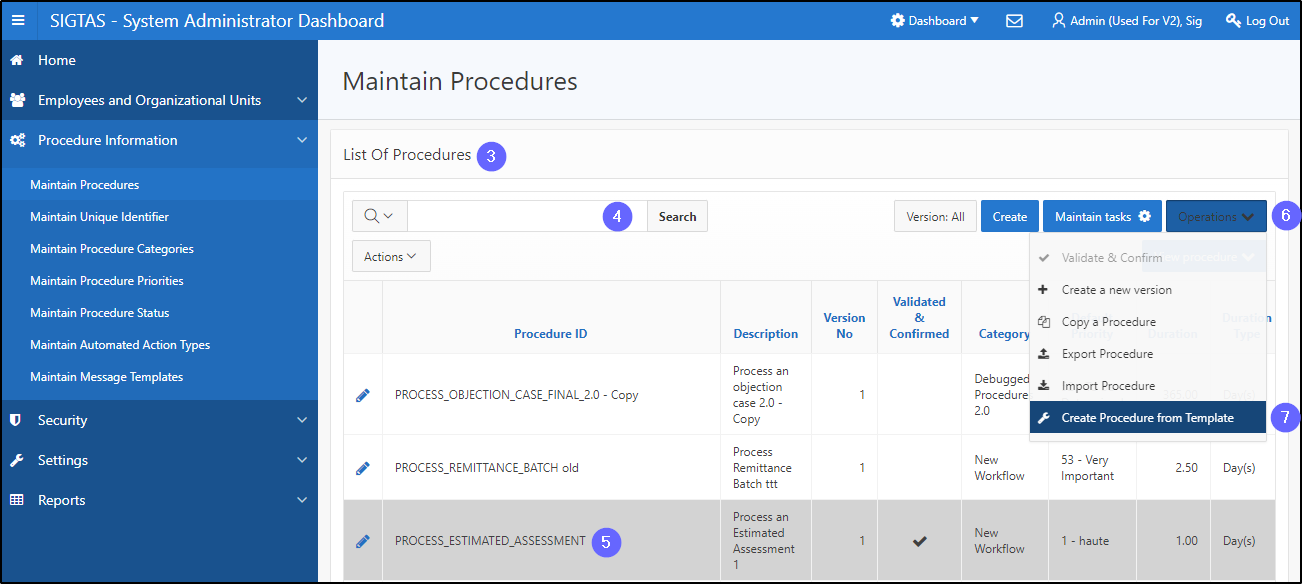
- Go to Select a Template;
- Fill out the required field (identified by a red asterisk *). For example, Procedure Template;
- Go to the New Procedure Information;
- Fill out the required field (identified by a red asterisk *). For example, Effective From;
- Click on Create Procedure. This action saves the new procedure and refreshes the page Maintain Procedures. Once the procedure is created, you can assign it a status and a unique identifier code, if need be.