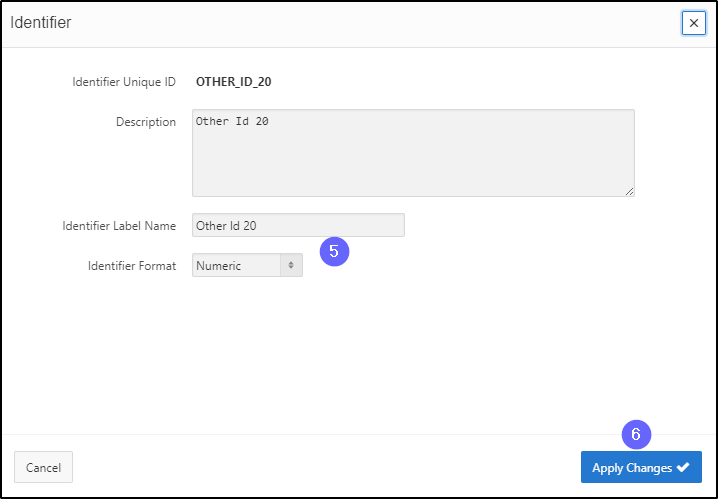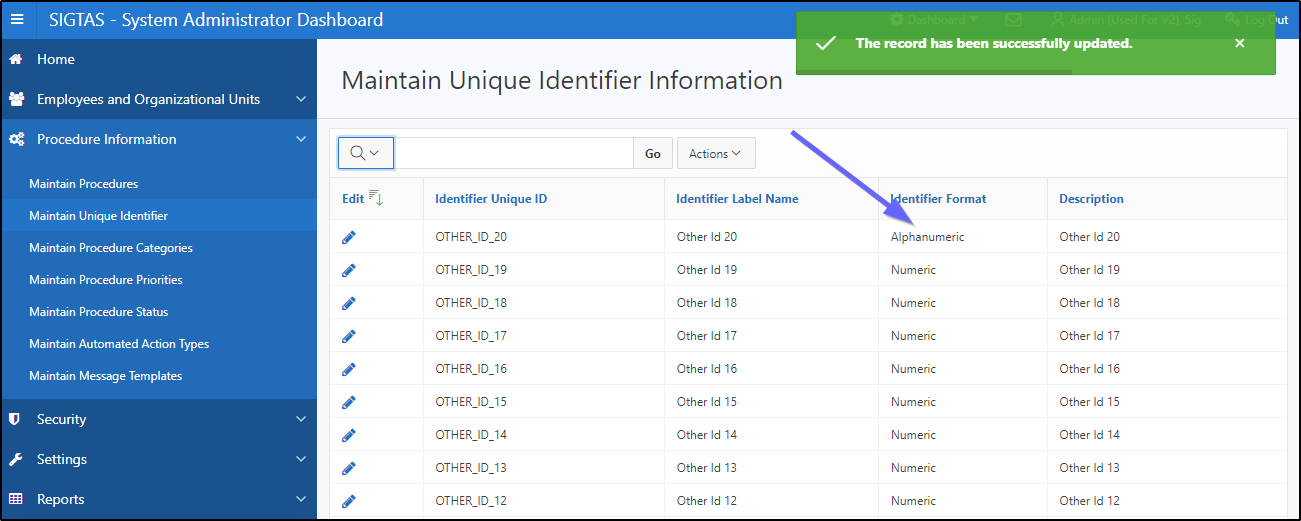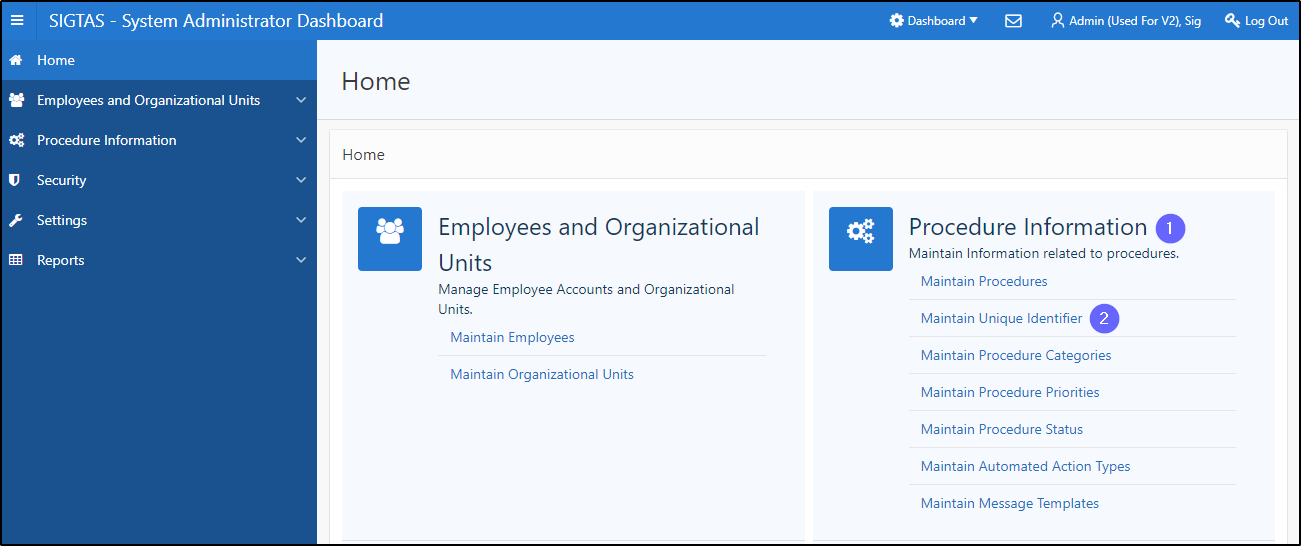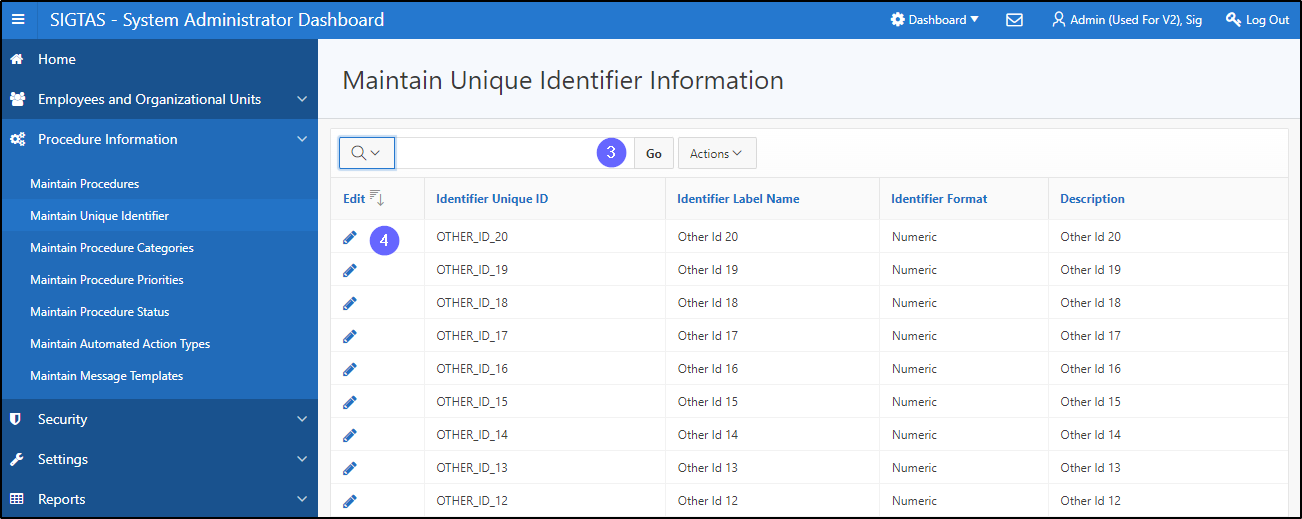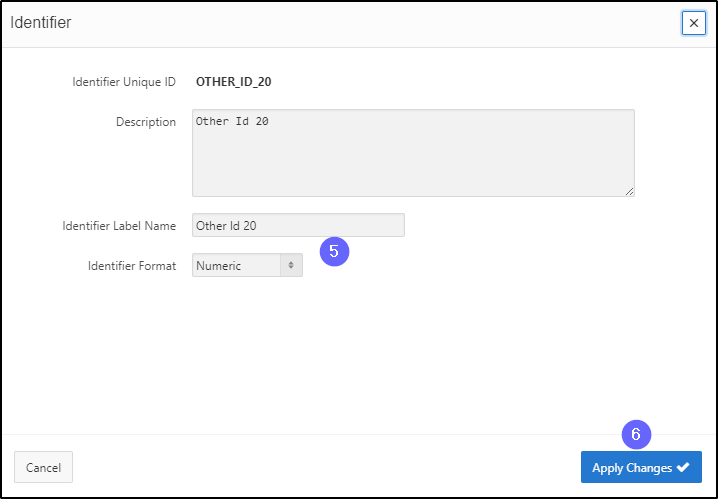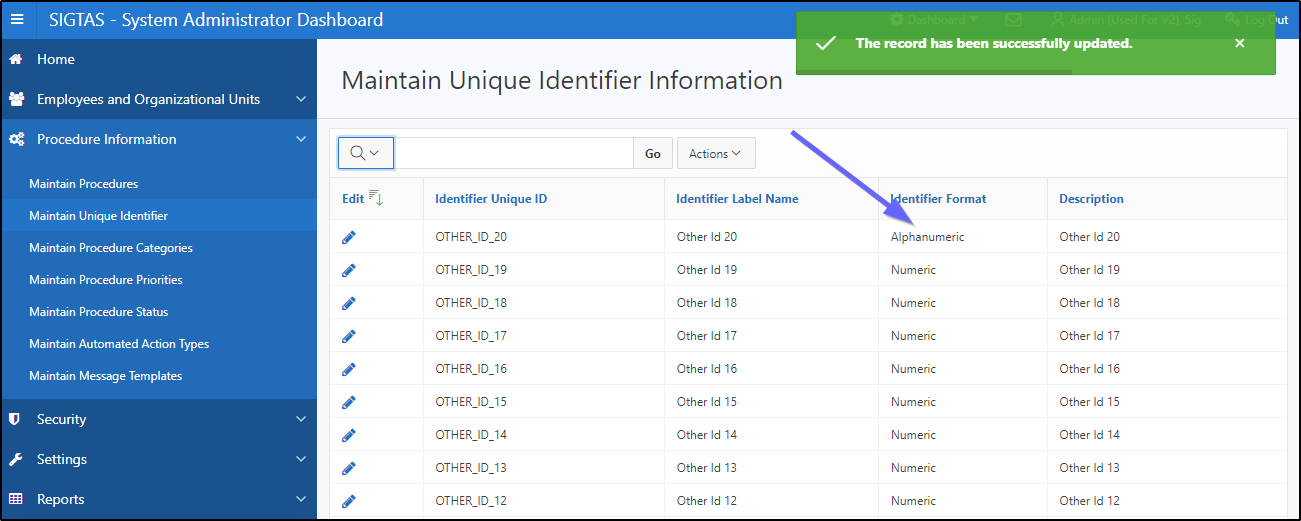Modify unique identifier information
This segment of the guide explains how to modify the information of a unique identifier.
Workflow allows the system administrator to assign a unique code to each procedure. Unique identifiers are linked to procedures during configuration. There are two types of identifiers in Workflow:
- Unique and coded identifiers;
- Identifiers that can be personalized by the user (the name of the identifier can be modified).
Each time a procedure is executed, the identifiers are updated, either manually by the user or automatically by SIGTAS. Workflow only allows a maximum of three unique identifiers per procedure.
Step 1 - Go to the Maintain Unique Identifier Information
- Go to the Procedure Information;
- Click on the Maintain Unique Identifier. This opens the page Maintain Unique Identifier Information (604:1005);
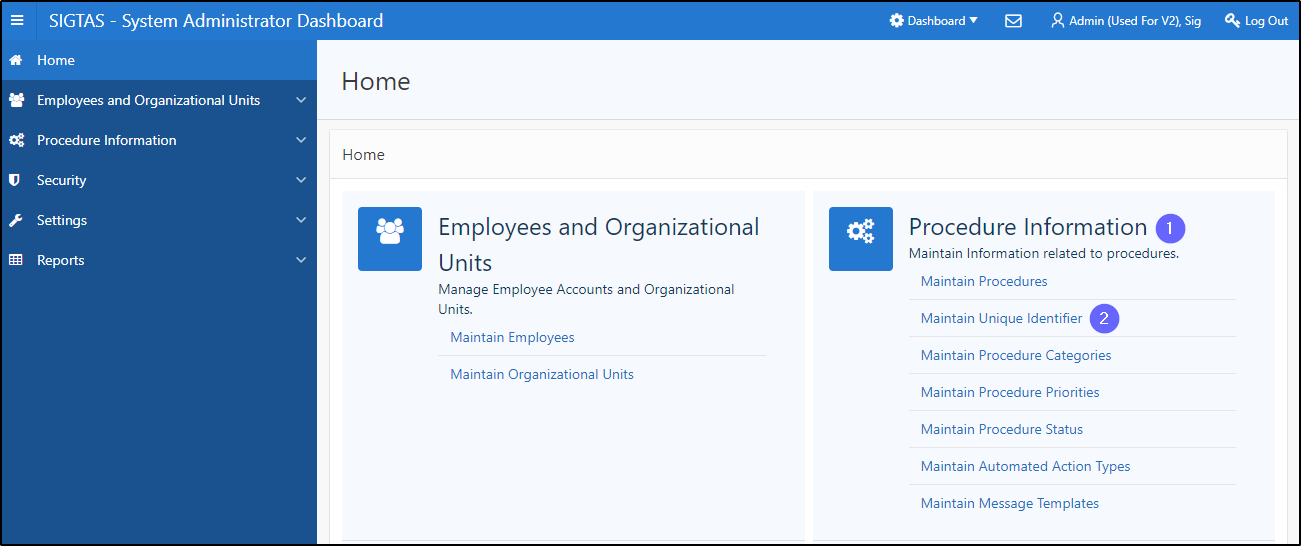
Step 2 - Modify unique identifier information
- Find the unique identifier you wish to display;
- Click on the pen-icon next to the identifier being queried. This action opens the Identifier pop-up window;
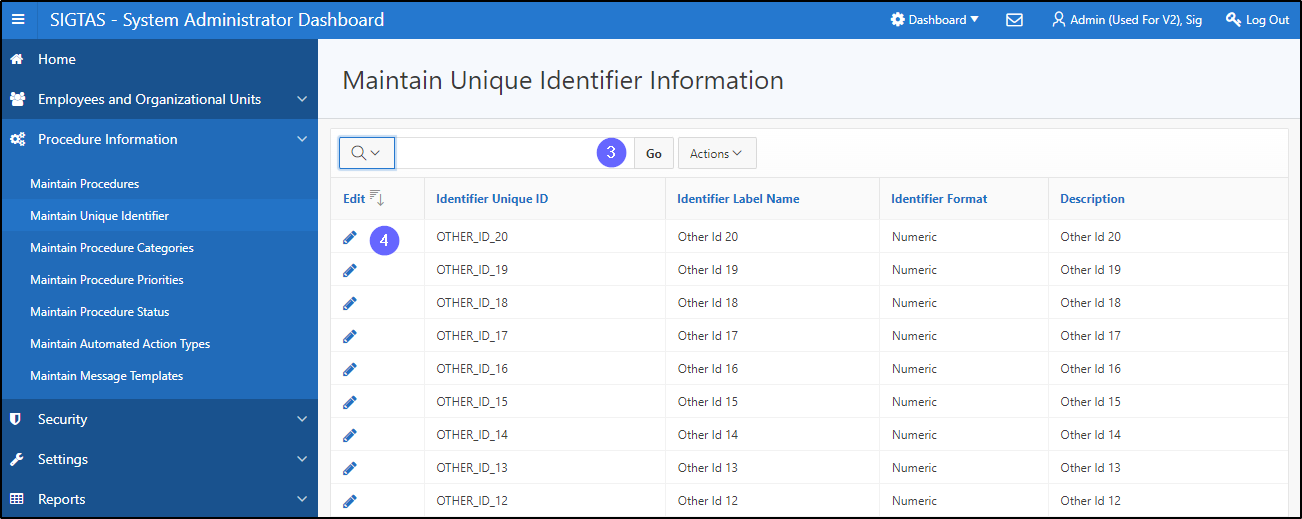
- Make the necessary modifications;
- Click on Apply Changes. This action confirms the modification and updates the page Maintain Unique Identifier Information (604:1005).