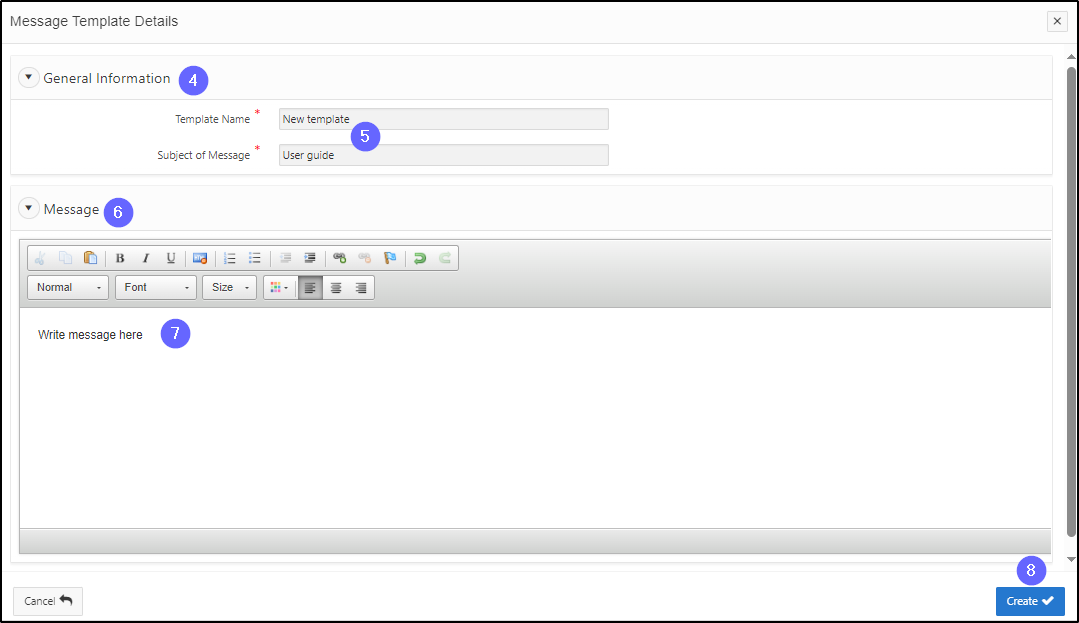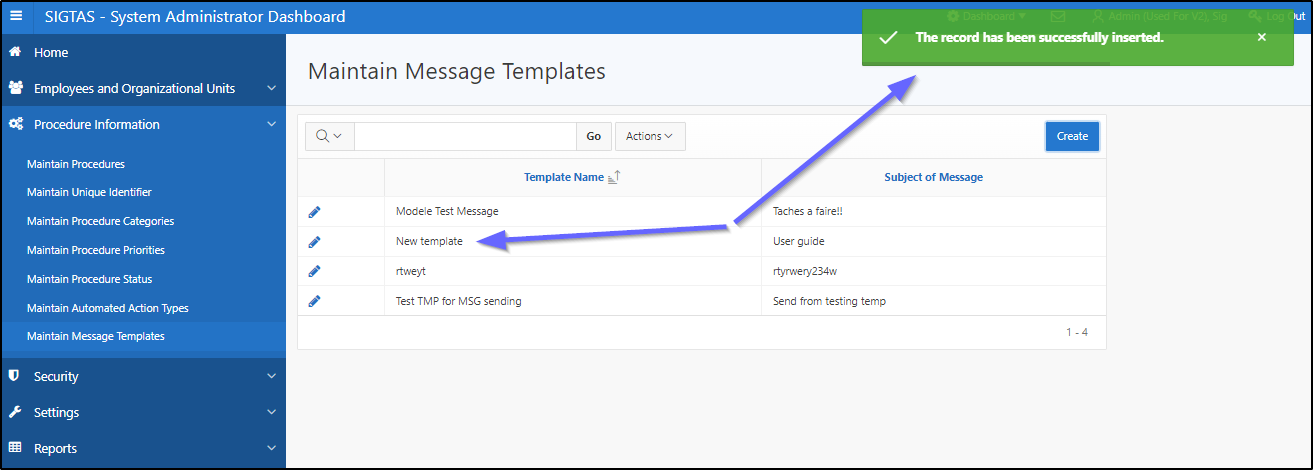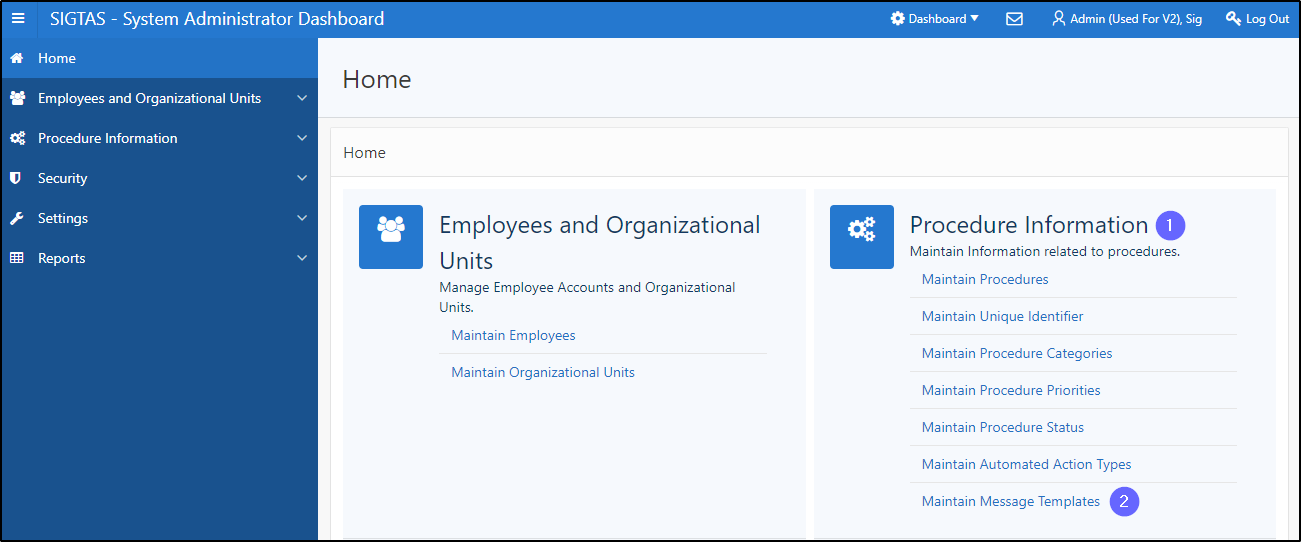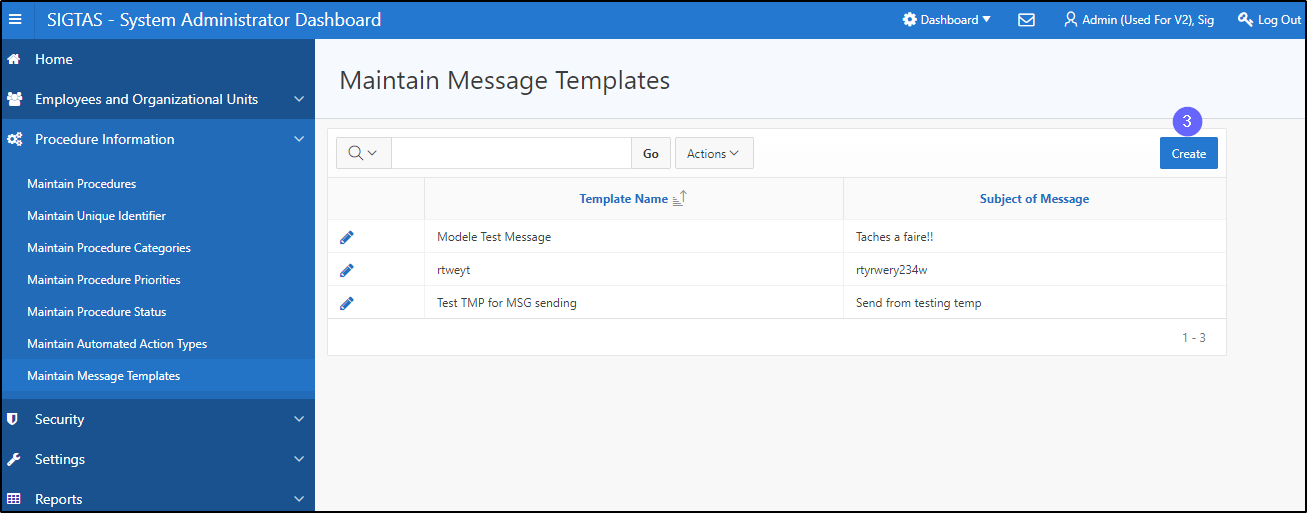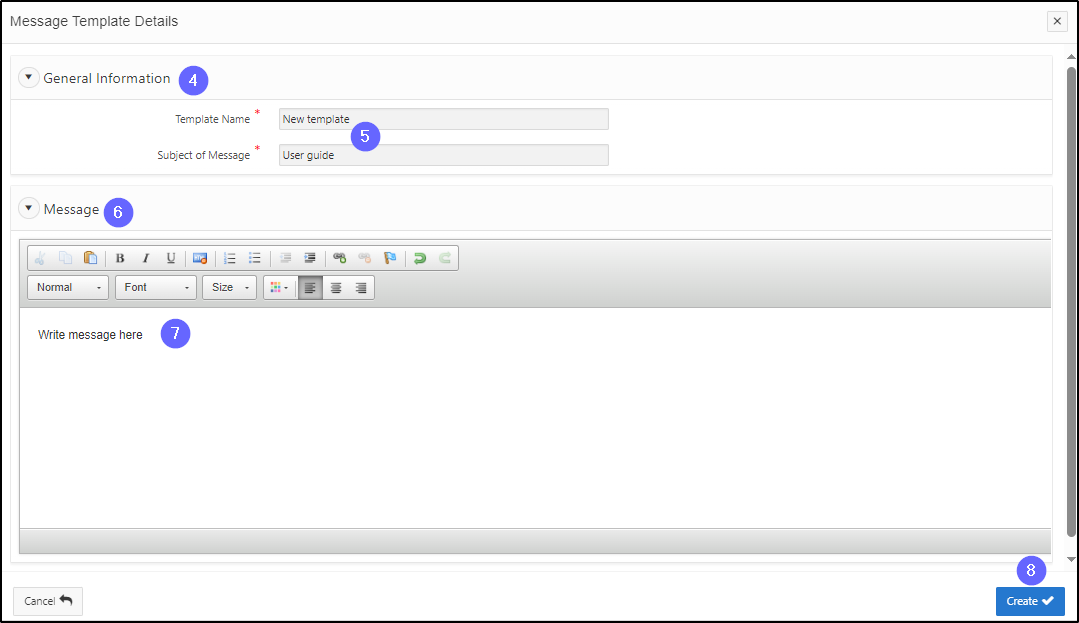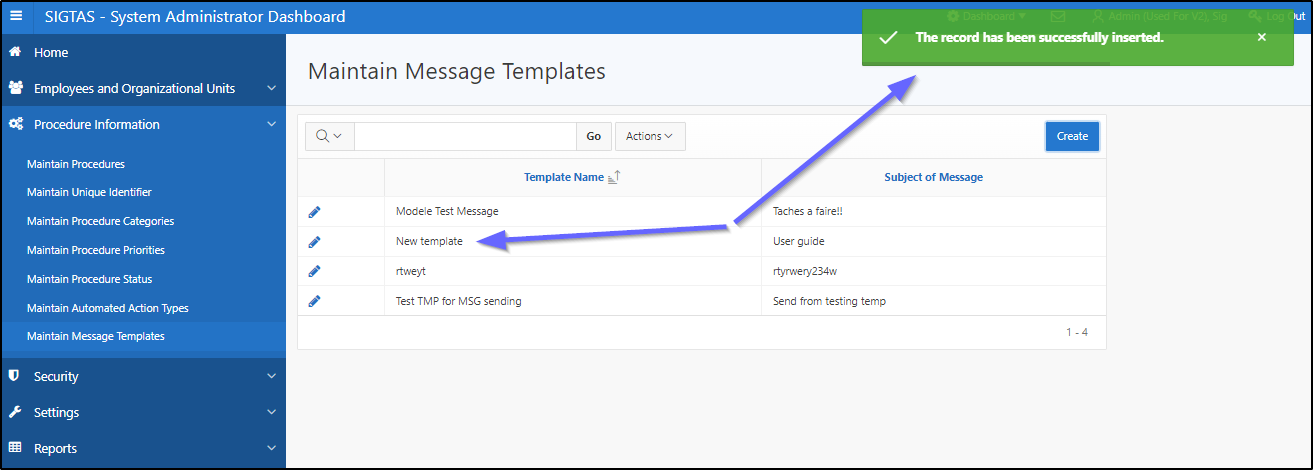Create a message template
This segment of the guide explains how to create a message template. Workflow allows the system administrator to create and edit message templates. These can be used later when configuring alerts and reminders in procedures.
Step 1 - Go to the page Maintain Message Templates
- Go to the Procedure Information section;
- Click on the option Maintain Message Templates. This opens the Maintain Message Templates page (604:6001);
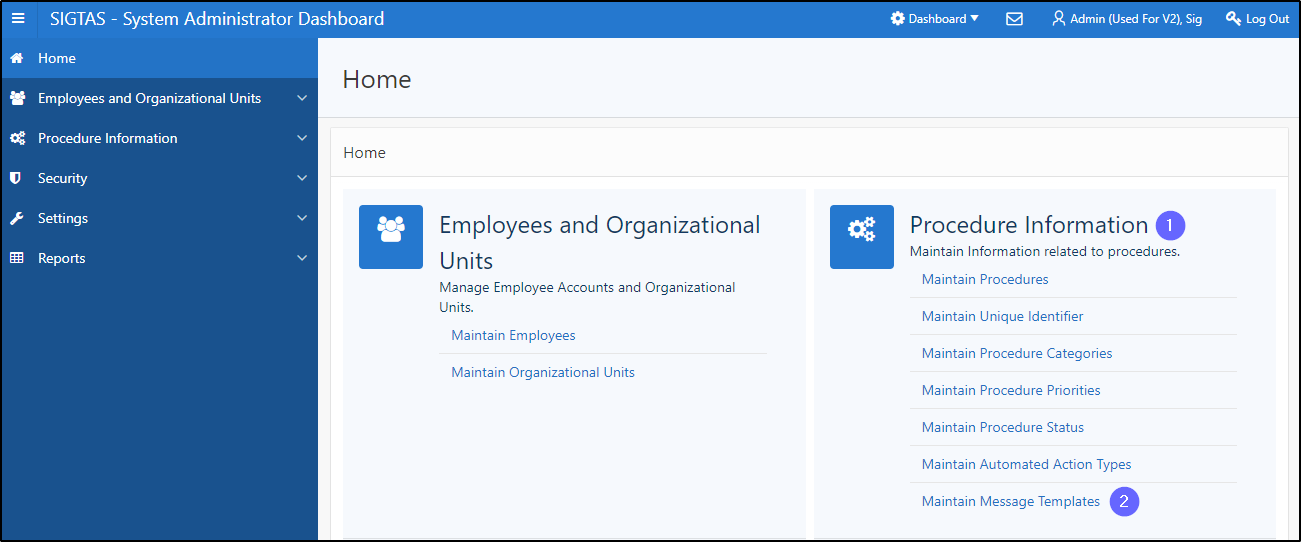
Step 2 – Create a message template
- Click on Create. This action opens the Message Template Details;
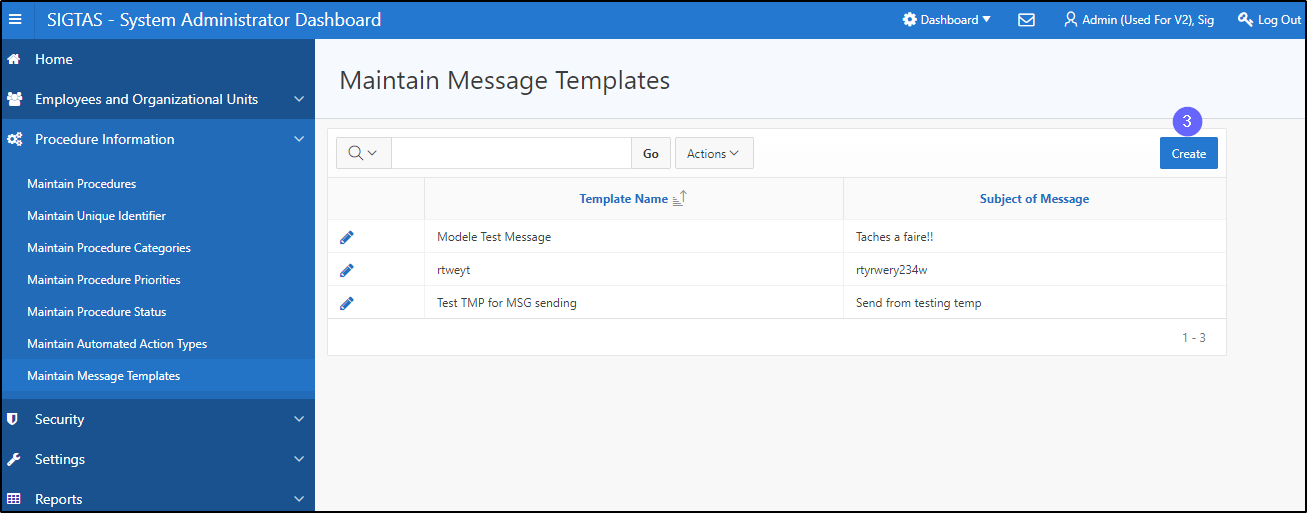
- Go to the General Information;
- Fill out the required fields (identified by a red asterisk (*)). For example, Template Name, Subject of Message, etc.;
- Go to the Message section;
- Add the message in the appropriate field. Use formatting tools to customize your message template;
- Click on Create. This action confirms creating the message template and refreshes the page Maintain Message Templates (604:6001).