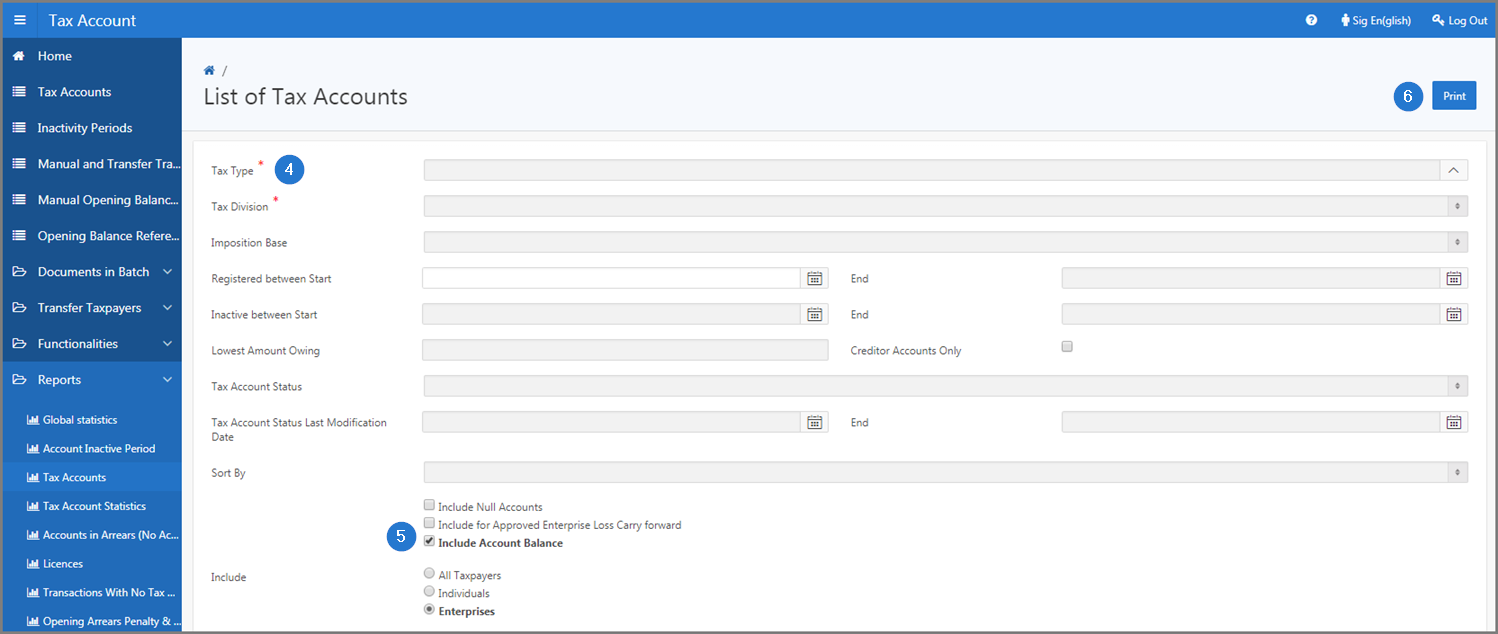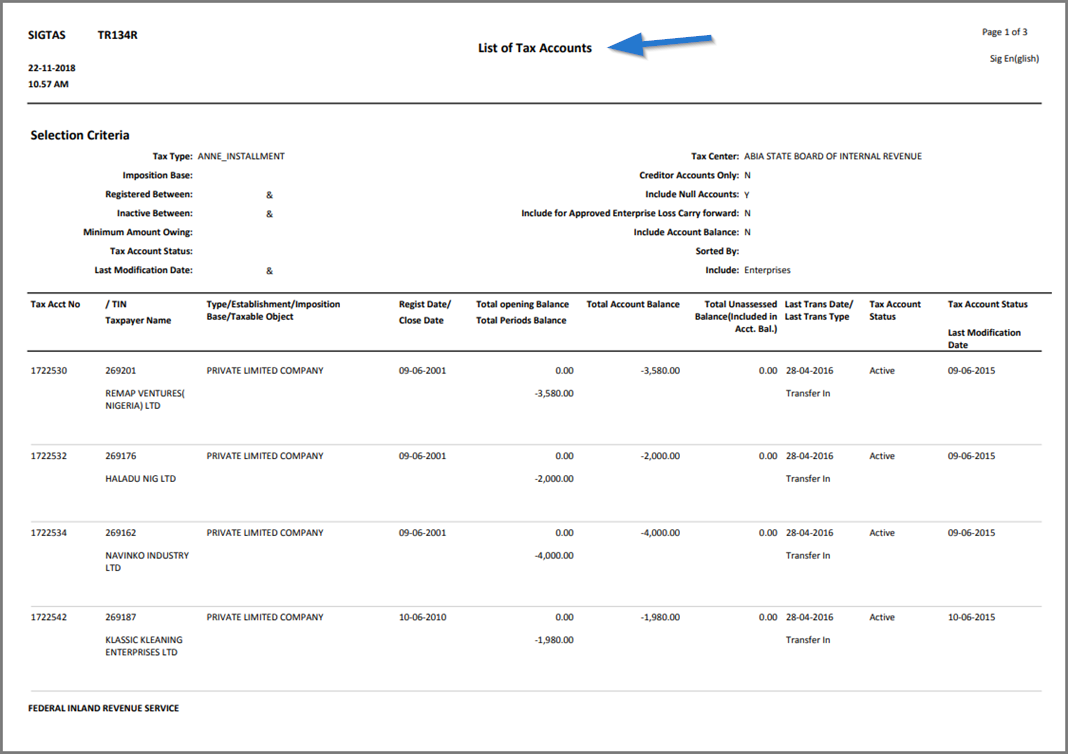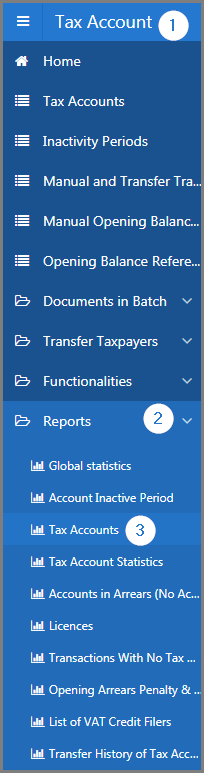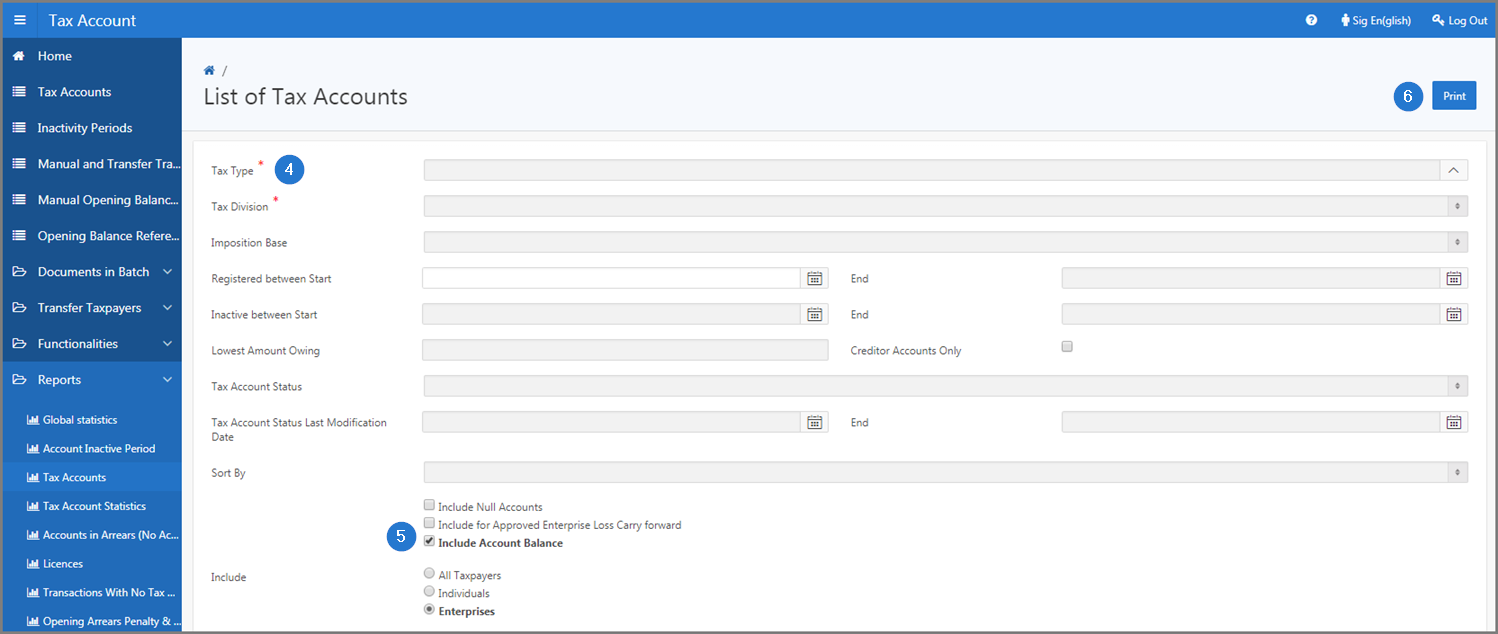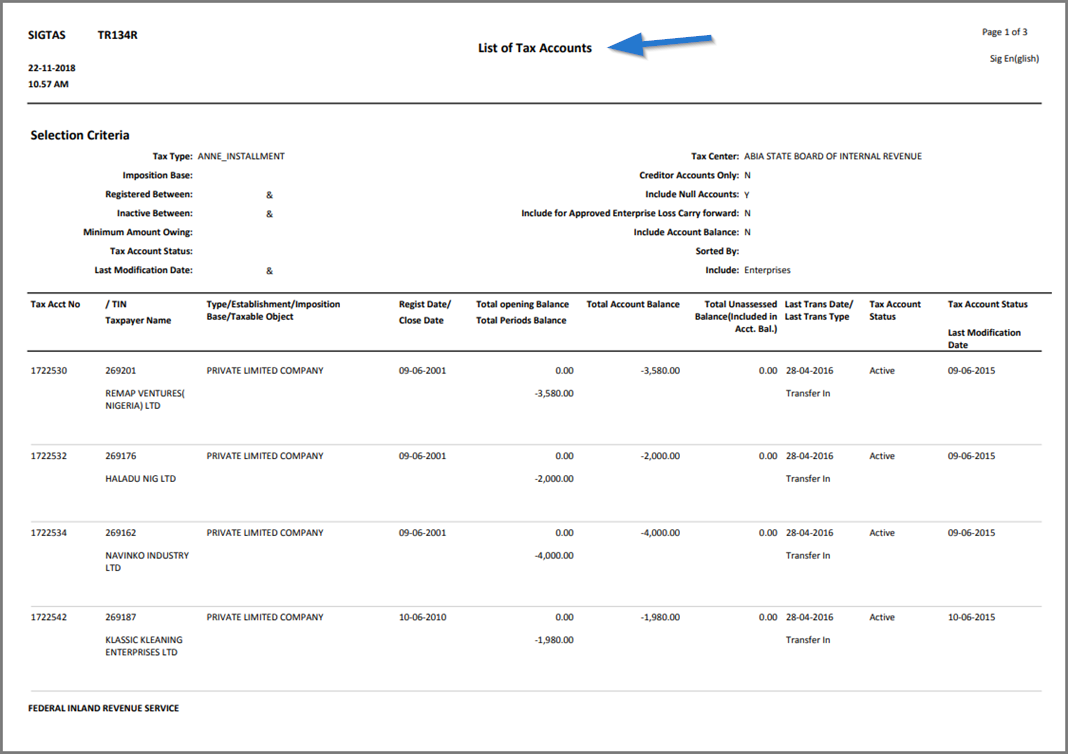Classical reports
This part of the guide explains how to print a classical report.
- Go to the Home page and choose the desired module. In the example below, the user has selected the Tax Account module;
- Click on the Reports option. This action displays multiple reports;
- Click on the desired report. This action opens the selected report. In the example below, the user has chosen the link Tax Accounts to open the report List of Tax Accounts (503:1001);
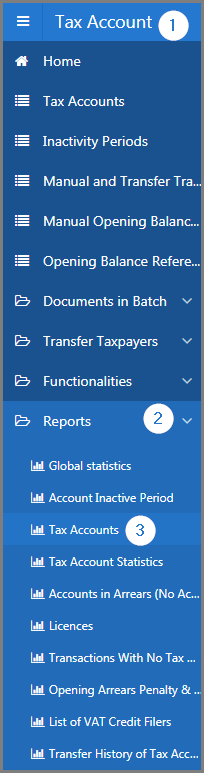
- Complete the mandatory fields (identified with a red star *). For example, Tax Type, Tax Division, etc.;
- Add other criteria as appropriate;
- Click the Print button. This action prints the report in PDF format.