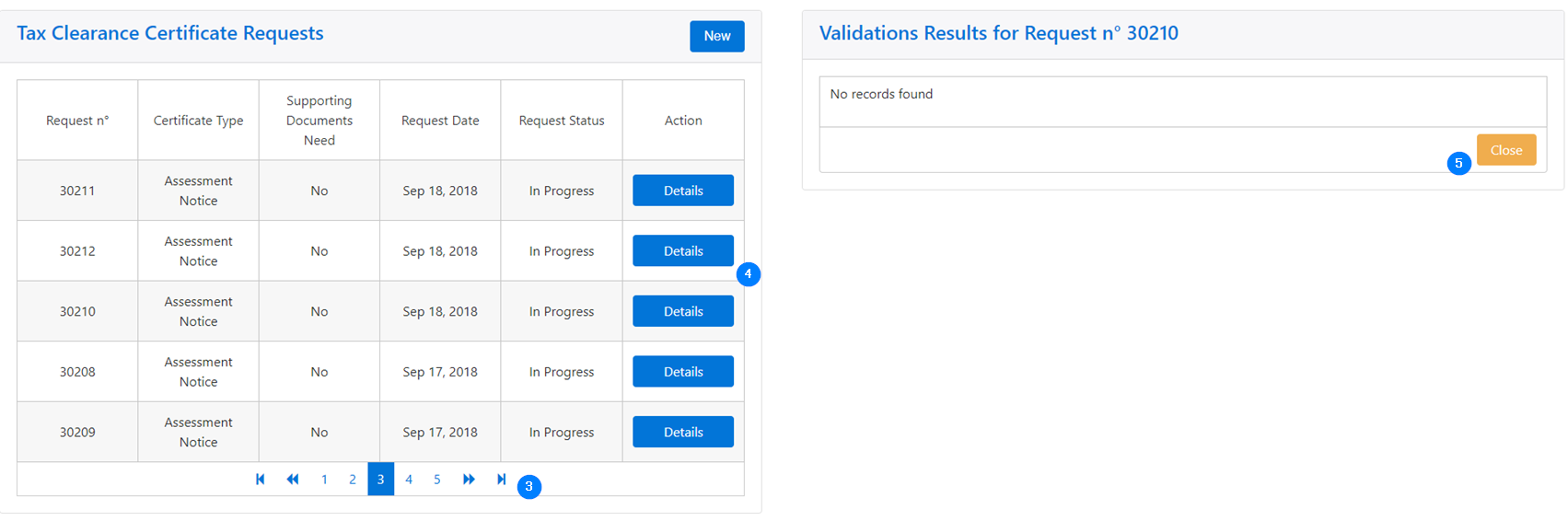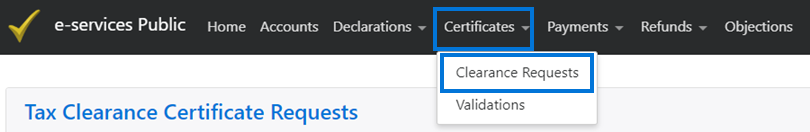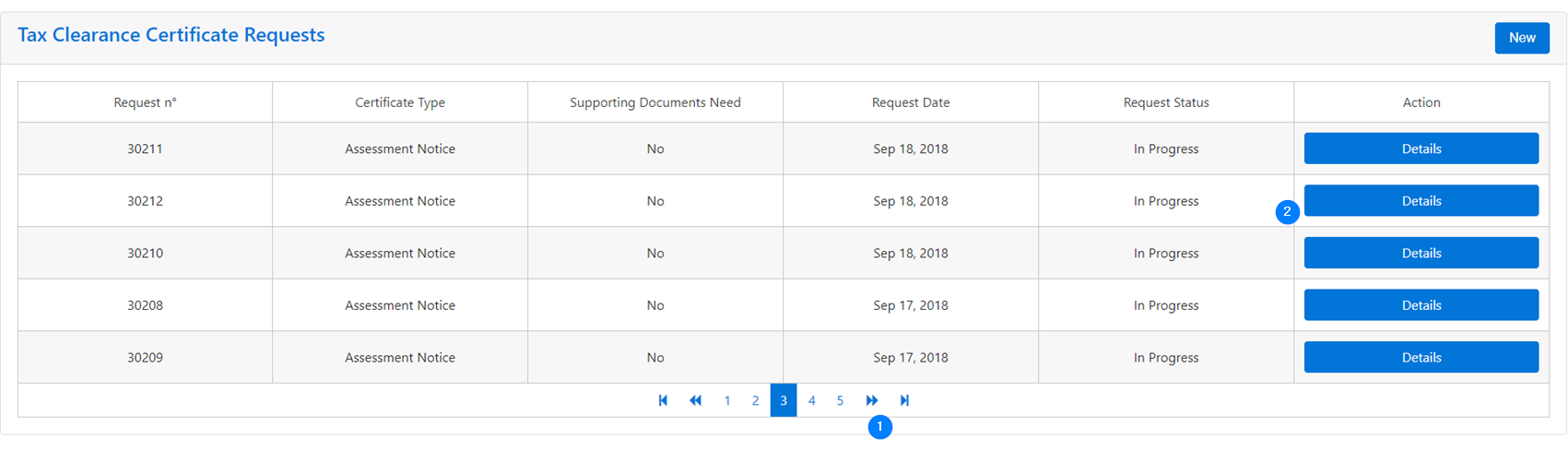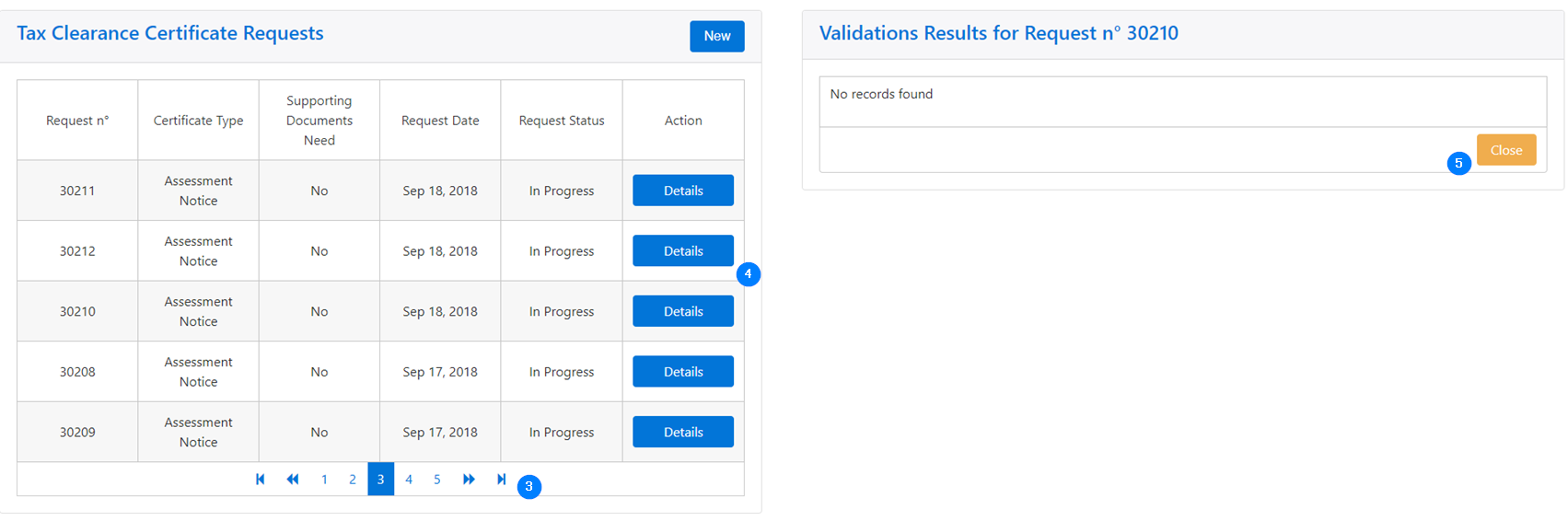Display clearance requests
To access this page, click on Certificates in the toolbar at the top of the screen, then click on Clearance Requests in the drop-down list. From here, you can display and request a tax clearance certificate (Quitus).
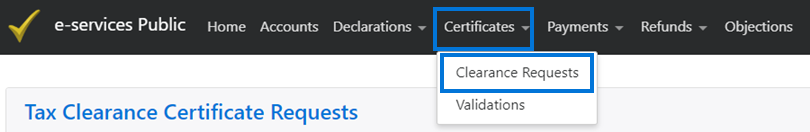
To display a tax clearance certificate
- Go to the appropriate line of the Tax Clearance Certificate Requests table. Use the left or right arrows to access other requests.
- Click on Details. This action displays the details of the certificate request, as well as validations results for said request, if applicable.
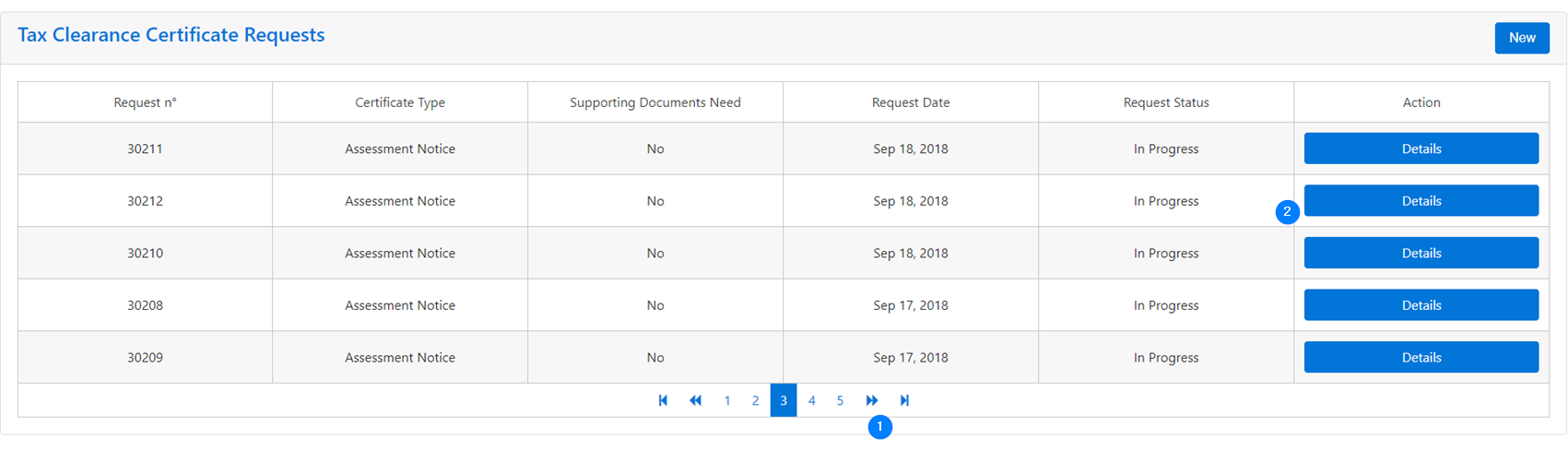
- Go to the appropriate line of the Tax Clearance Certificate Requests table. Use the left or right arrows to access other requests;
- Click on Details. This action updates the section Validations Results for Request n°;
- Click on Close. This action redirects you to the original page.