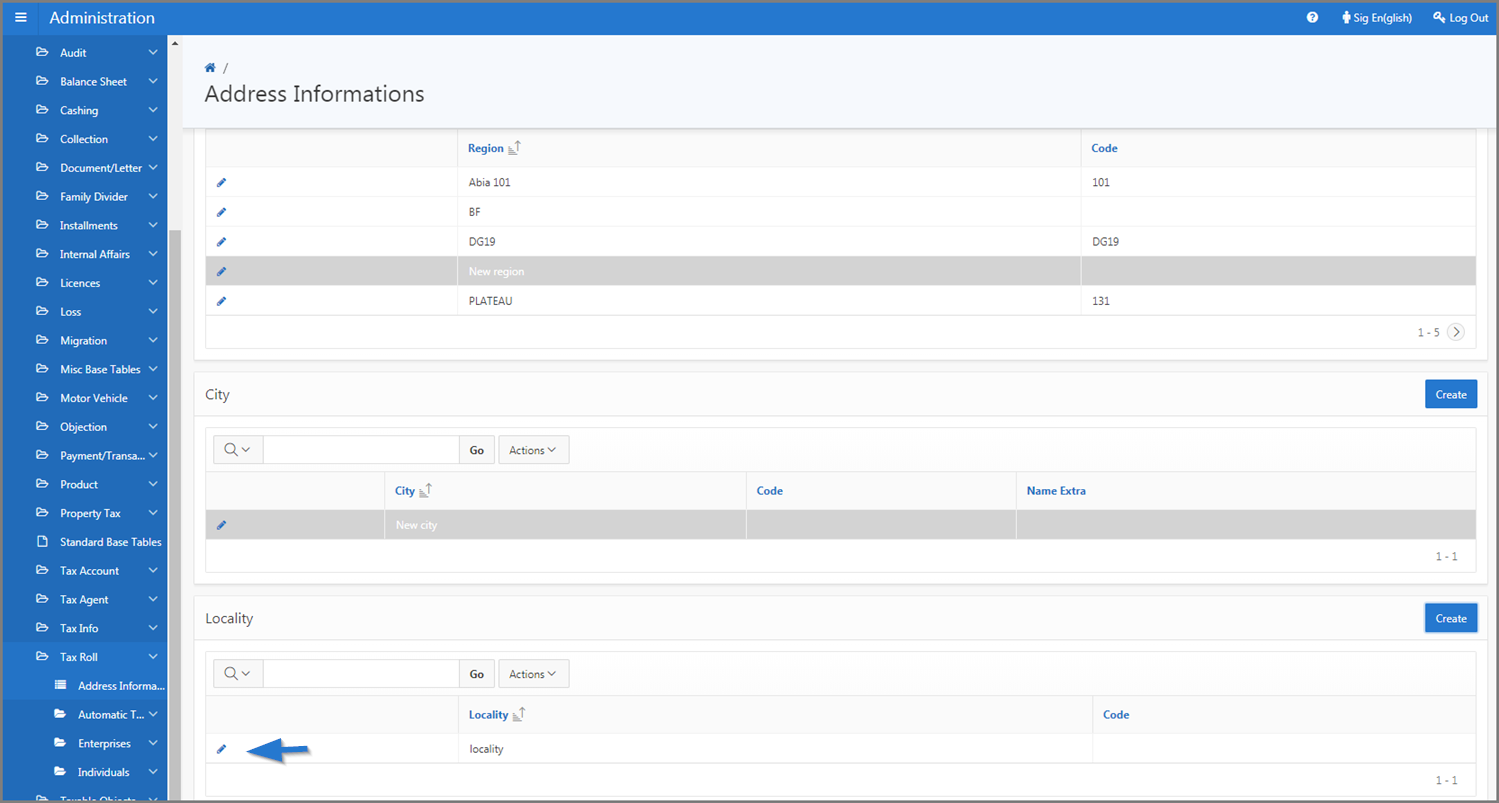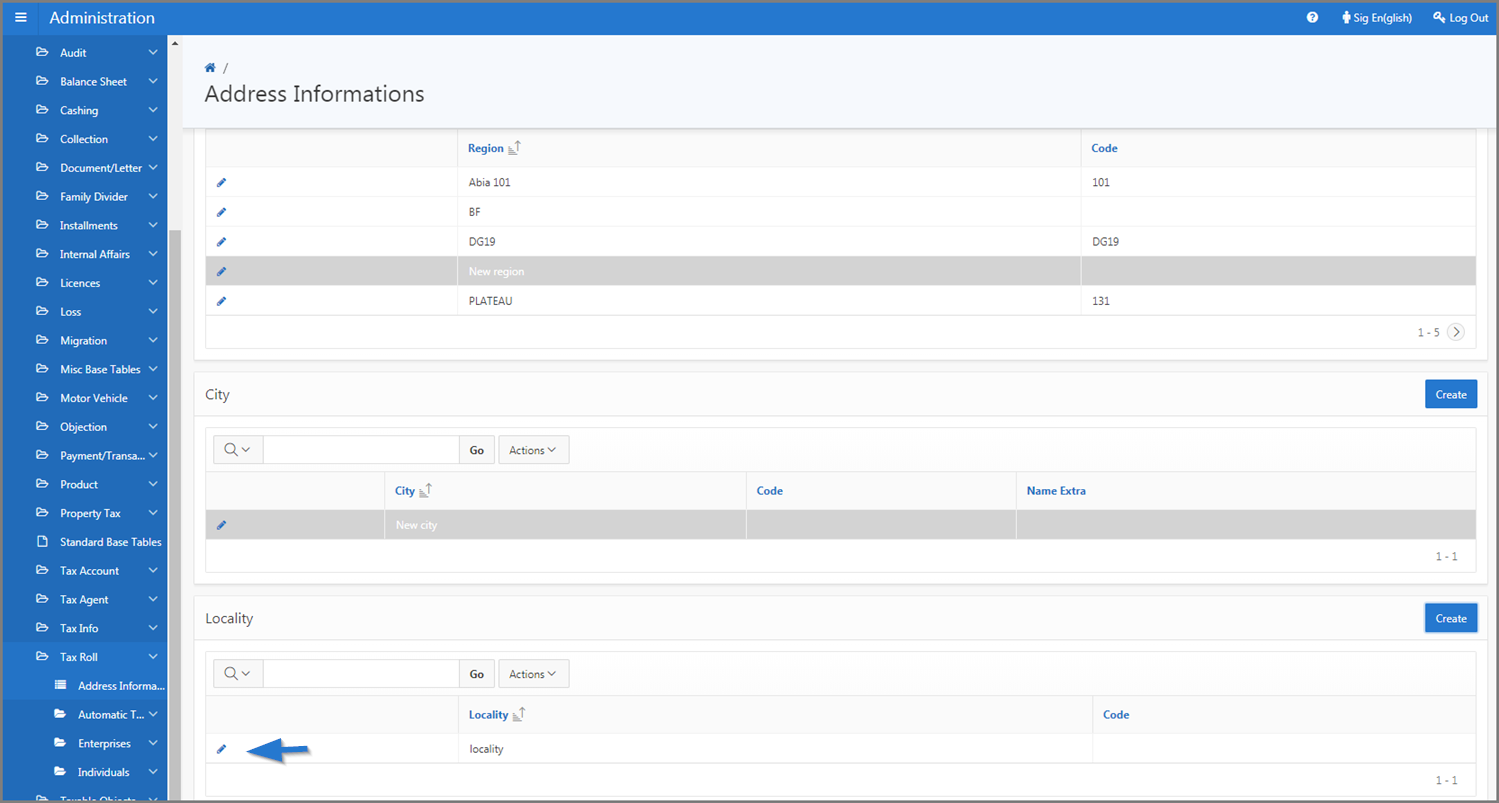Add address informations
This part of the guide explains how to add regions, cities and localities to an address.
SIGTAS allows the administrator to configure all address information, such as, the region and the city and locality associated with it. The configuration of the address information is done in sequence. Thus, the administrator must add a region. Once confirmed, the administrator can assign a city to the previously configured region and then add a locality to a city.
Step 1 - Go to the page Address Informations
- Go to the Administration module
- Choose the Base Tables option;

- Select the Tax Roll option;
- Click on the Address Informations menu. This action opens the Address Informations page (509:4000);

Step 2 - Add a region to an address
- Go to the Region section;
- Click the Create button. This action opens the Region popup window;

- Fill out the required fields (identified by a red asterisk *). For example, Region, etc.;
- Click the Save button. This action confirms the addition of the region and updates the Address Informations page (509:4000);

Step 3 - Add a city to a region
- Go to the Region section;
- Click the line of the Region subject to the request (the line becomes grey);
- Go to the City section;
- Click the Create button. This action opens the City popup window;

- Fill out the required fields (identified by a red asterisk *). For example, City, etc.;
- Click the Save button. This action adds the city to the region and updates the Address Informations page (509:4000);

Step 4 - Add a locality to a city
- Go to the City section;
- Click the line of the Locality subject to the request (the line becomes grey);
- Go to the Locality section;
- Click the Create button. This action opens the Locality popup window;

- Fill out the required fields (identified by a red asterisk *). For example, Locality, etc.;
- Click the Save button. This action adds the locality to the city and updates the Address Informations page (509:4000).