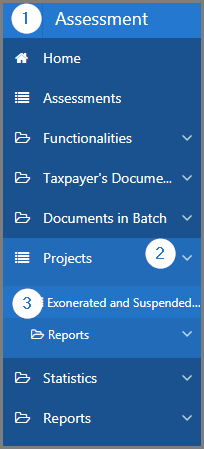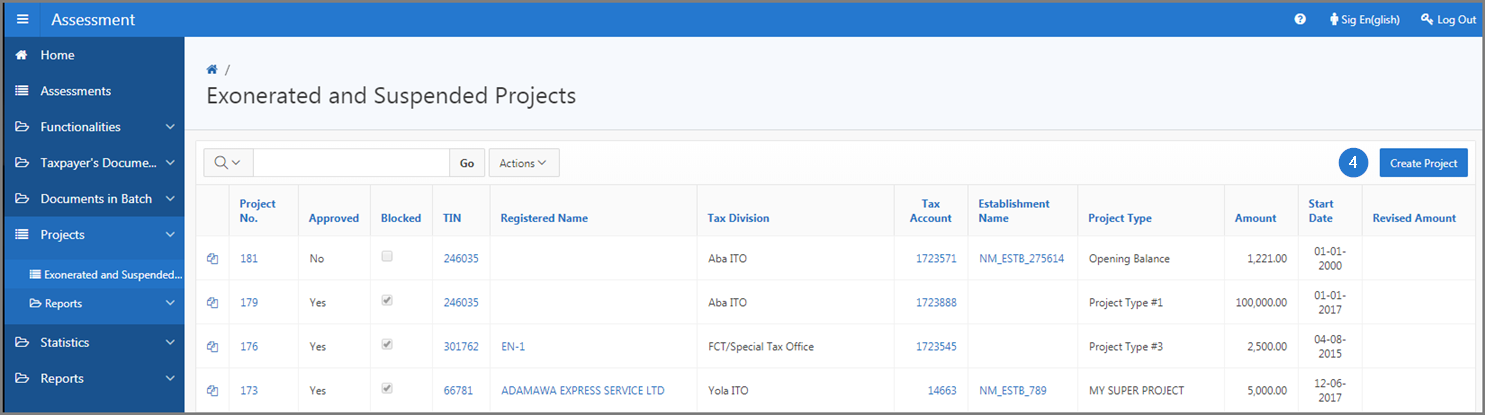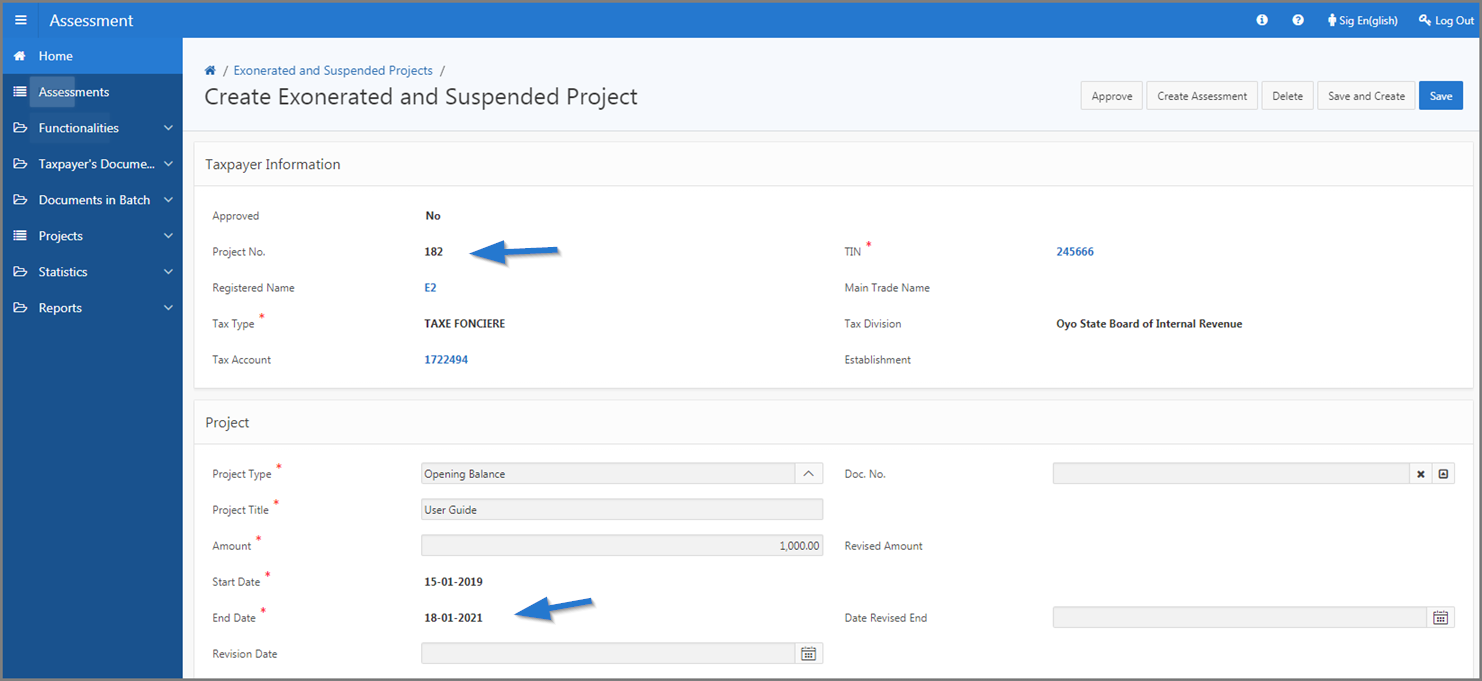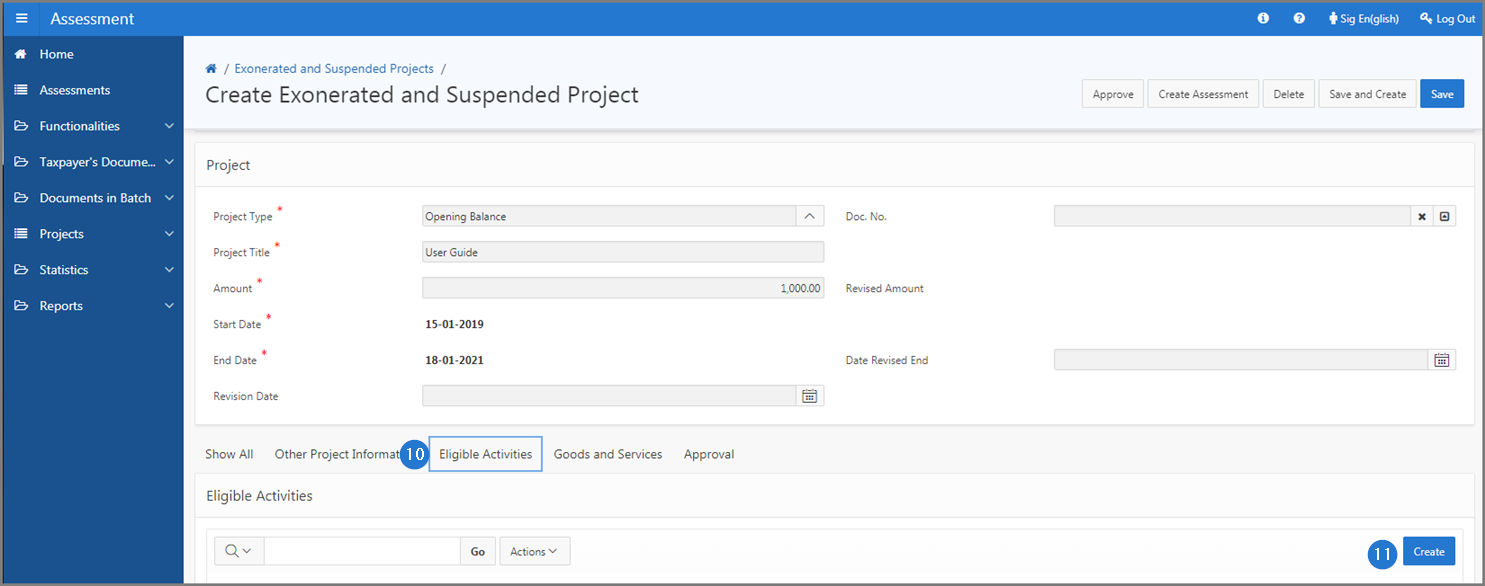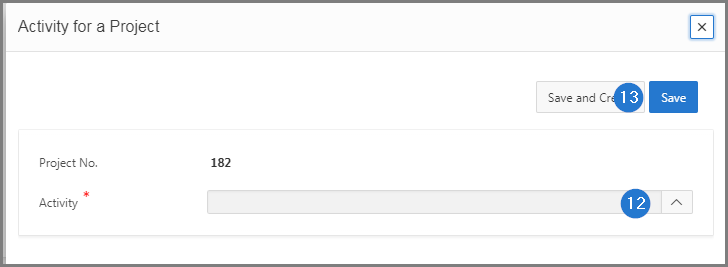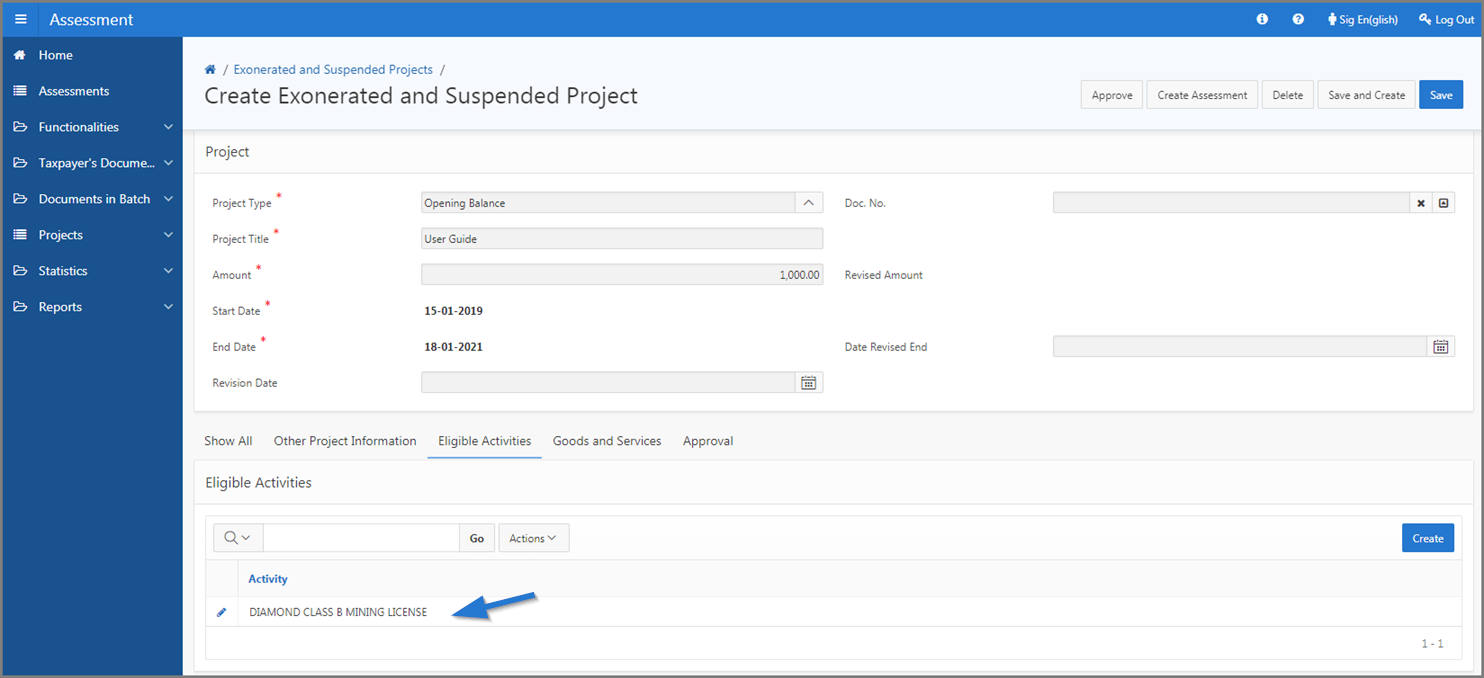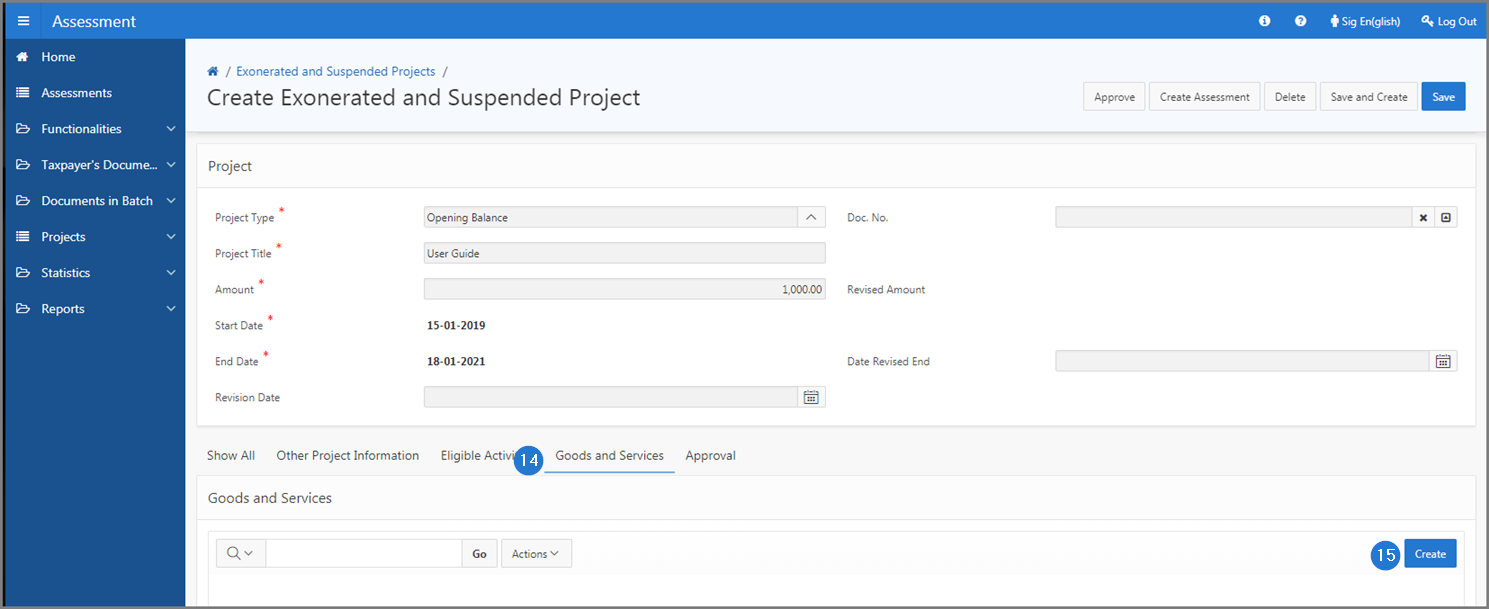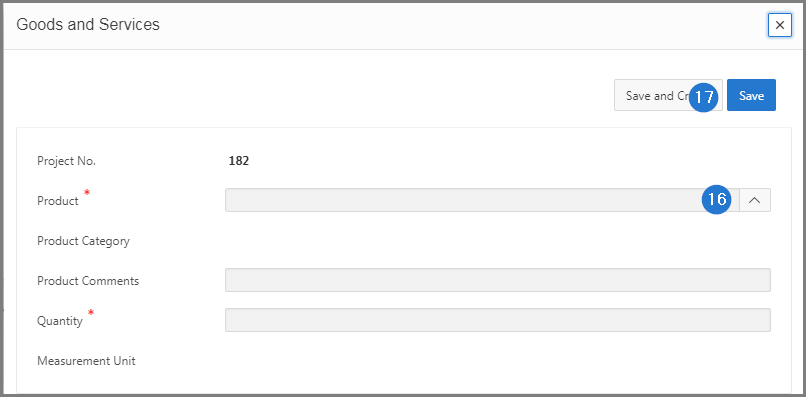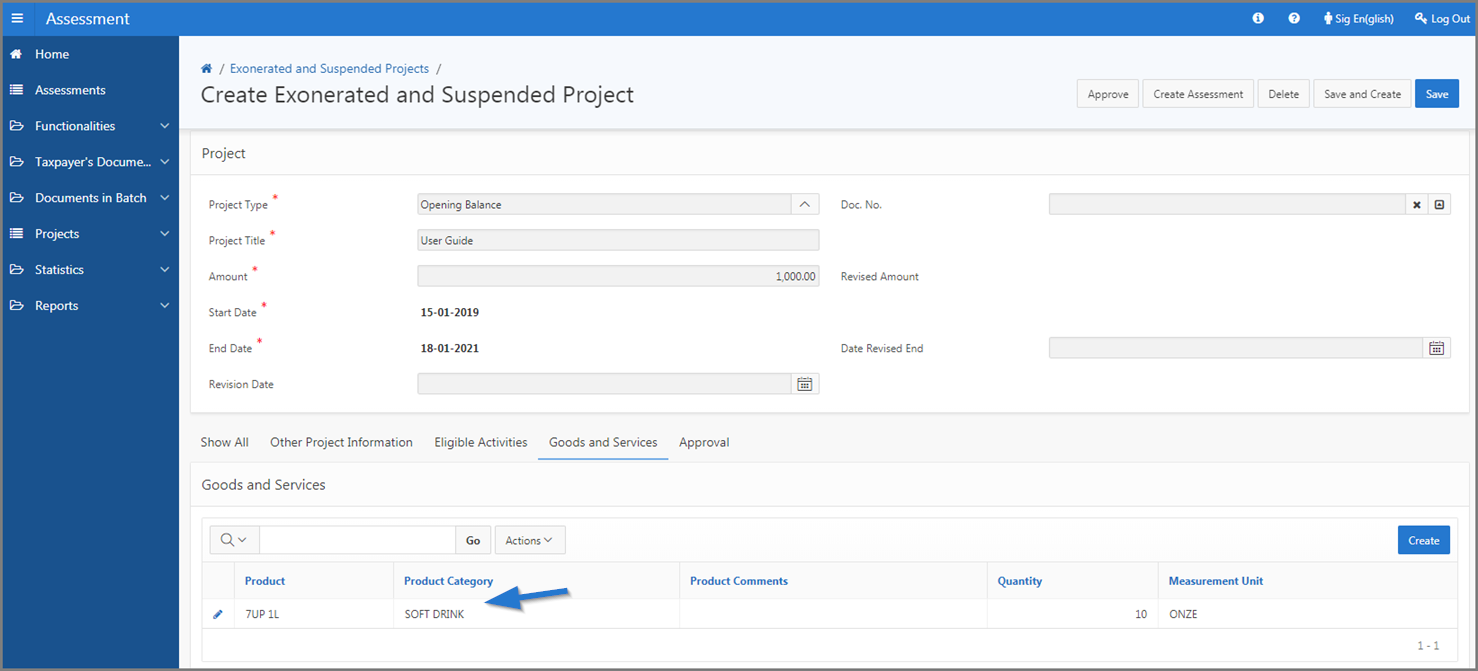This part of the guide explains how to create an exonerated and suspended project and how to add an eligible activity as well as goods and services.
In general, with this type of project it implies that the client is the government and is tax exempted, mainly used for value-added tax (VAT).