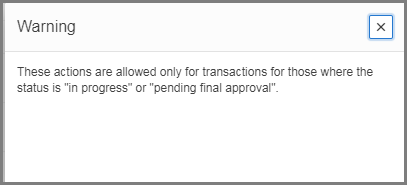When an action is successfully completed, SIGTAS displays a message indicating that the action was successful. The confirmation pop-up is always displayed in the upper-right corner of the page.

When typing errors occur, SIGTAS displays a message informing the user that an error occurred while typing. SIGTAS explains to the user how to fix the error.
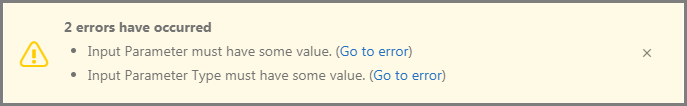
When an unauthorized action is performed, SIGTAS issues a Warning message informing the user under what conditions this action is allowed. For example, in the Tax Account module, if the user clicks the Cancel button to cancel a transaction with the Approved status while this action is only allowed when the status is, either: In Progress or Pending Final Approval.