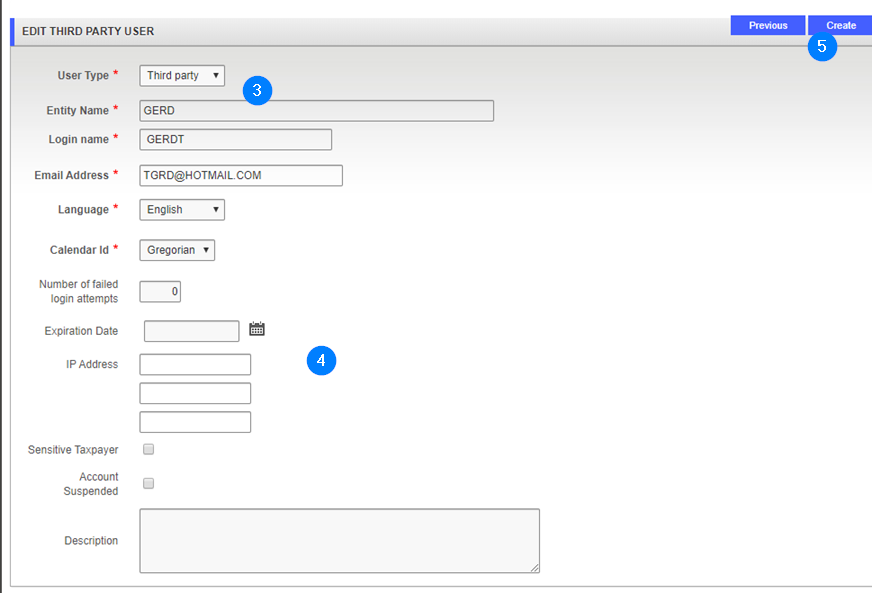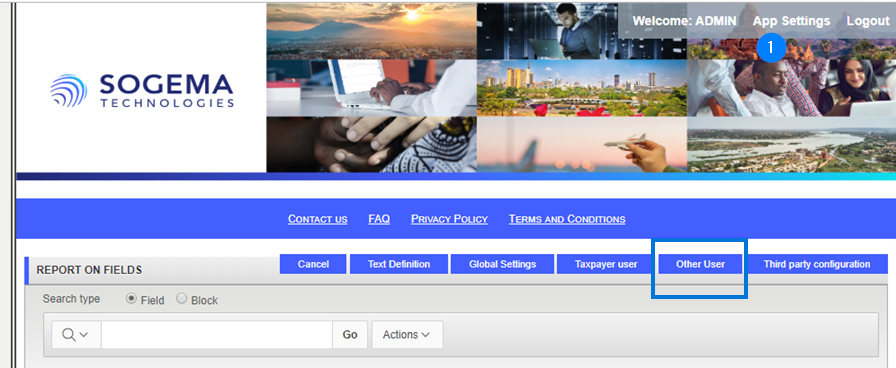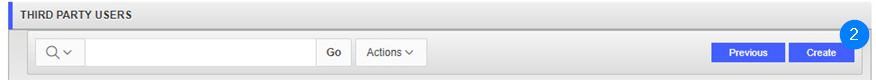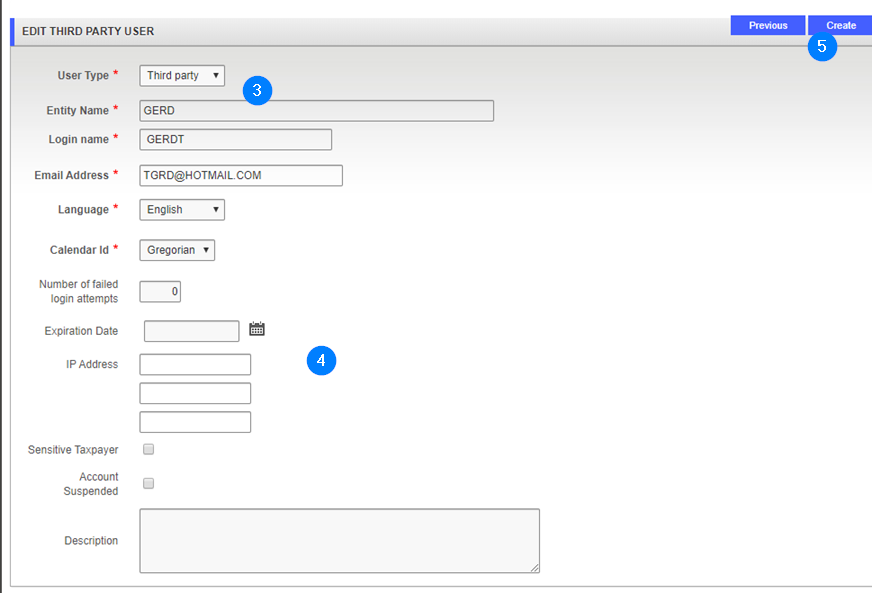Create other users
This part of the guide explains how to create other users.
Step 1 - Go to the Third Party User page
- Click the App Settings hyperlink at the top right of the screen, then click the Other User tab. This action opens the Third Party Users page;
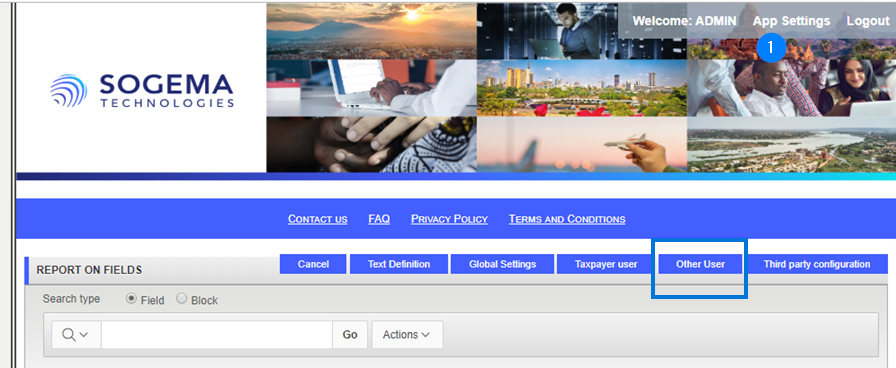
Step 2 - Create other users
- Click the Create button. This action opens the Edit Third Party User page;
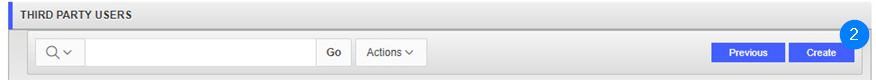
- Fill out the required fields (identified by a red asterisk *). For example, User Type, Entity Name, etc.;
- Fill out the other fields if needed;
- Click the Create button. This action confirms the creation of the third party user and updates the the Third Party Users page.