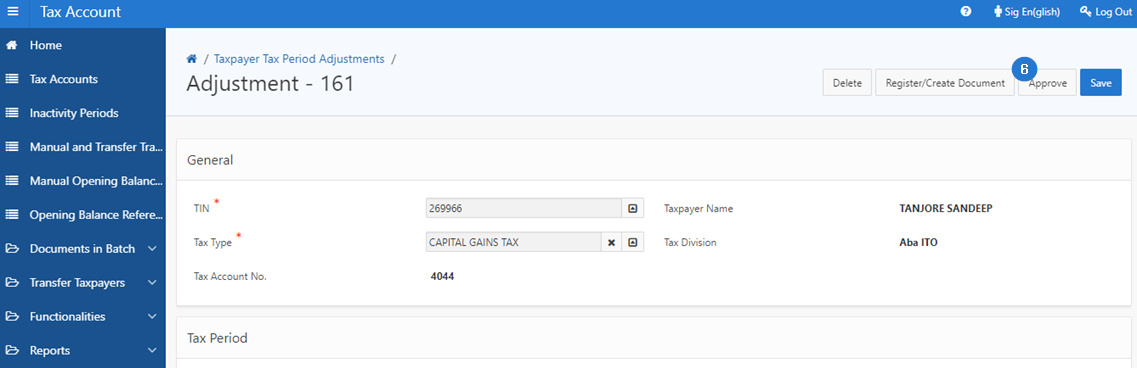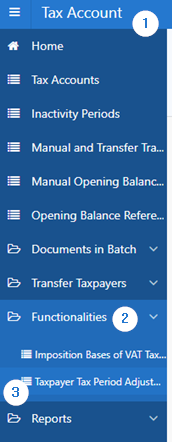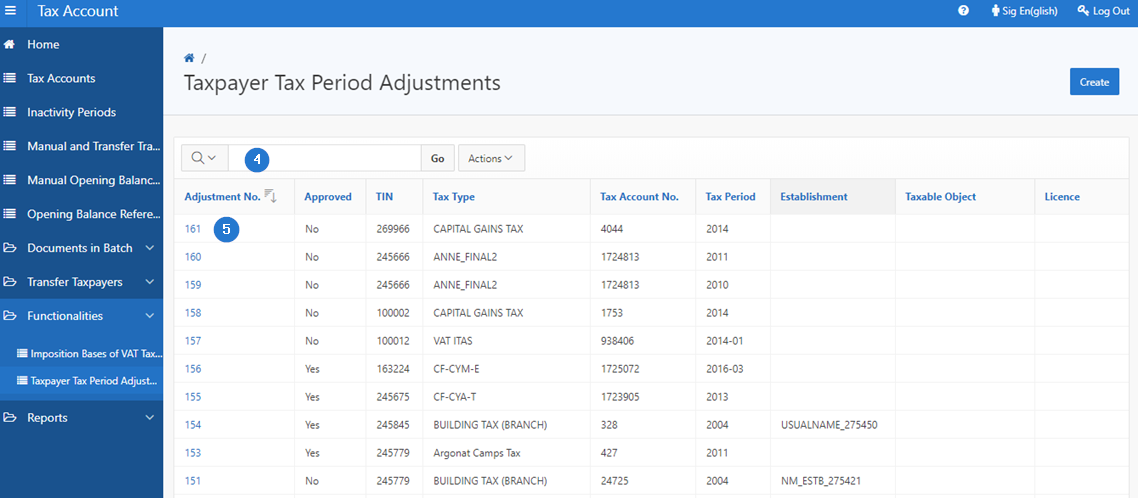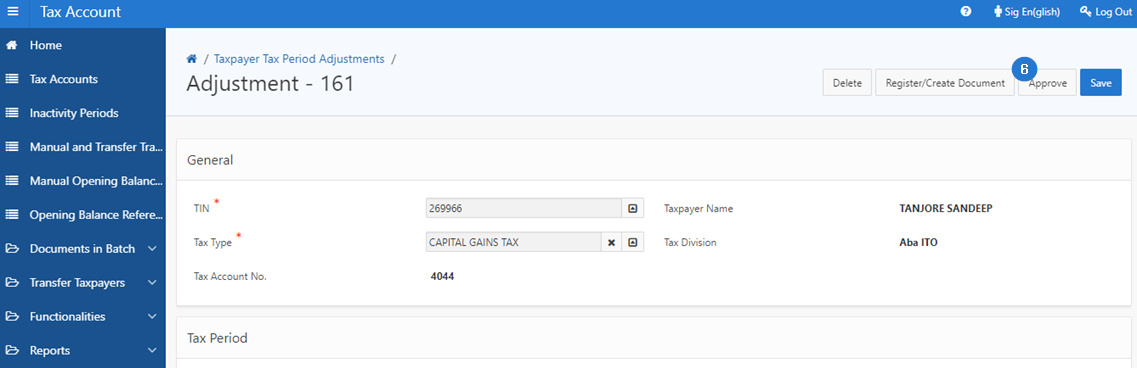Approve an adjustment
This part of the guide explains how to approve an adjustment.
Step 1 - Go to the page Taxpayer Tax Period Adjustments
- Go to the Tax account module;
- Choose the Functionalities option.
- Click on the Taxpayer Tax Period Adjustments menu. This action opens the Taxpayer Tax Period Adjustments (503:2029) page;
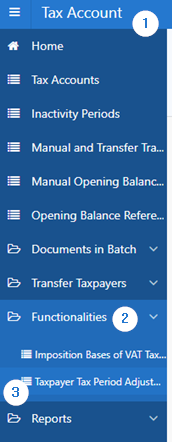
Step 2 - Approve an adjustment
- Search the adjustment you want to approve;
- Click the hyperlink of the Adjustment No subject of the request. This action opens the Adjustment (503:2032) page;
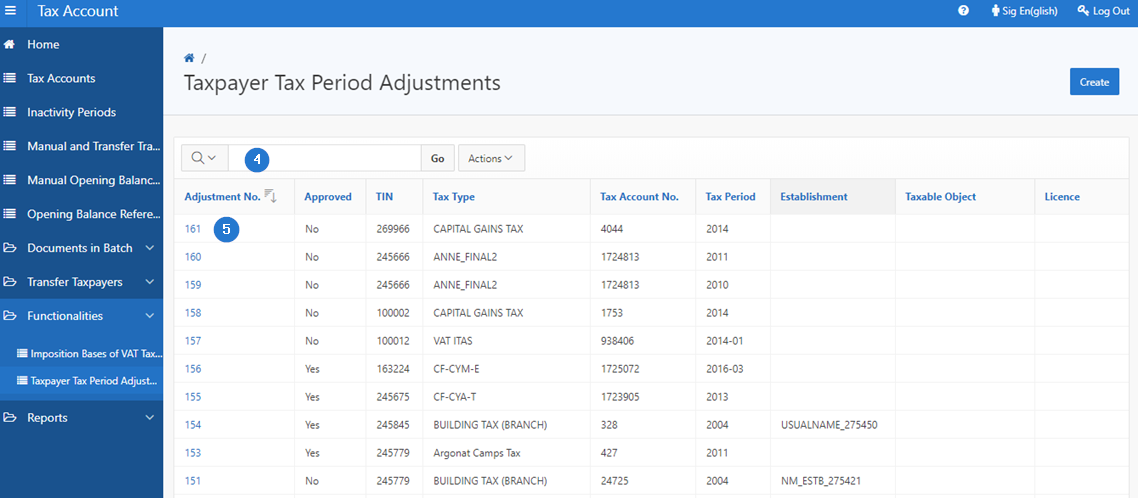
- Click the Approve button.