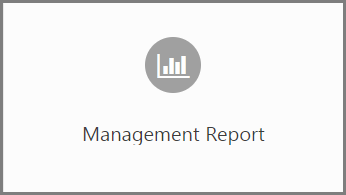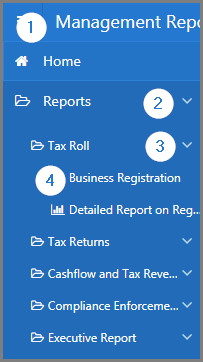Management Report Module
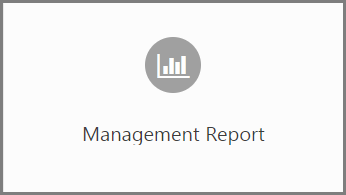
This guide is intended primarily for the user of SIGTAS.
This module is mainly composed of interactive reports. SIGTAS provides users with a series of interactive reports allowing to generate data according to various parameters. To learn how to generate and print interactive reports, click the following link: Reports.
To access the reports:
- Go to the Management Report module;
- Choose the Reports option;
- Select the Tax Roll option;
- Click on the report of your choice.
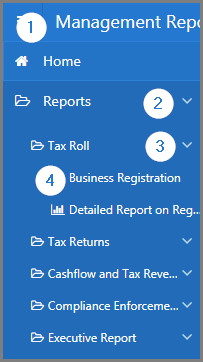
The reports of the Management Report module are:
Section - Tax Roll
- Business Registration. This interactive report displays business registrations based on various search criteria such as Tax Division, Province, etc. (518:2008);
- Detailed Report on Registration Statistics. This report is used to print detailed reports on registration statistics based on various search criteria such as Year, Month, etc. (518:2017).
Section - Tax Return
- Returns Received by Tax Type. This interactive report displays returns received by tax type based on various search criteria such as Tax Division, Tax Type, etc. (518:2006);
- Entered Remittances. This interactive report displays the summary of the entered remittances based on various search criteria such as Tax Division, Tax Type, etc. (518:8015);
- Non-Filers. This interactive report displays the non-filers based on various search criteria such as Tax Type, Tax period, etc. (518:8022).
Section - Cashflow and Tax Revenues
- Amounts Collected by Tax Type/Tax Period. This report is used to print the amounts collected by tax type or tax period based on various search criteria such as Year, Income Type, etc. (518:2009);
- Evaluation of Quarterly Collection. This report is used to print the evaluation of quarterly collection based on various search criteria such as Year, Quarter, etc. (518:2000).
Section - Compliance Enforcement
- Summary of Arrears. This report is used to print the summary of arrears based on various search criteria such as Tax Division, Start Date, etc. (518:2003);
- Age Analysis of Debt. This interactive report displays the age analysis of debts based on various search criteria such as Report date, Tax Division, etc. (518:2011).
Section - Executive Report
- Carry-Forward Report. This report is used to print the carry-forward based on various search criteria such as Carry-Forward Type, Tax Type, etc. (518:2014).