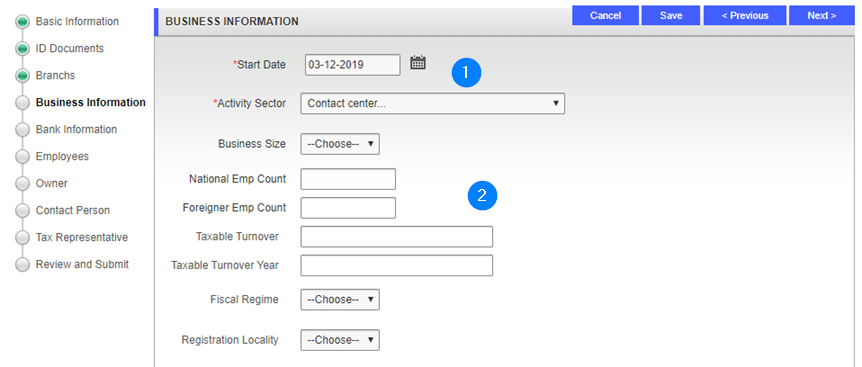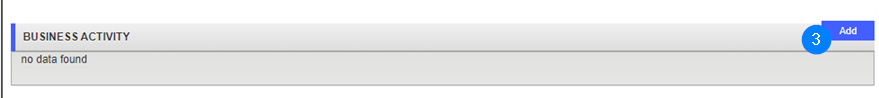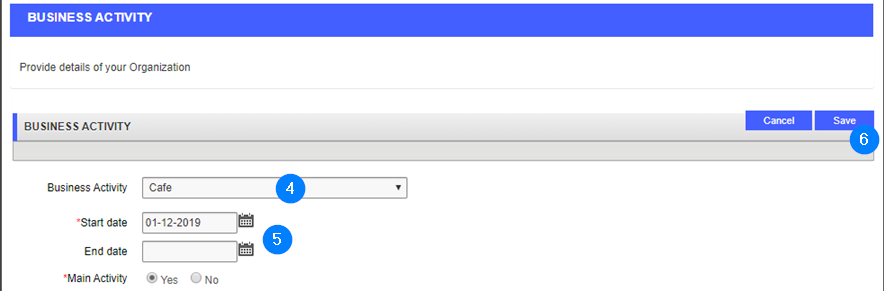Add business information
This part of the guide explains how to add business information.
Step 1 - Go to the Business Information popup window
- In the Business information section, enter the Start date and the Activity sector;
- Enter other details as needed;
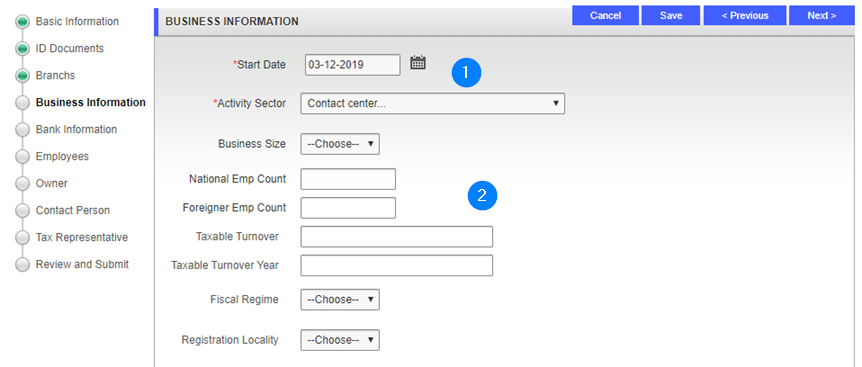
Step 2 - Add a business activity
- Go to the Business Activity section and click the Add button. This action opens the Business Activity popup window;
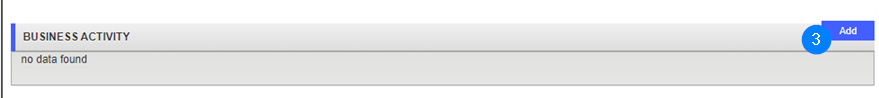
- Use the dropdown list to enter the Business Activity;
- Fill out the required fields (identified by a red asterisk *) like Start Date and Main Activity;
- Click the Save button. This action confirms the addition of the businesss activity and updates the Business Information page (the navigation train button becomes green);
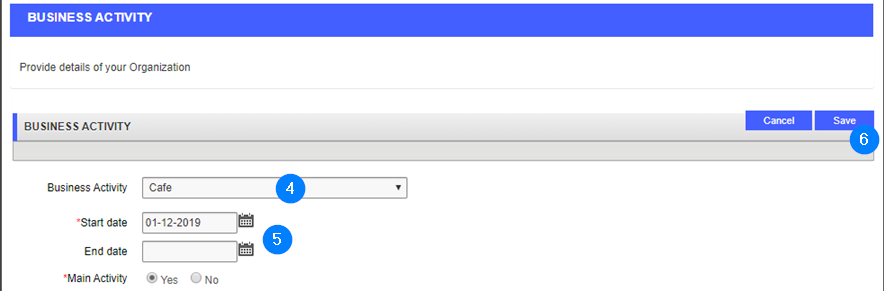
- Click the Next button to go forward to the next step: Add bank information.