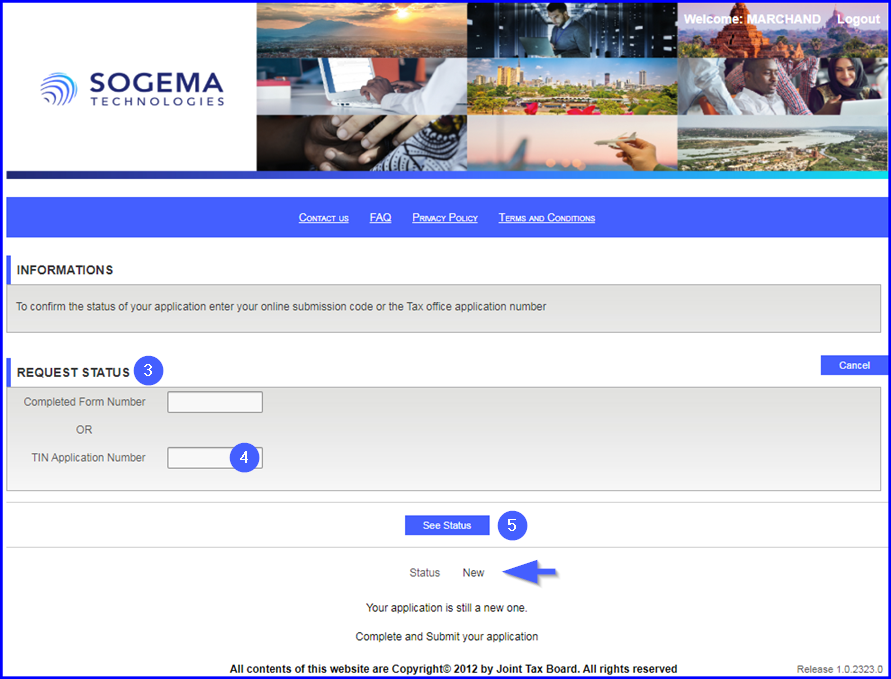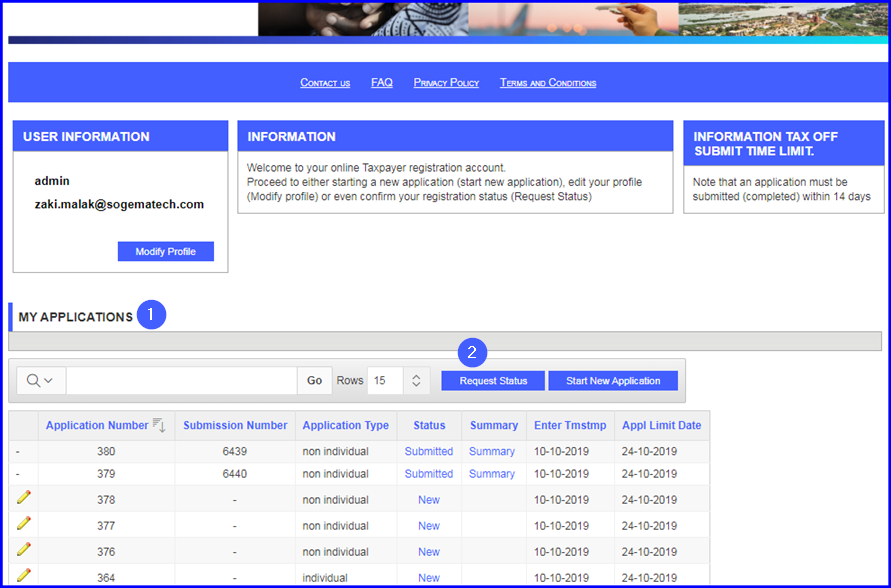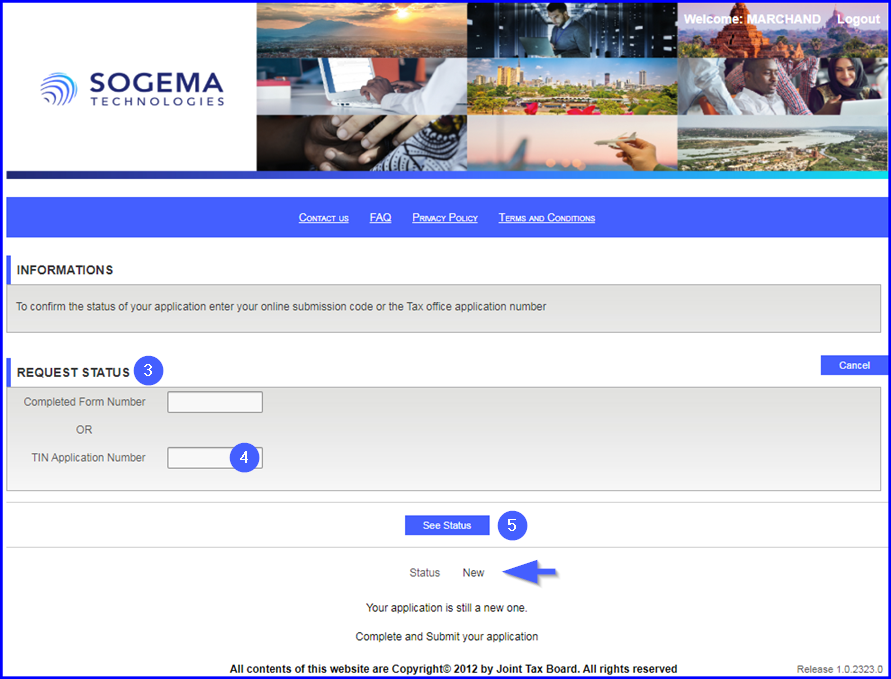Confirm the status of your online submission
This part of the guide explains how to confirm the status of your online submission.
When taxpayers provide a Completed Form Number, they get a status on the form provided online. When taxpayers provide TIN Application Number. they get a status from the tax office.
Step 1 - Go to the page Request Status Information
- Go to the My Applications section;
- Click on the Request Status button. This action opens the Request Status Information page;
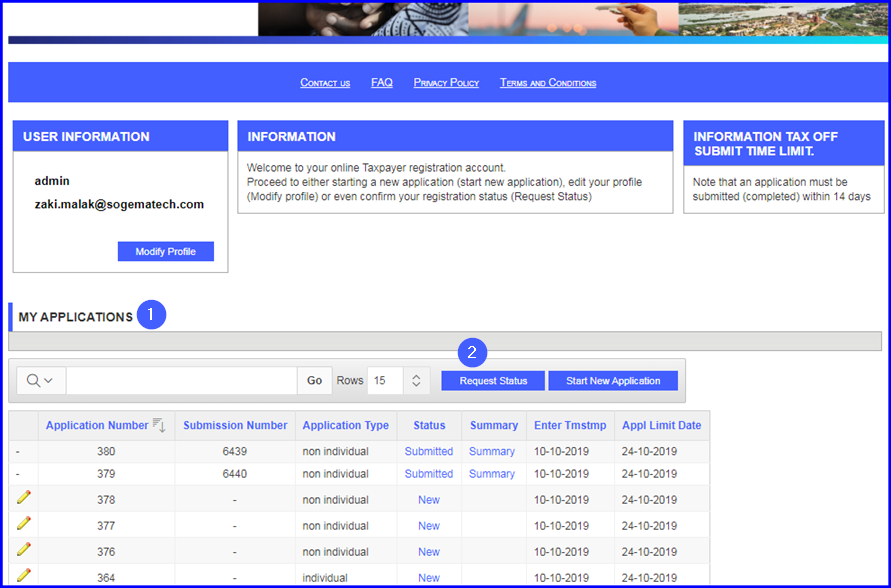
Step 2 - Confirm the status of your online submission
- Go to the Request Status section;
- Enter the Completed Form Number or the TIN Application Number, as the case may be;
- Click on the See Status button. This action displays the status of the online submission.