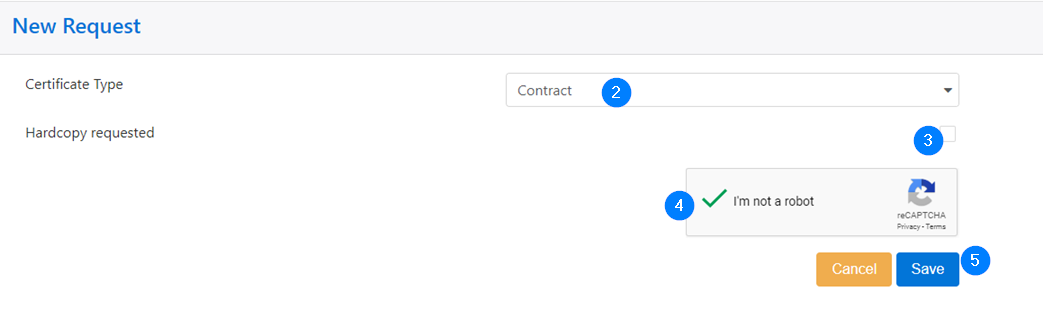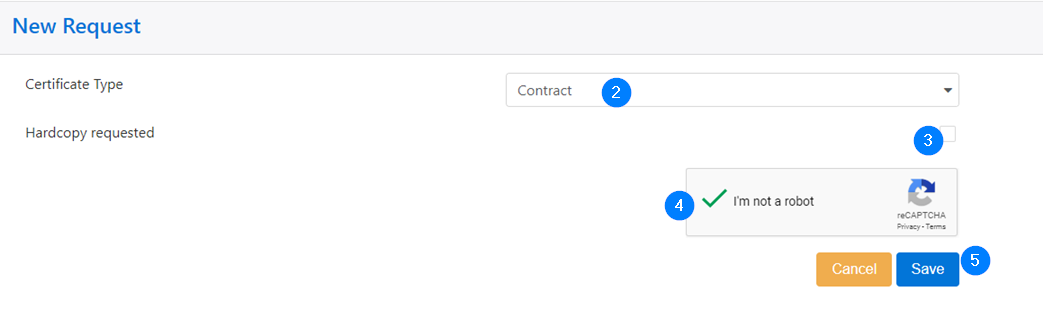Request a tax clearance certificate
To access the page allowing you to request a tax clearance certificate, click on Certificates in the toolbar, then on Clearance Requests.
To request a tax clearance certificate:
- Click on the New button in the title bar. This action opens the New Request page;

- In the New Request section, select the Certificate Type by using the drop-down list;
- If needed, check the Hardcopy requested box;
- Check I'm not a robot the box ;
- Click on the Save button. This action takes you back to the Tax Clearance Certificate Requests page and displays the new request in the list.