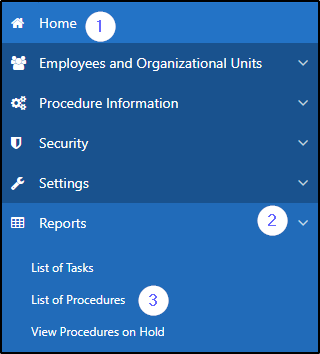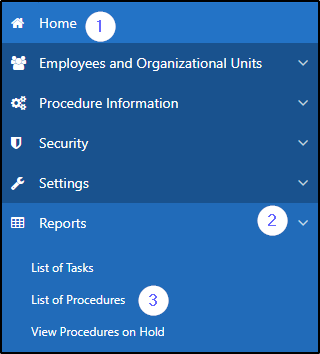Accessing interactive reports
Access Interactive Reports
To access interactive reports:
- Go to the Home section located at the top left of your screen;
- Click on the Reports option arrow. This action pulls up the menus for selecting a report;
- Click on the desired report. In the example on the right, the user chose the link List of procedures to open the report of the same name (604:2007).