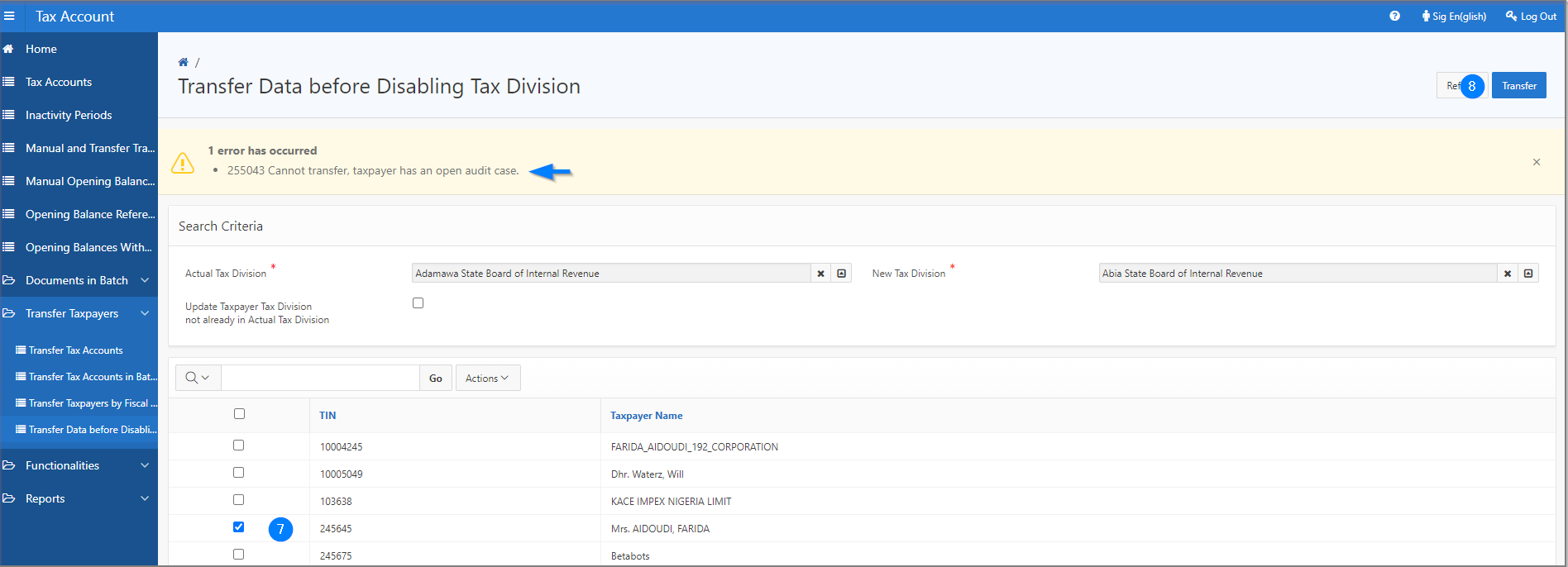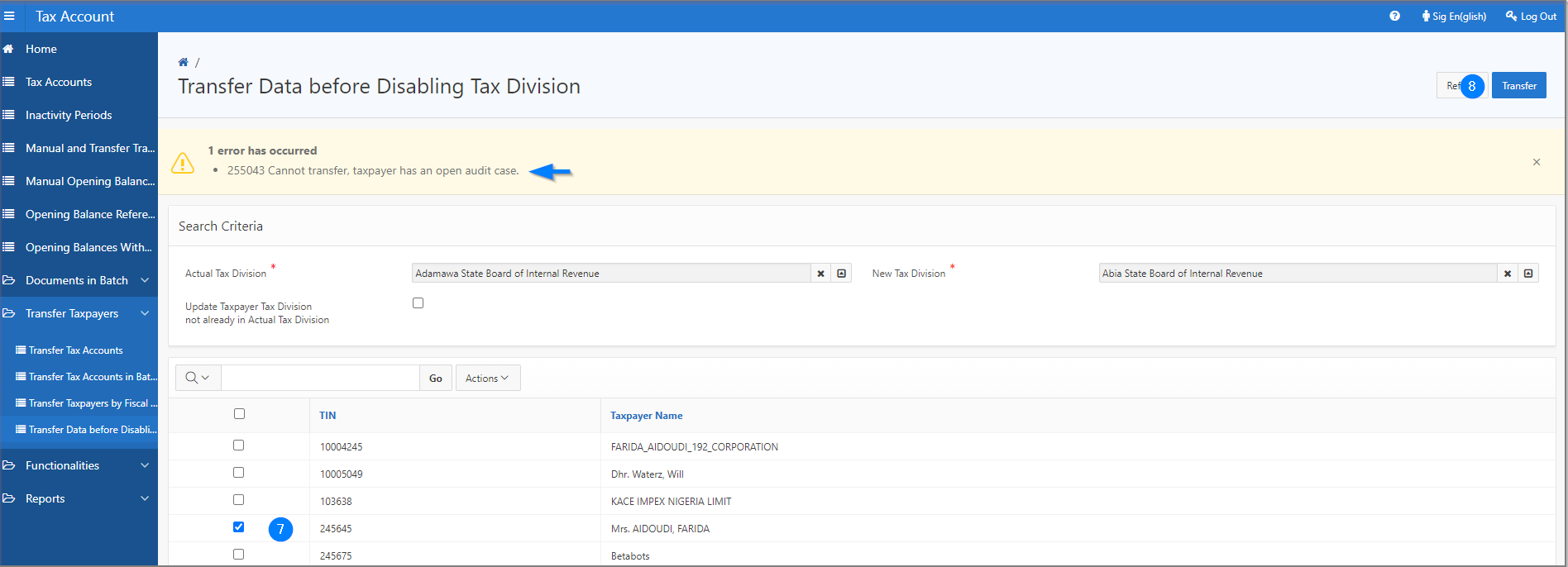Transfer of a taxpayer before disabling a tax division
This part of the guide explains how to transfer of a taxpayer before disabling a tax division.
No transfer is possible when there are files (audit, objection, etc.) linked to the account. If it is the case, SIGTAS will indicate the type of file to de-associated before the transfer.
Step 1- Go to the page Transfer Data before Disabling Tax Division
- Go to the Tax account module;
- Choose the Transfer Taxpayers option;
- Click on the Transfer Data before Disabling Tax Division menu. This action opens the Transfer Data before Disabling Tax Division page (503:3078);

Step 2 - Transfer data before disabling tax division
- Go to the Search Criteria section;
- Capture the Actual Tax Division and the New Tax Division fields;
- Click the Transfer button. This action updates the page and displays a message asking to select a record before confirming the transfer;

- Go to the lower section and check the appropriate record;
- Click on the Transfer button. This action transfers the taxpayer to the new tax division.