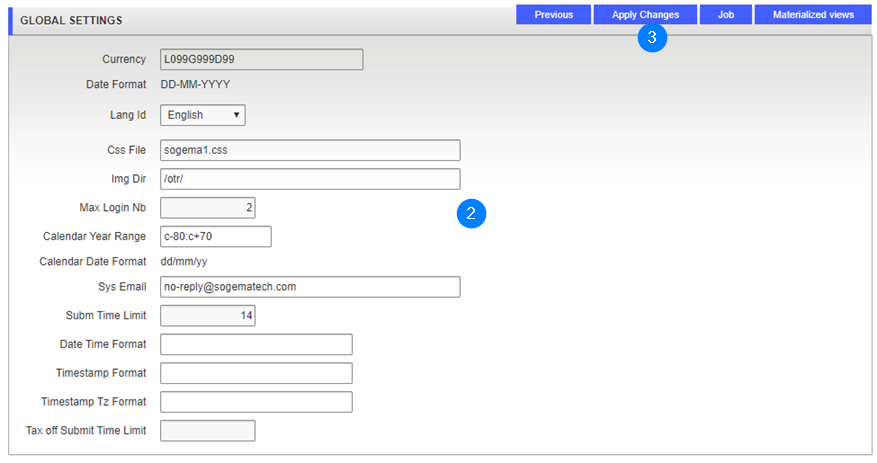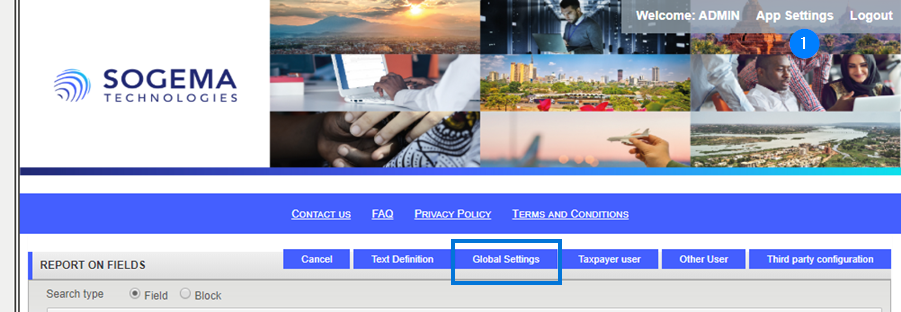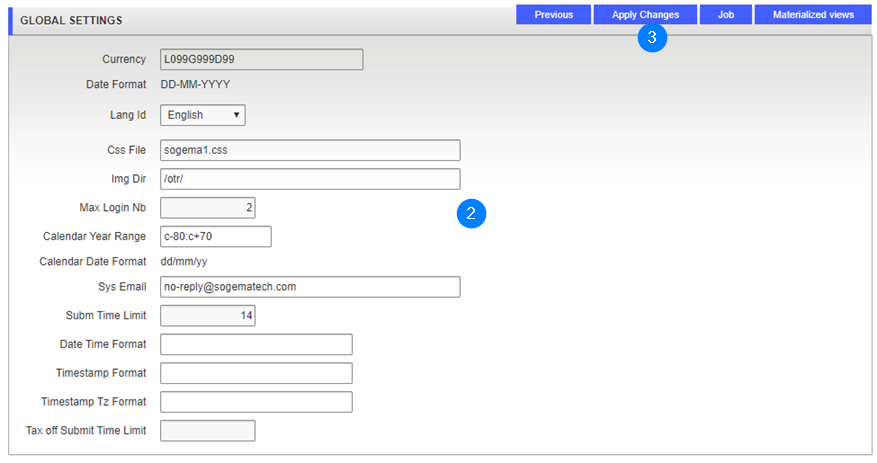Customize global settings
This part of the guide explain how to customize global parameters.
OTR allows administrators to customize parameters to a specific context. For example, adminstrators might want to limit the timing for submission, define language or currency or assign a format for date and time, etc.
Step 1 - Go to the page Global Settings
- Click the App Settings hyperlink at the top right of the screen, then click the Global Settings tab. This action opens the Global Settings page;
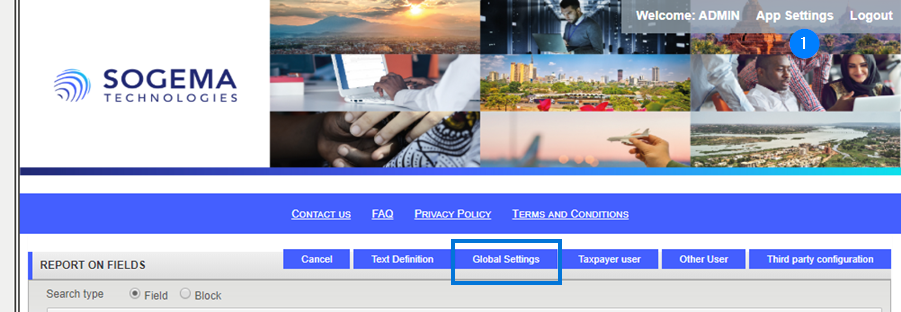
Step 2 - Customize global settings
- Make the appropriate changes;
- Click the Apply changes button. This action confirms the capture and updates the Global Parameters page.