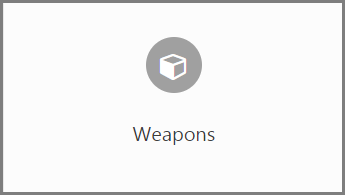 This guide is intended primarily for the user of SIGTAS. It details the procedures and functionalities allowing to create, modify or delete a weapon. It shows how to associate owners and transfer a weapon. It also allows user to generate and print reports.
This guide is intended primarily for the user of SIGTAS. It details the procedures and functionalities allowing to create, modify or delete a weapon. It shows how to associate owners and transfer a weapon. It also allows user to generate and print reports.
This module is composed of several large sections. Each section is treated individually and presents the main functionalities of the component. This page displays all the functionalities available in the Weapons module. The display order of the sections corresponds to that of SIGTAS (left section of the home menu).
In order to lighten the content of the guides, the following sections do not document the closing, modification and deletion procedures, since they apply in the same way in all pages. However, these three functionalities are described in more detail in the Close, Edit, and Delete in SIGTAS section of the About SIGTAS page.
To access the guides, click on the desired link.
• Add an owner to a weapon • Create a weapon • Display details of a weapon • Link a tax account for a weapon • Transfer a weaponSIGTAS provides users with a series of interactive reports allowing to generate data according to various parameters. To learn how to generate and print interactive reports, click the following link: Interactive Reports
To access the reports:
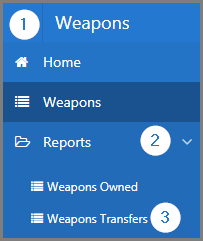
The reports of the Weapons module are: