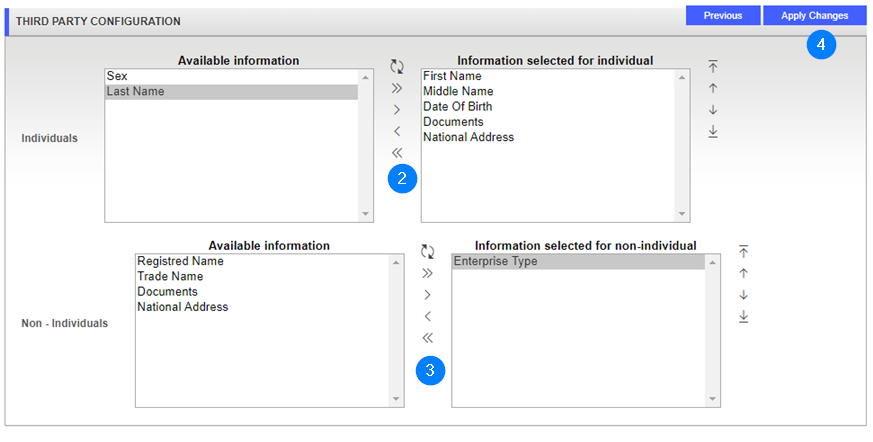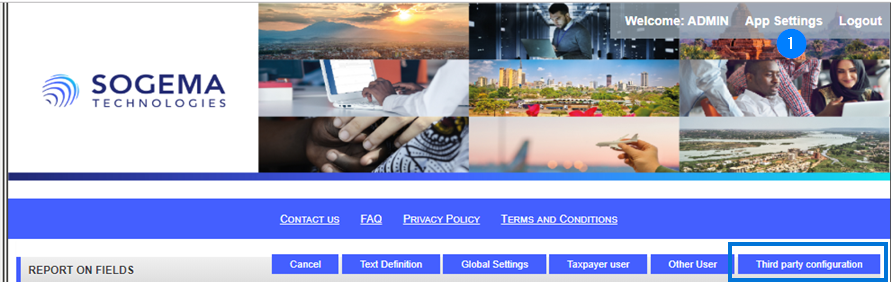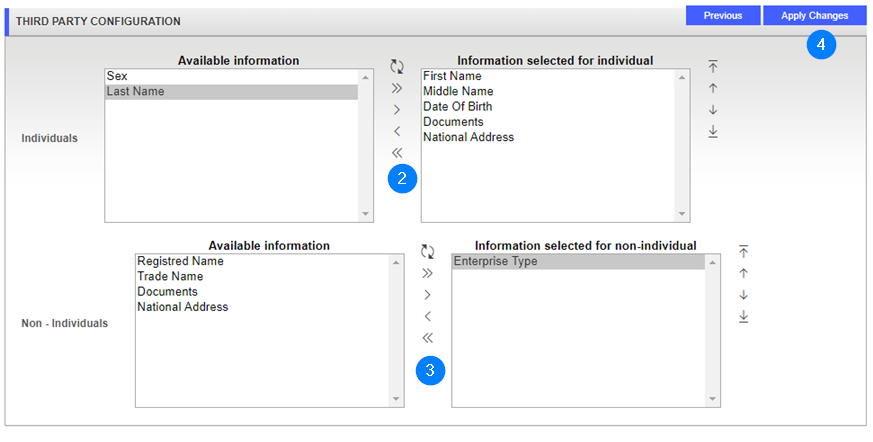Third-party configuration
This part of the guide explains how to do a third-party configuration.
Step 1 - Go to the Third-party configuration page
- Click the Parameters hyperlink at the top right of the screen, then click the Third-party configuration tab. This action opens the Third-party configuration page;
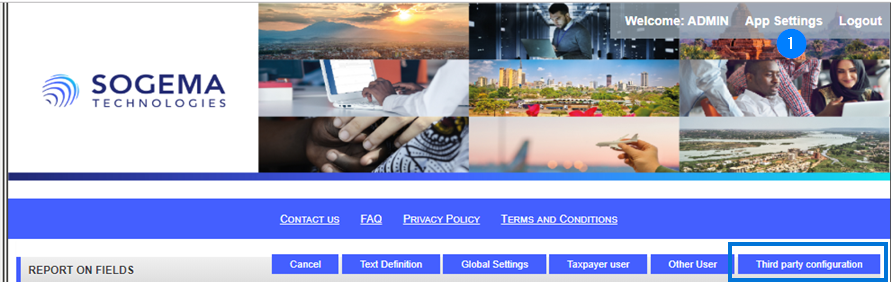
Step 2 - Configure Tierce
- In the Individuals section, use the direction arrows to choose the appropriate information for individuals;
- In the Non-individuals section, repeat the same process;
- Click the Apply changes button. This action confirms the configuration of the tierce.