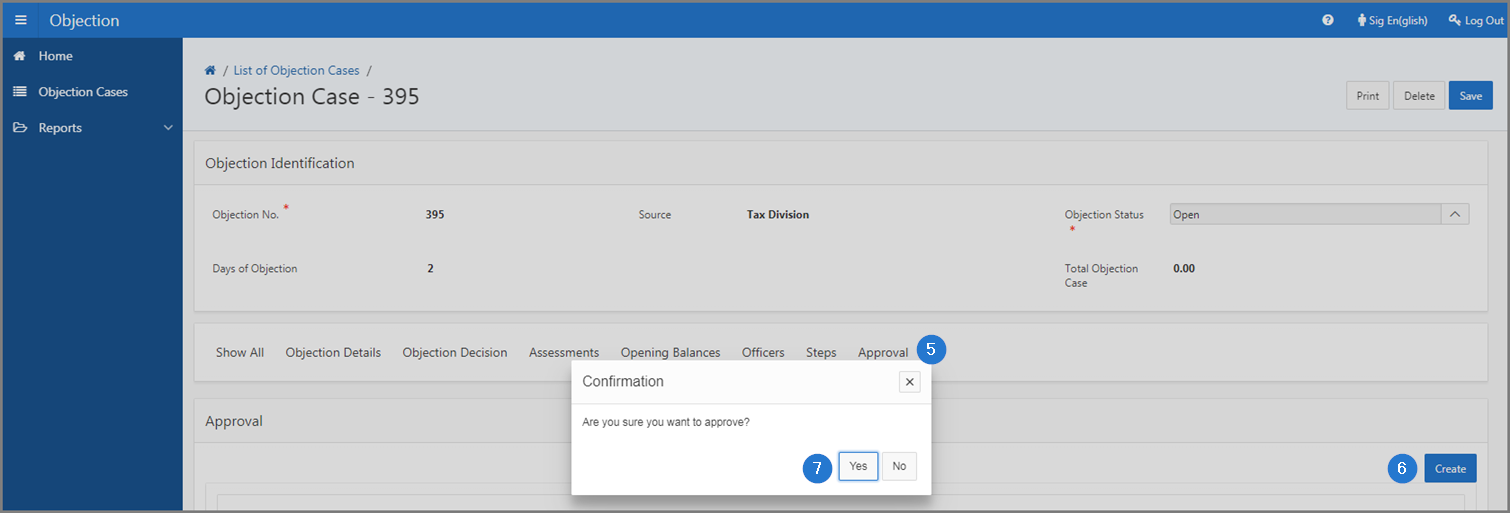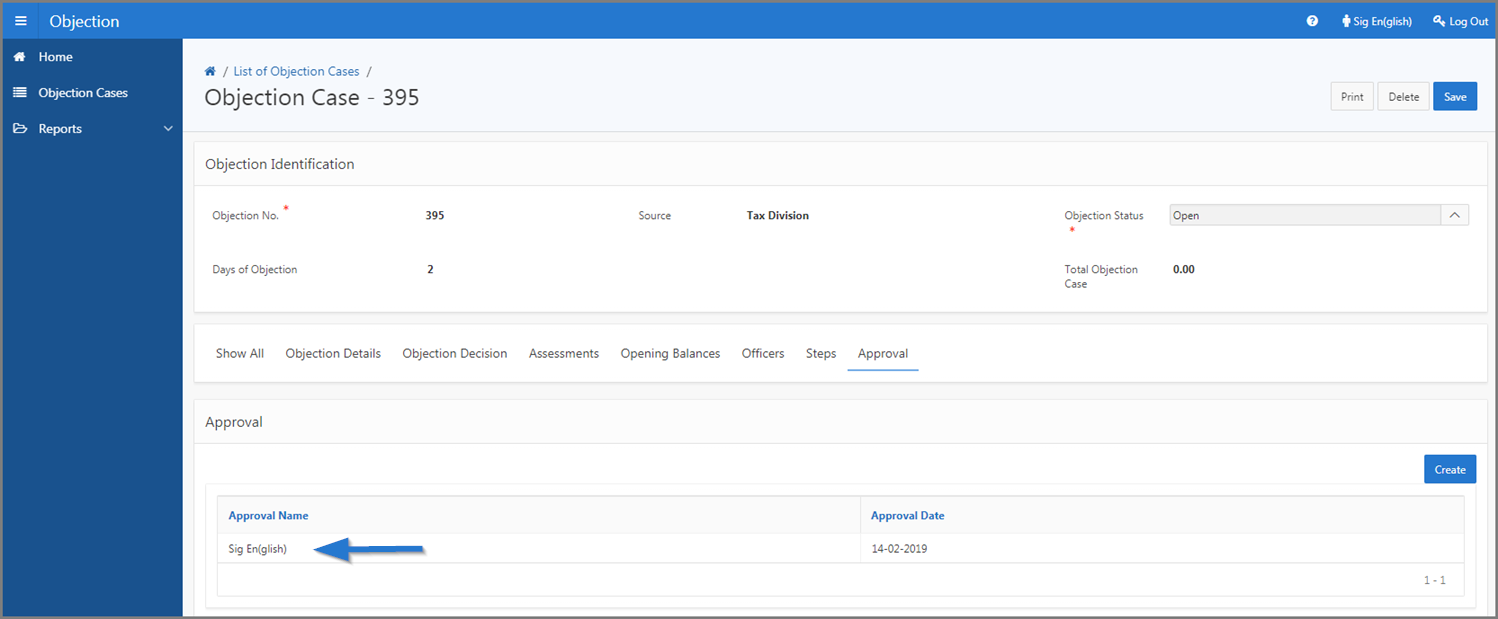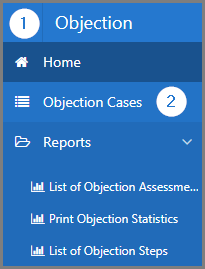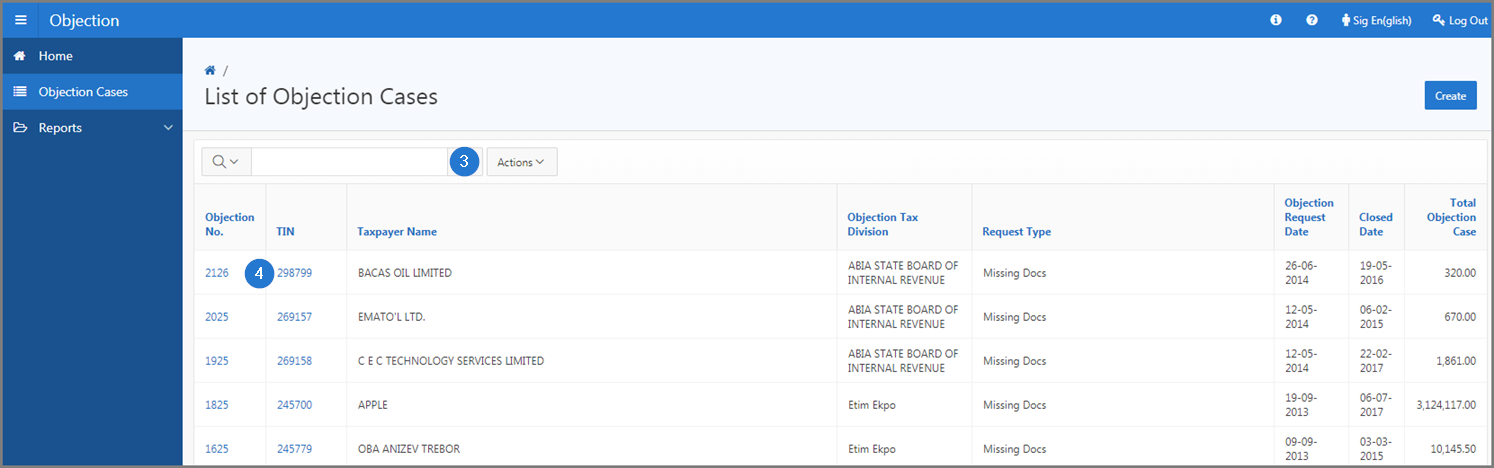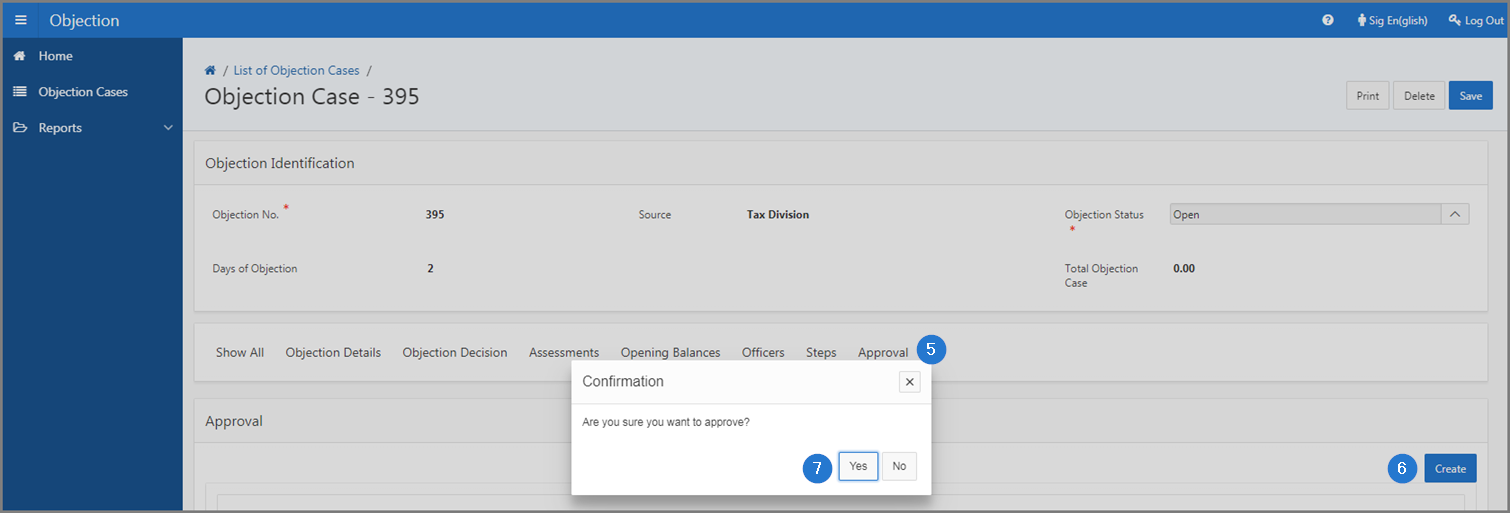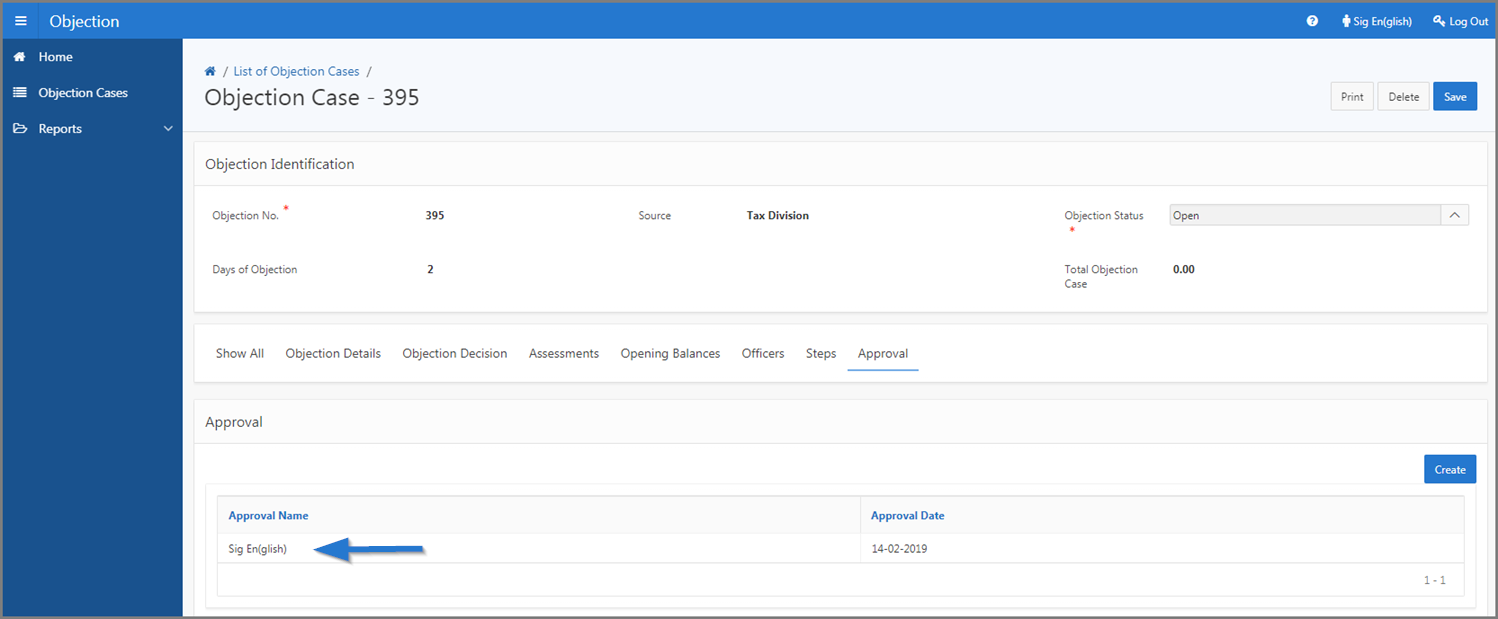Approve the step of an objection case
This part of the guide explains how to approve the step of an objection case.
The approval of a step associated to an objection case is only possible when the step is closed. For more information on how to close a step, please click on the following link: Close a step.
Step 1 - Go to the page List of Objection Cases
- Go to the Objection module;
- Choose the Objection Cases menu. This action opens the List of Objection Cases page (550: 2001);
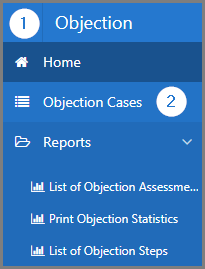
Step 2 - Approve the step of an objection case
- Find the objection case for which you want to approve the step;
- Click the hyperlink of the Objection No. subject of the request. This action opens the Objection Case page (550:1001);
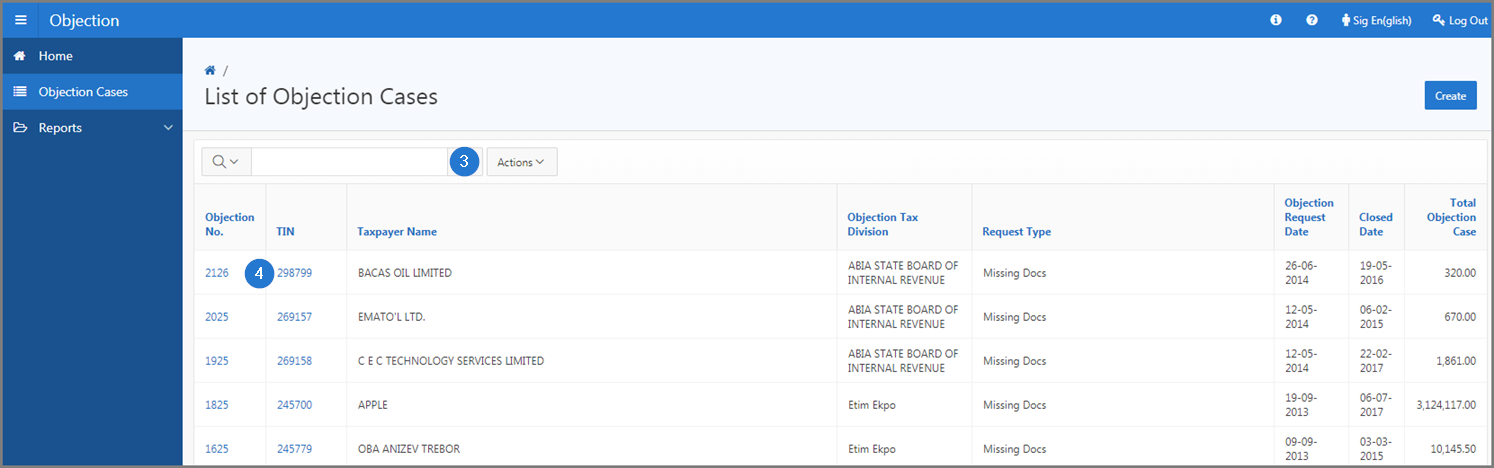
- Go to the Approval section;
- Click the Create button. This action opens a Confirmation window;
- Click the Yes button. This action confirms the approval of the step and updates the Objection Case page (550:1001).