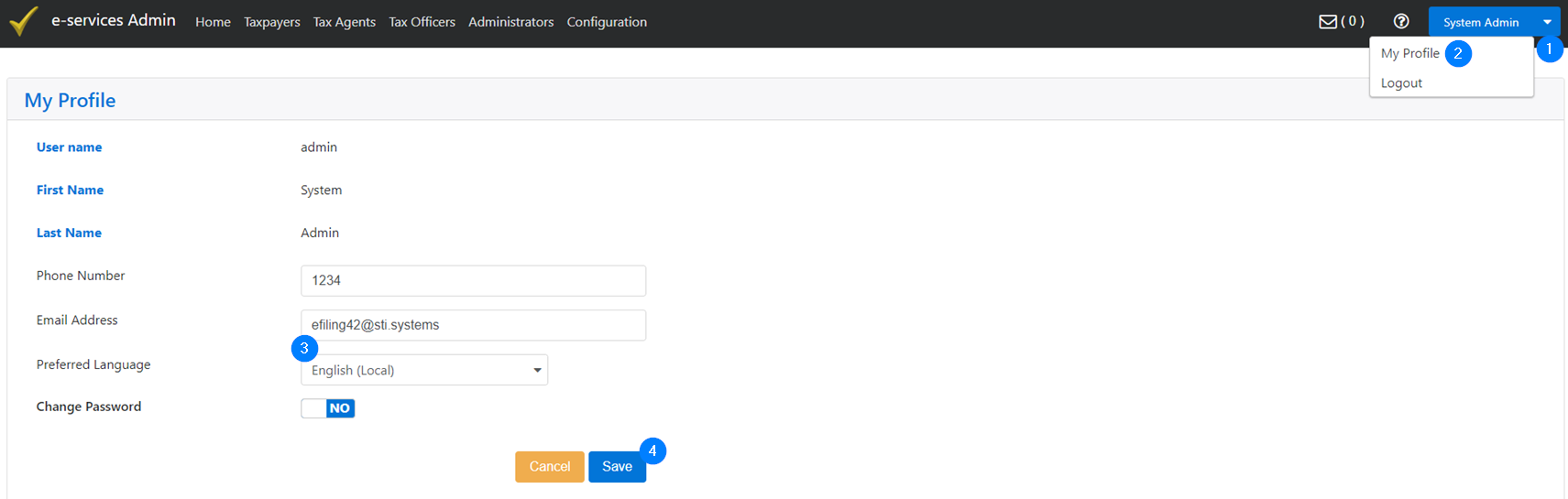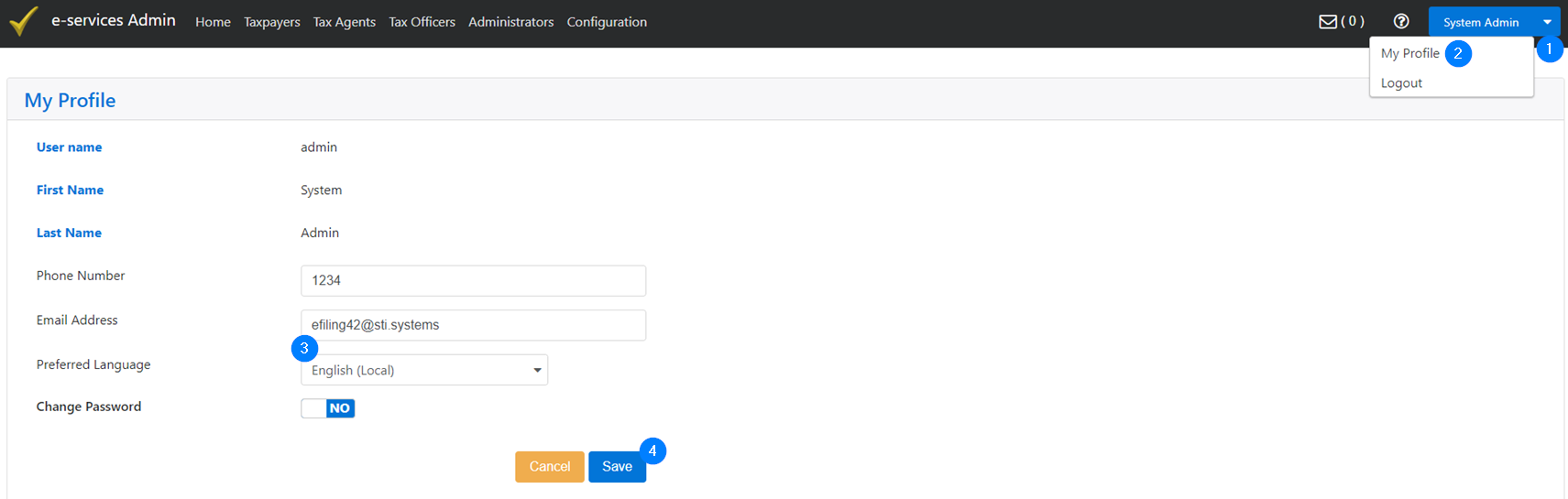Change your profile
You can change some of your personal or professional information in e-services Admin.
To change your profile:
- Click on the arrow in the System Admin menu, in the top right corner of the toolbar;
- Click on the My Profile option. This action opens the My profile page;
- Change your Phone Number, Email Address or Preferred Language at your will.
- Click on Save.