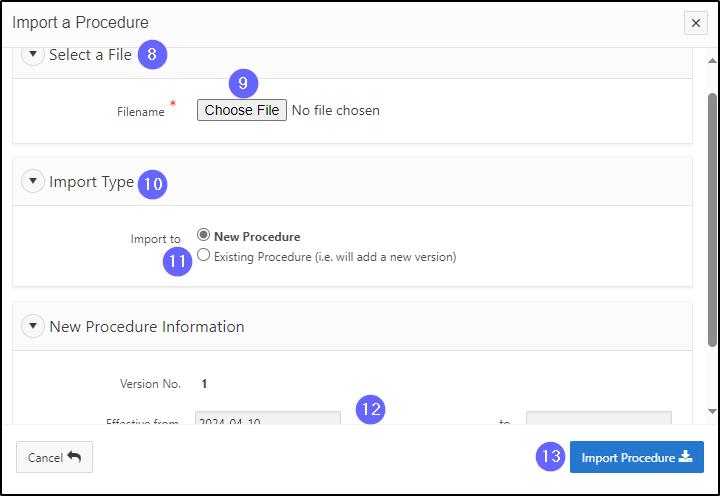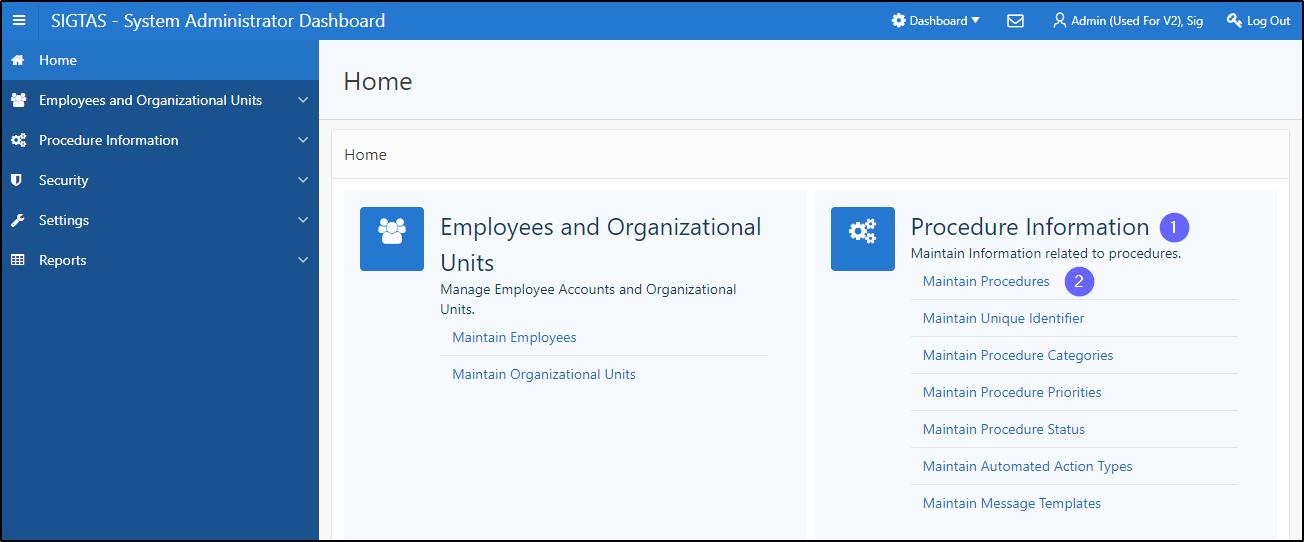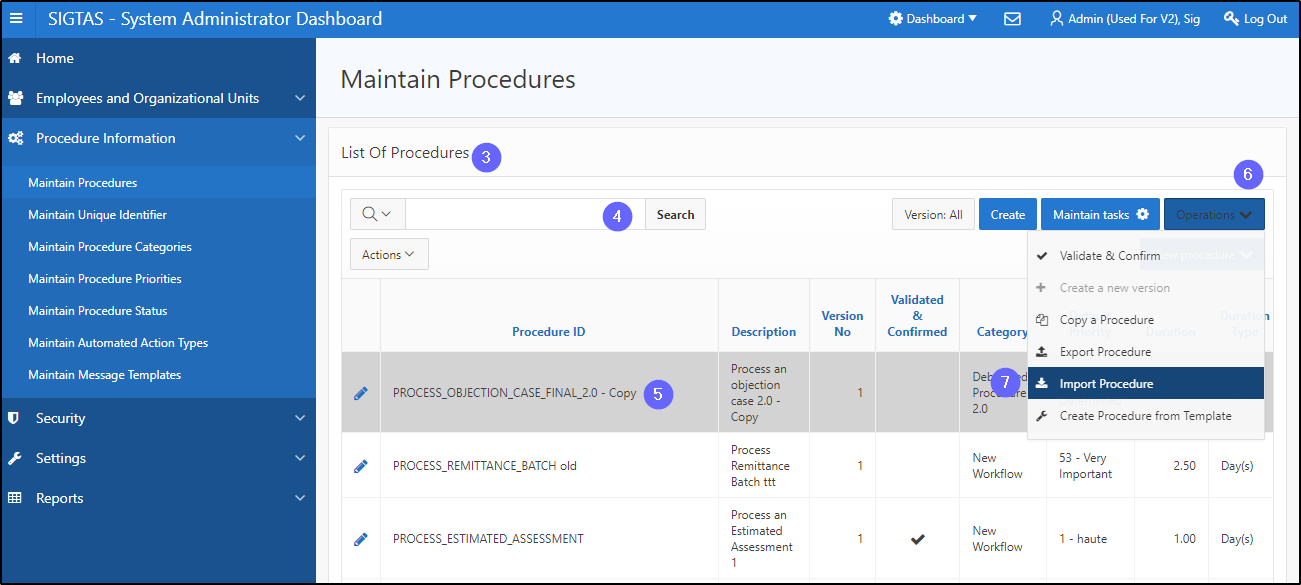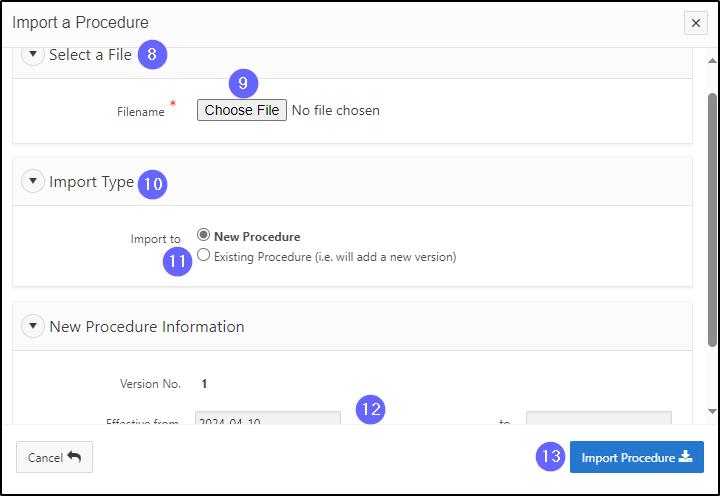Import a procedure
Workflow allows the system administrator to import a procedure into a particular folder. Workflow only accepts documents in HTML format.
This segment of the guide explains how to import a procedure.
Step 1 - Go to the Maintain Procedures page
- Go to the Procedure Information page;
- Click on Maintain Procedures. This opens the Maintain Procedures page (604:2003);
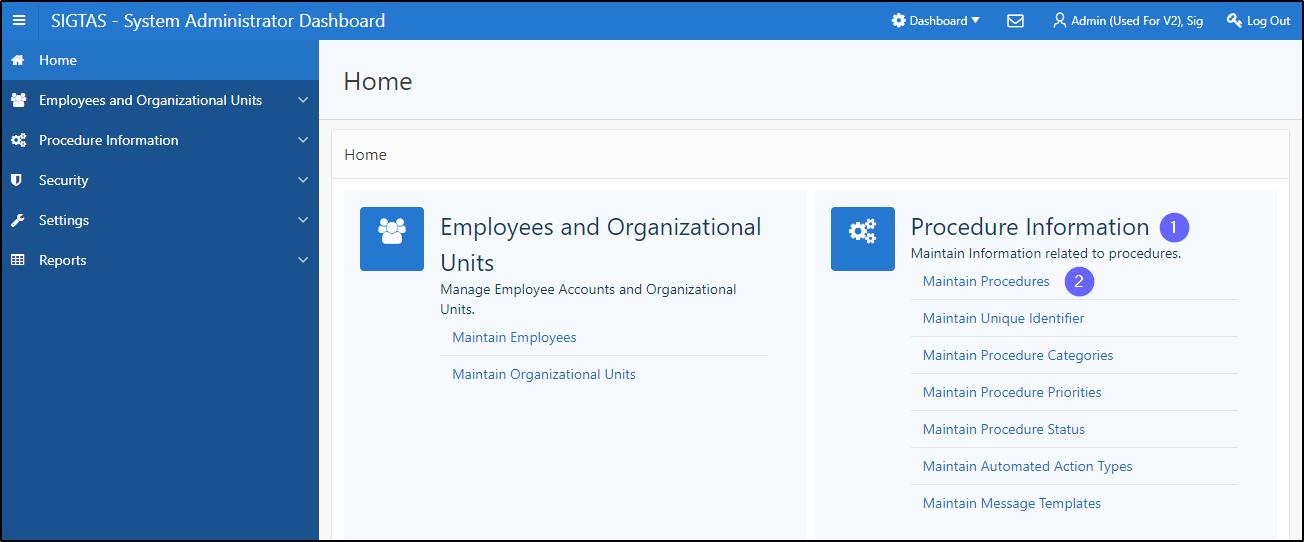
Step 2 - Import a procedure
- Go to the List Of Procedures section;
- Find the procedure serving as a model for the new version;
- Click on the line of the procedure that is the subject of the request (the line becomes grayed and the Operations button becomes available);
- Click on the Operations button. This action opens a drop-down list allowing you to choose between different options;
- Click on the Import Procedure option. This action opens the pop-up window Import a Procedure;
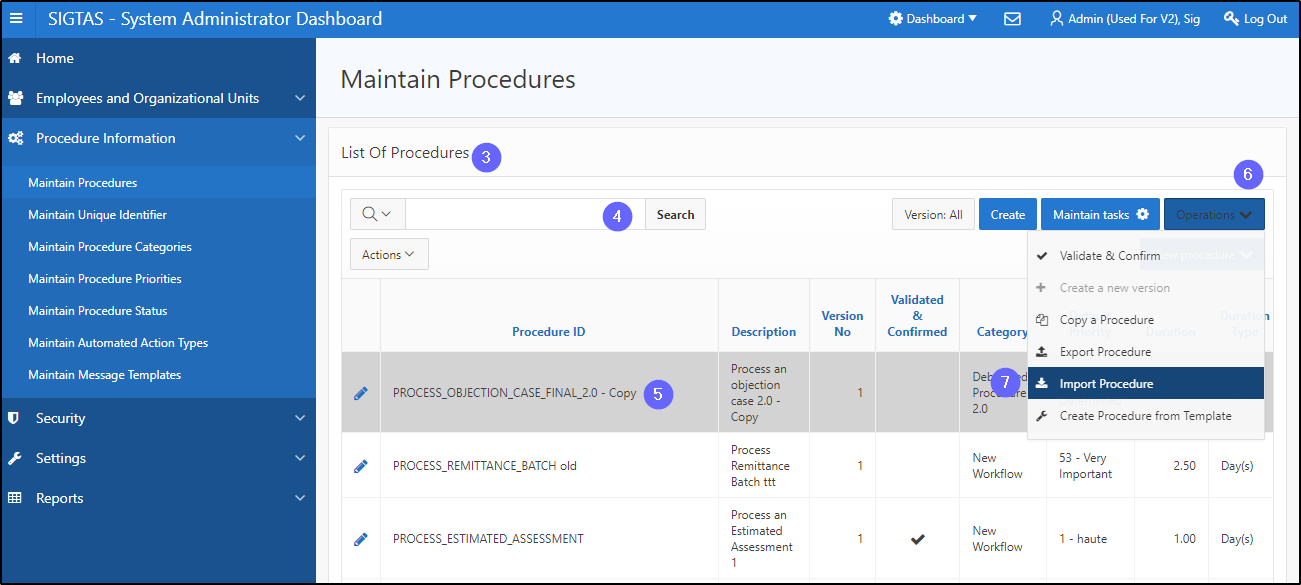
- Go to the section Select a File;
- Click on Choose File and choose the folder to import from your desktop (only files in HTML format are accepted);
- Go to the Import Type;
- Use the radio buttons to choose from the two options provided;
- Complete the fields in the section New Procedure Information, as the case may be;
- Click on Import Procedure.