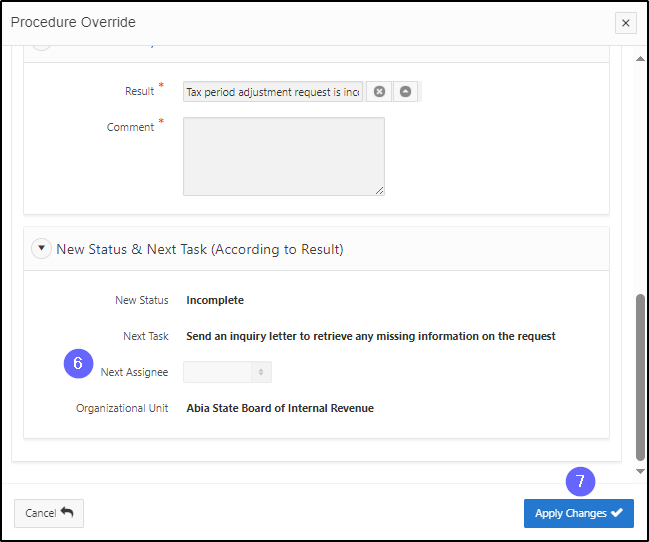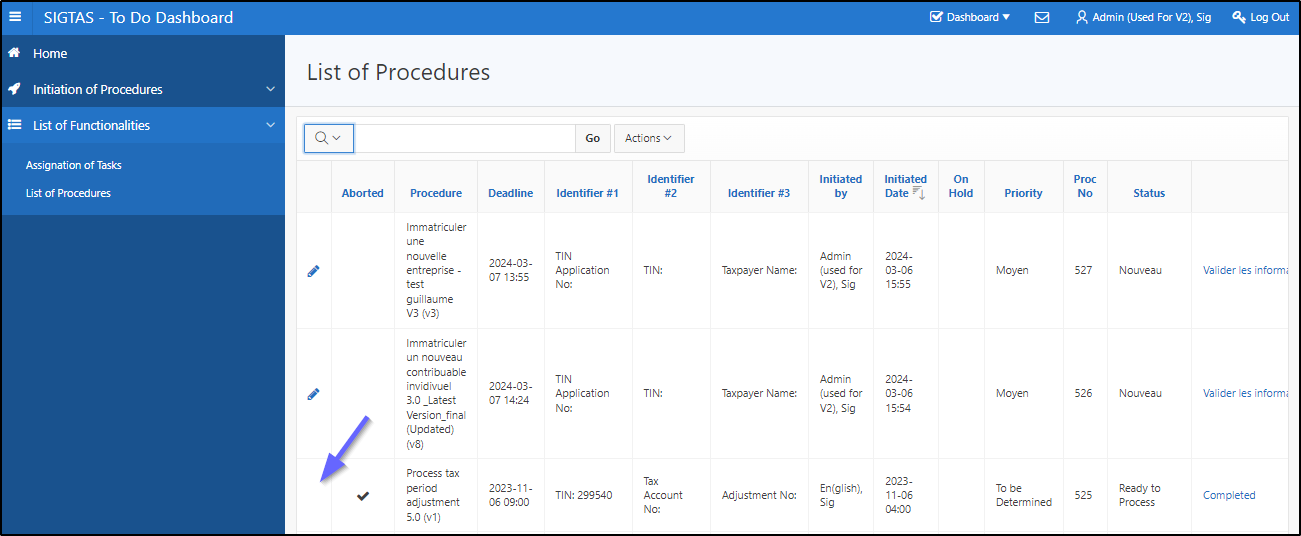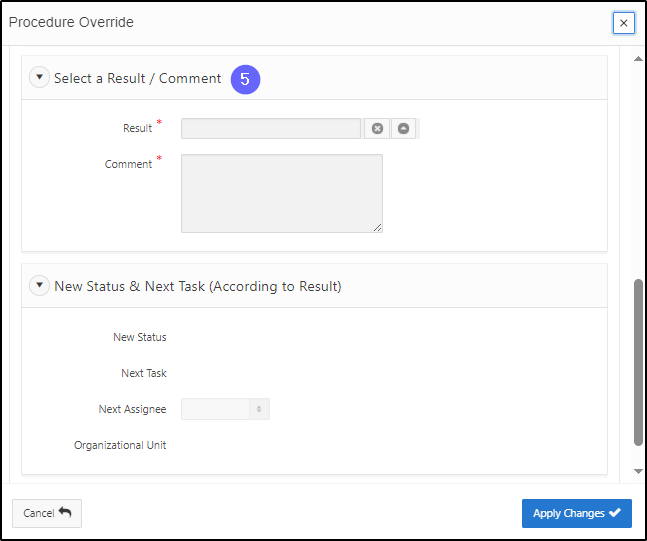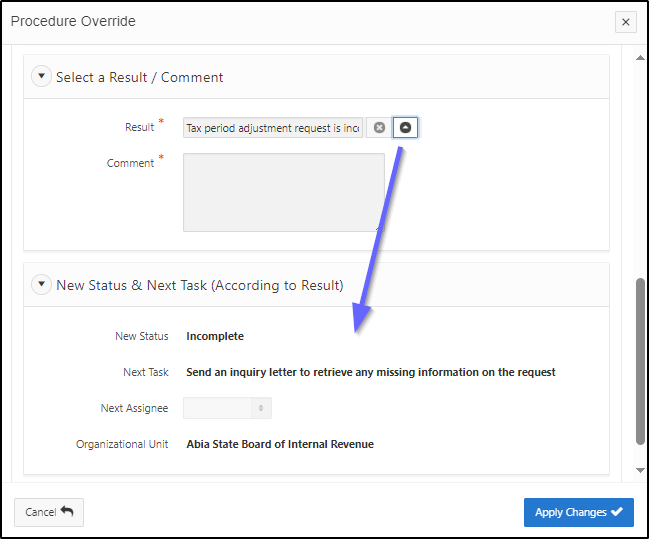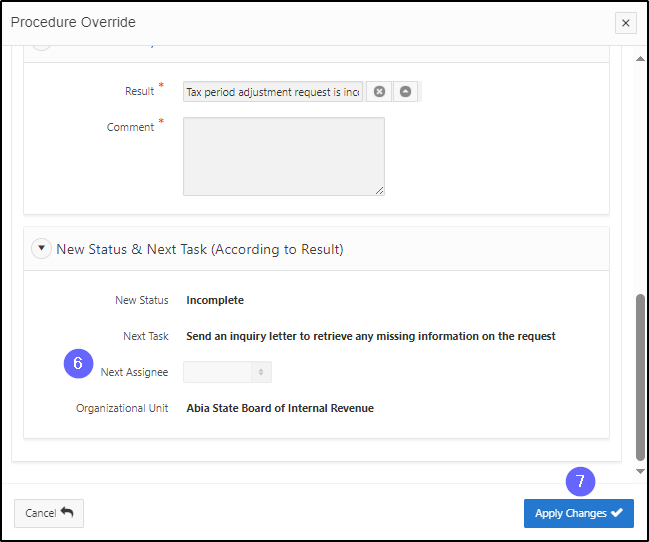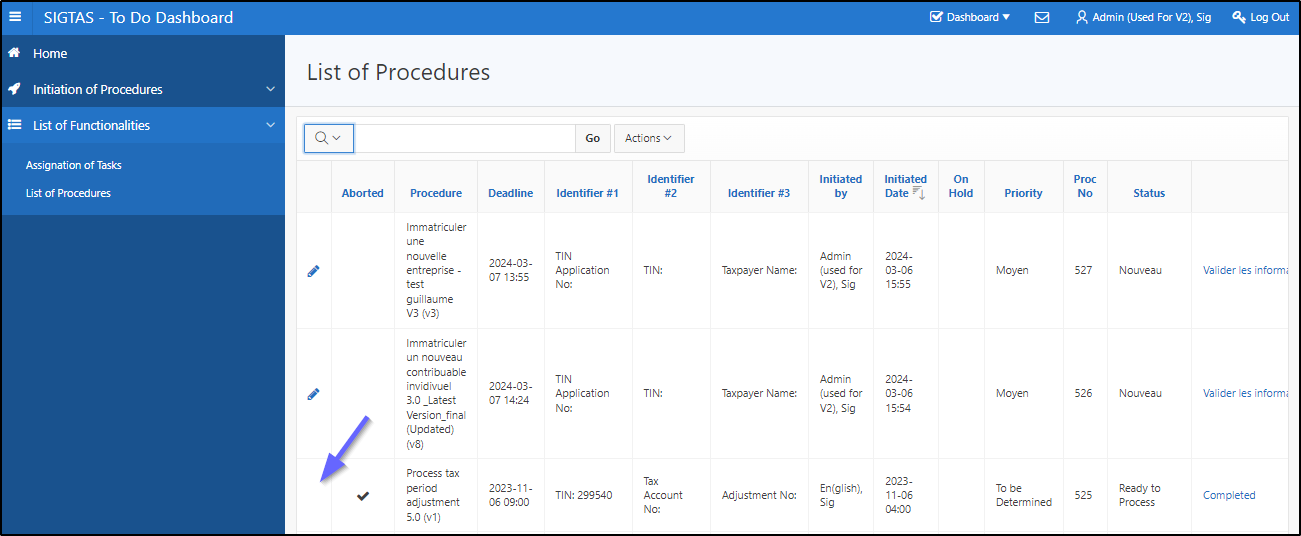Stop a task
This segment of the guide explains how to stop a task.
Step 1 - Go to List of Procedures
- Click on the menu arrow List of Functionalities;
- Click on List of Procedures. This opens the page List of Procedures (604:2007);

Step 2 – Stop a task
- Find the procedure to display;
- Click on the pen-icon of the procedure being requested. This action opens the pop-up window Procedure Override.

- Go to the section Select a Result / Comment;
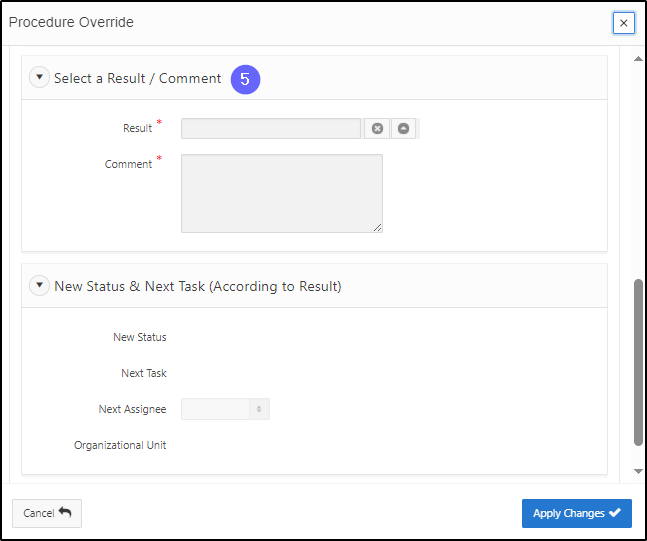
- Complete the required fields (marked with a red asterisk *). For example: Result, Comment, etc. This action displays details of changes to the section New Status & Next Task (According to Result);

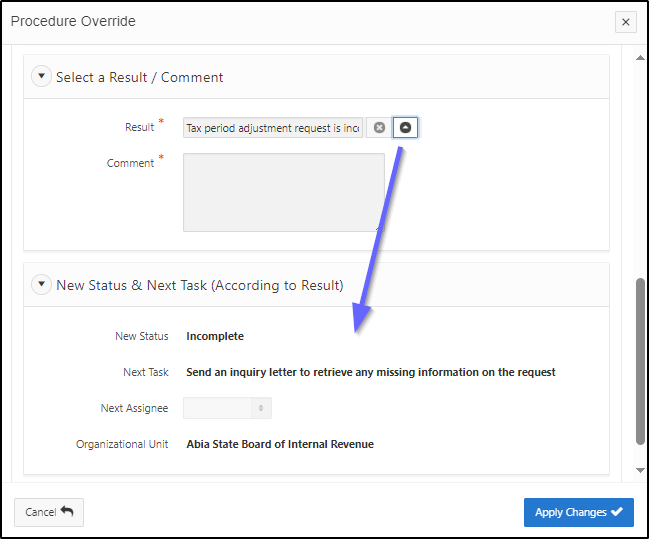
- Complete the field Next Assignee, as applicable;
- Click on Apply Changes. This action confirms the termination of the task and refreshes the page List of Procedures (604:2007).