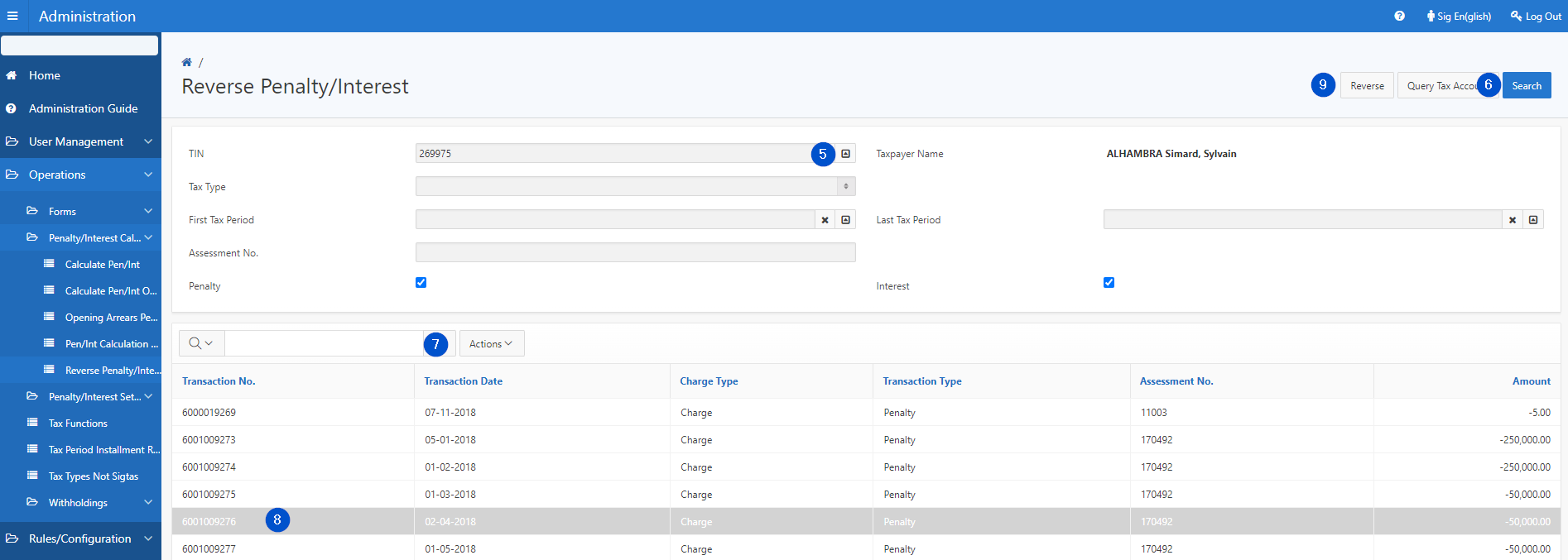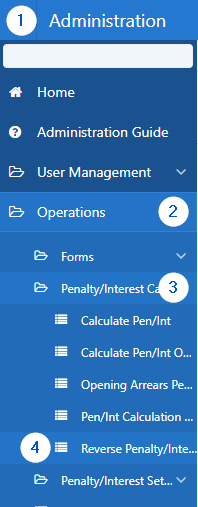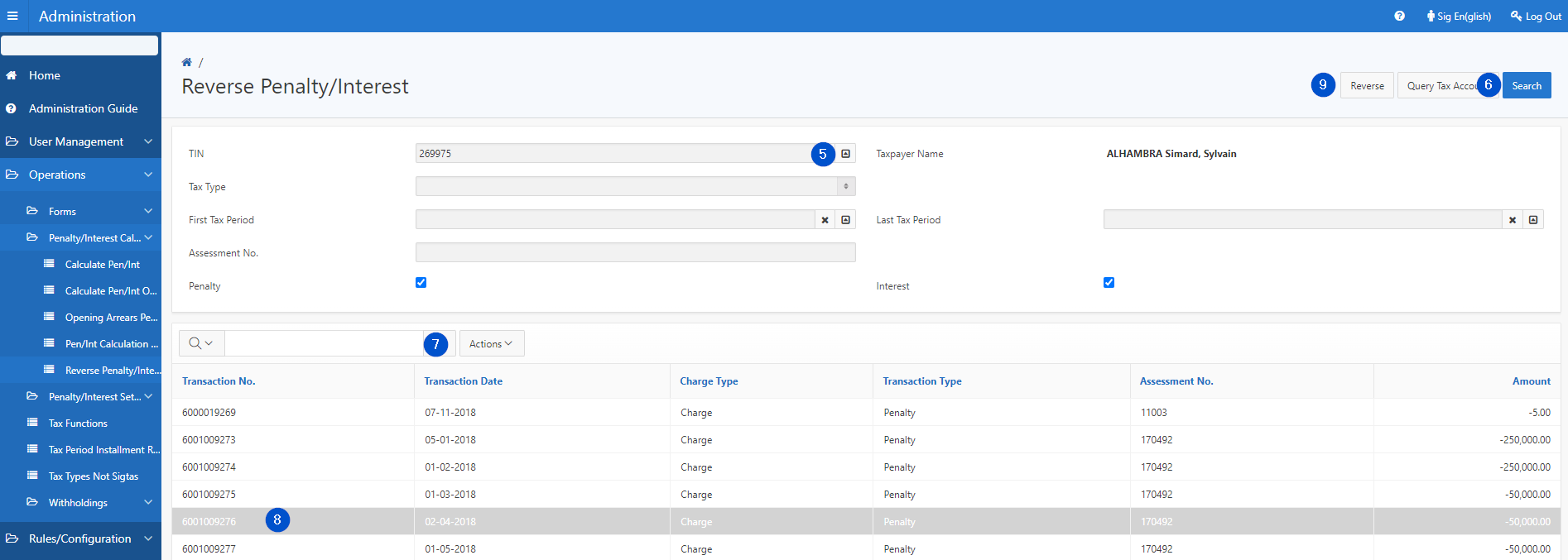Reverse penalties and interest
This part of the guide explains how to reverse penalties and interest of an assessment. This page contains some validations. Click the following link for more information: Reverse penalties and interest - Configuration details
Step 1 - Go to the Reverse Penalties and Interests page
- Go to the Administration module;
- Choose the Operations option;
- Select the Penalty/Interest Calculation option;
- Click the Reverse Penalty/Interest. This action opens the Reverse Penalty/Interest page (509:15740);
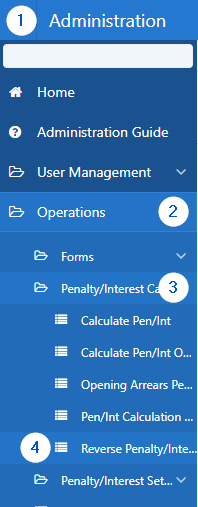
Step 2 - Reverse Penalties and Interests
- Complete the required fields;
- Click the Search button. This action updates the Reverse Penalty/Interest page (509:15740) and displays the details in the lower section;
- Find the transaction number to reverse (the line becomes grey);
- Click on the transaction number being subject of the request;
- Click on the Reverse button. This action confirms the reversal of the transaction.