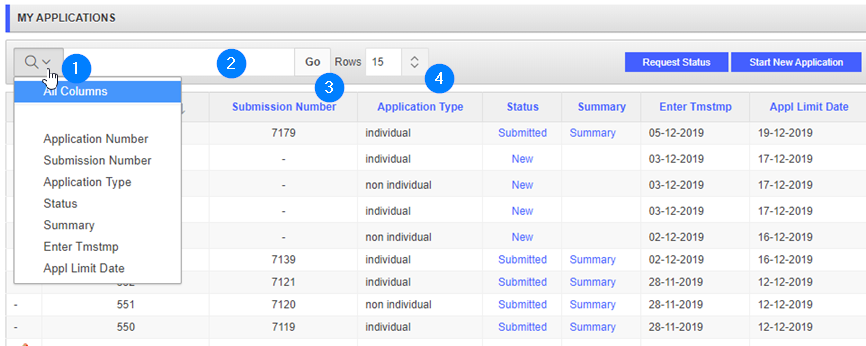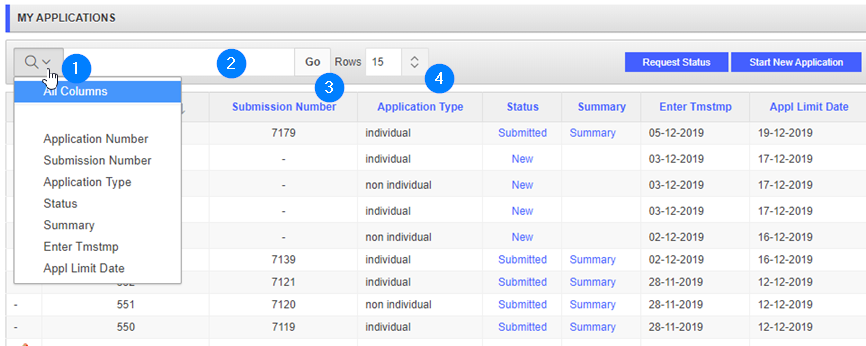Searching in OTR Administration
OTR Administration provides the user with interactive pages to customize a search and call up specific information on the screen. When a page contains a large number of lines, it can be tedious to view the information one line at a time. The following example explains how to do a search using the magnifying glass icon.
To do a research:
- Click on the magnifying glass, use the drop-down list and choose the title of your columns, as needed;
- Enter the item in the text field (for example, Application Number, Status, etc.);
- Click the Go button. This action executes the query and displays the data according to the chosen criteria;
- If needed, use the Rows drop-down list to customize your search.