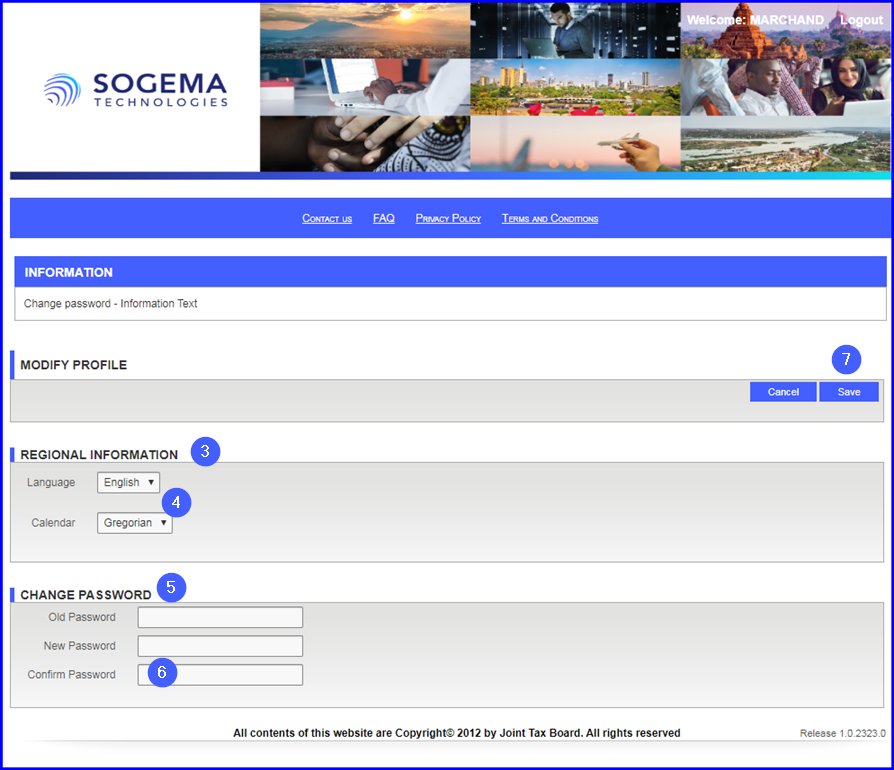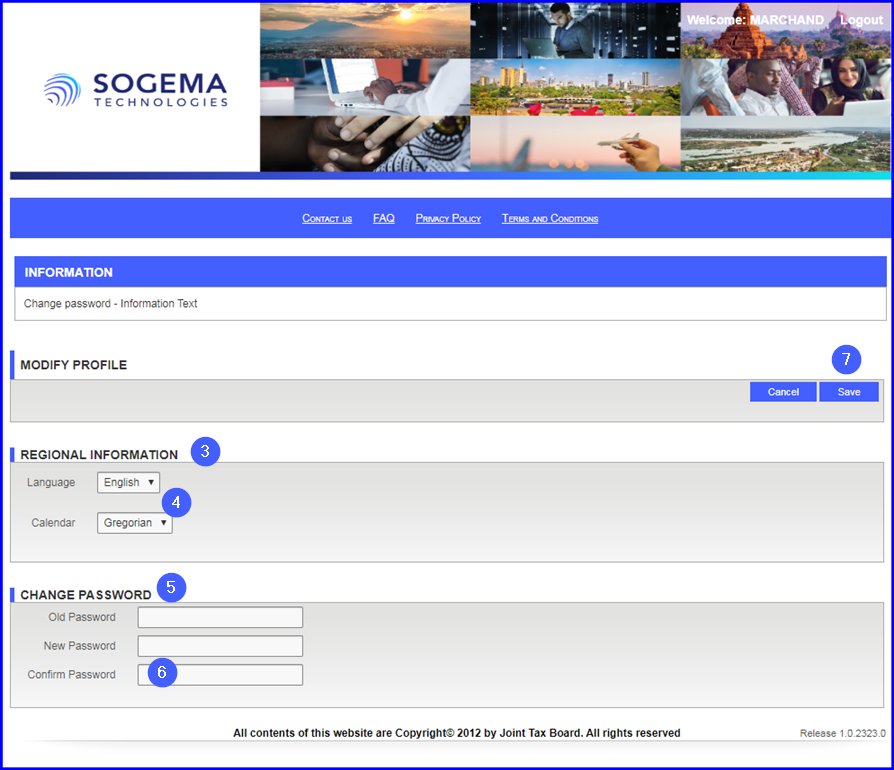Edit your profile
This part of the guide explains how to edit your profile and change your password.
Step 1 - Go to the Information page
- Go to the User Information tab;
- Click on the Modify Profile button. This action opens the Information page;

Step 2 - Modify your profile
- Go to the Regional Information section;
- Use the dropdown list to choose the Language and the Calendar;
- Go to the Change Password section;
- Fill the required fields;
- Click the Save button. This action confirms the modification of your profile and redirects you to the Home page.