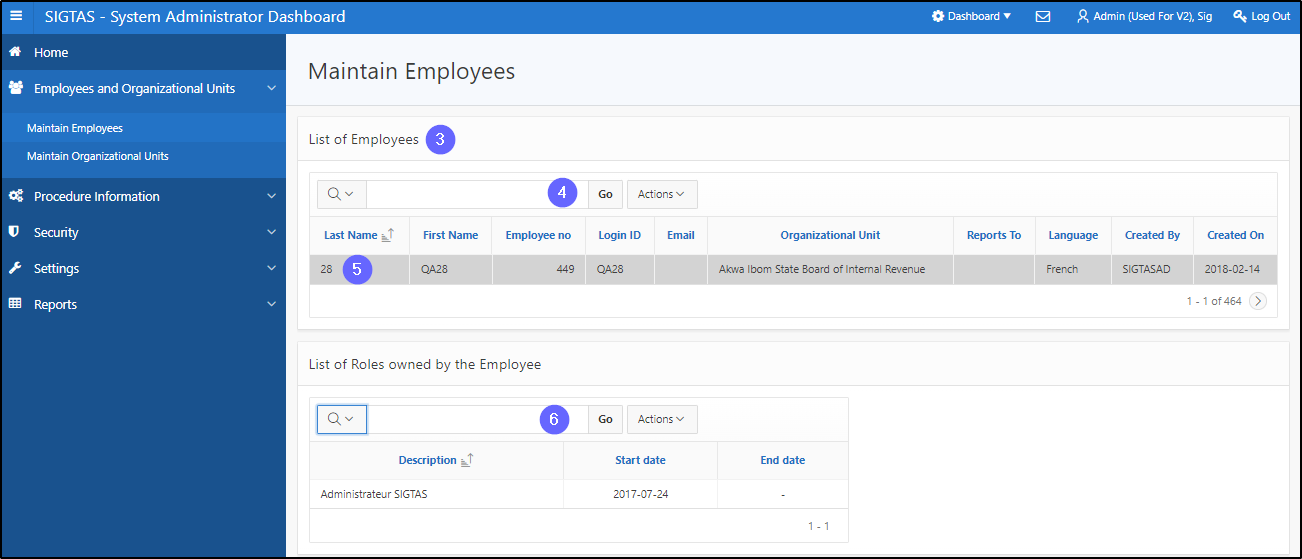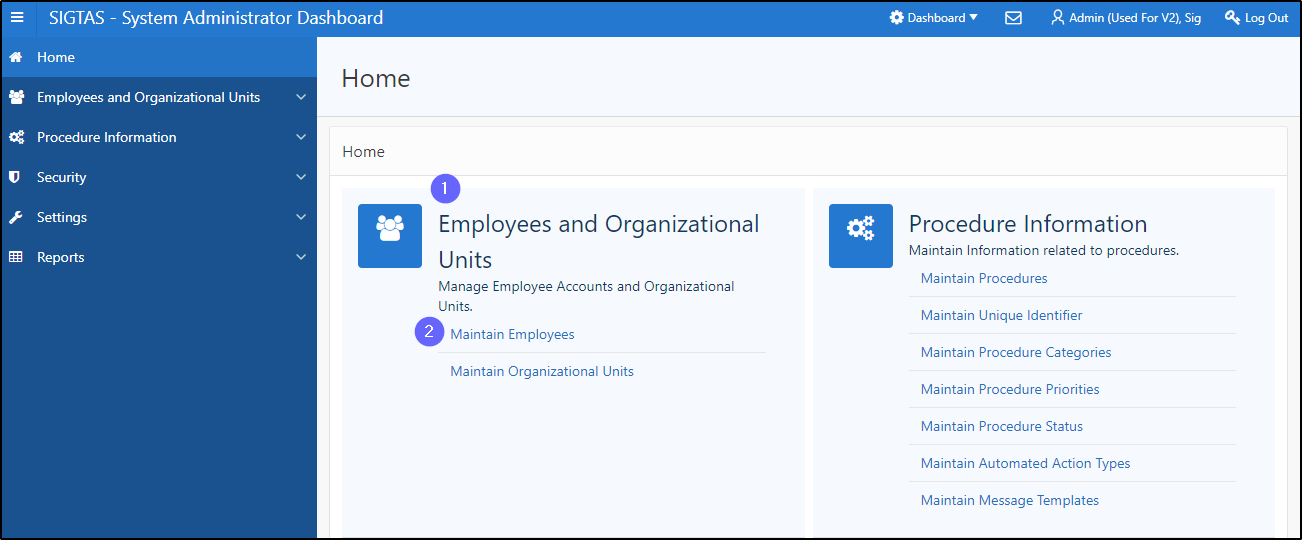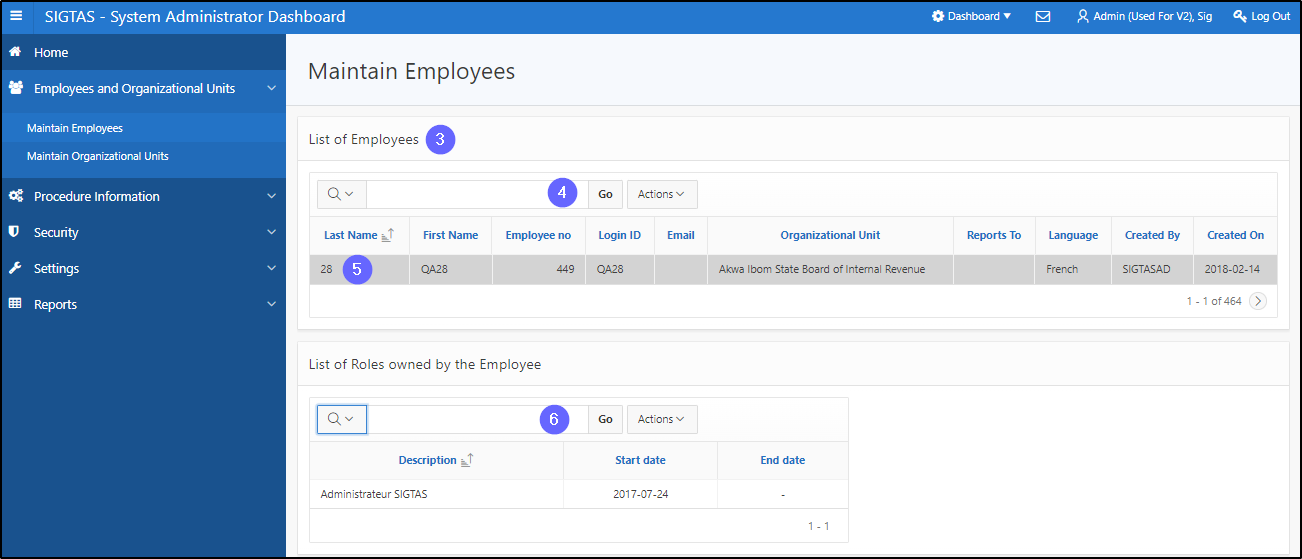Display employee details
This segment of the guide explains how to view the list of employees and the role(s) assigned to them.
Step 1 – Go to the page Maintain Employees
- Go to the section Employees and Organizational Units;
-
Click on the option Maintain Employees. This opens the page Maintain Employees (604:5001).
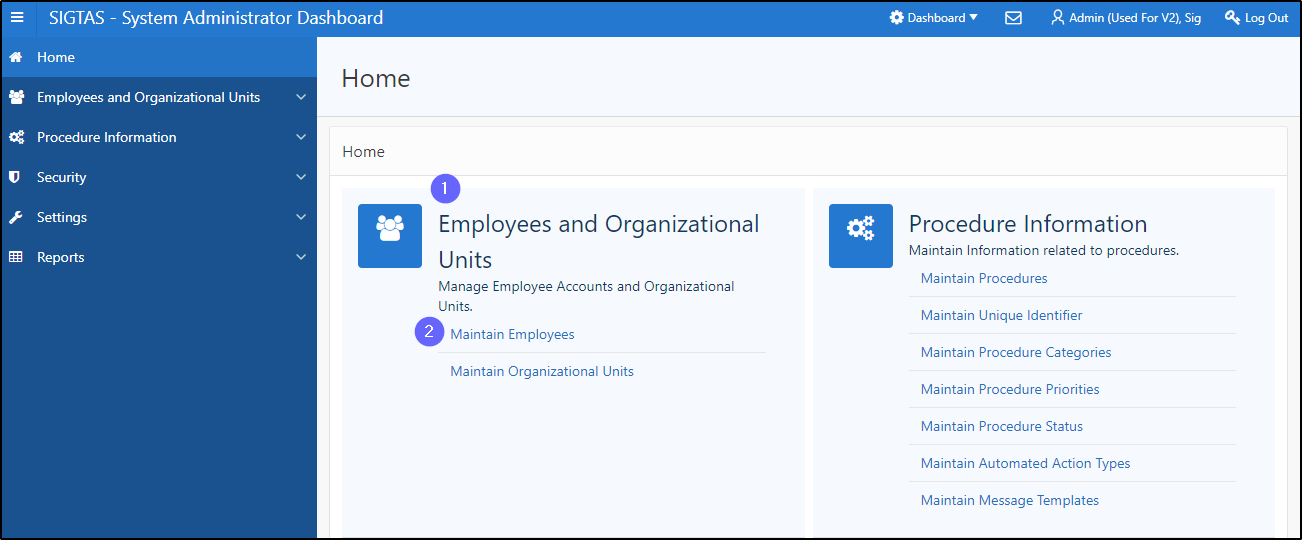
Step 2 - Display employees
- Go to the section List of Employees;
- Find the employee to display;
- Click on the name of the employee. This action displays the employee's role(s) in the section List of Roles owned by the Employee;
-
Perform a search to display other criteria, if need be.