e-services Admin provides the user with interactive pages to customize a search and call up specific information on the screen. When a page contains a large number of lines, it can be tedious to view the information one line at a time.
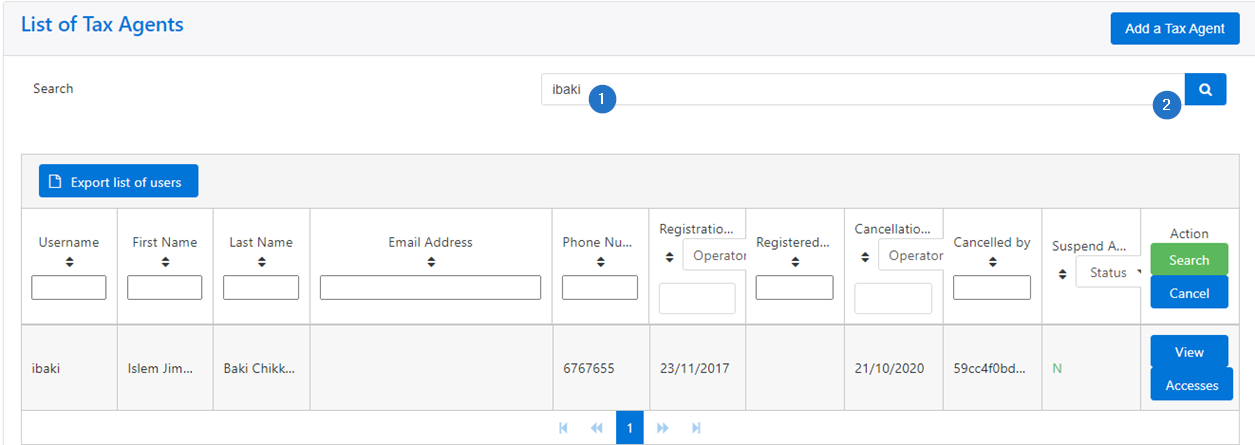
Go to the bottom of the page and use the rightward or leftward arrows to display items on the screen.
