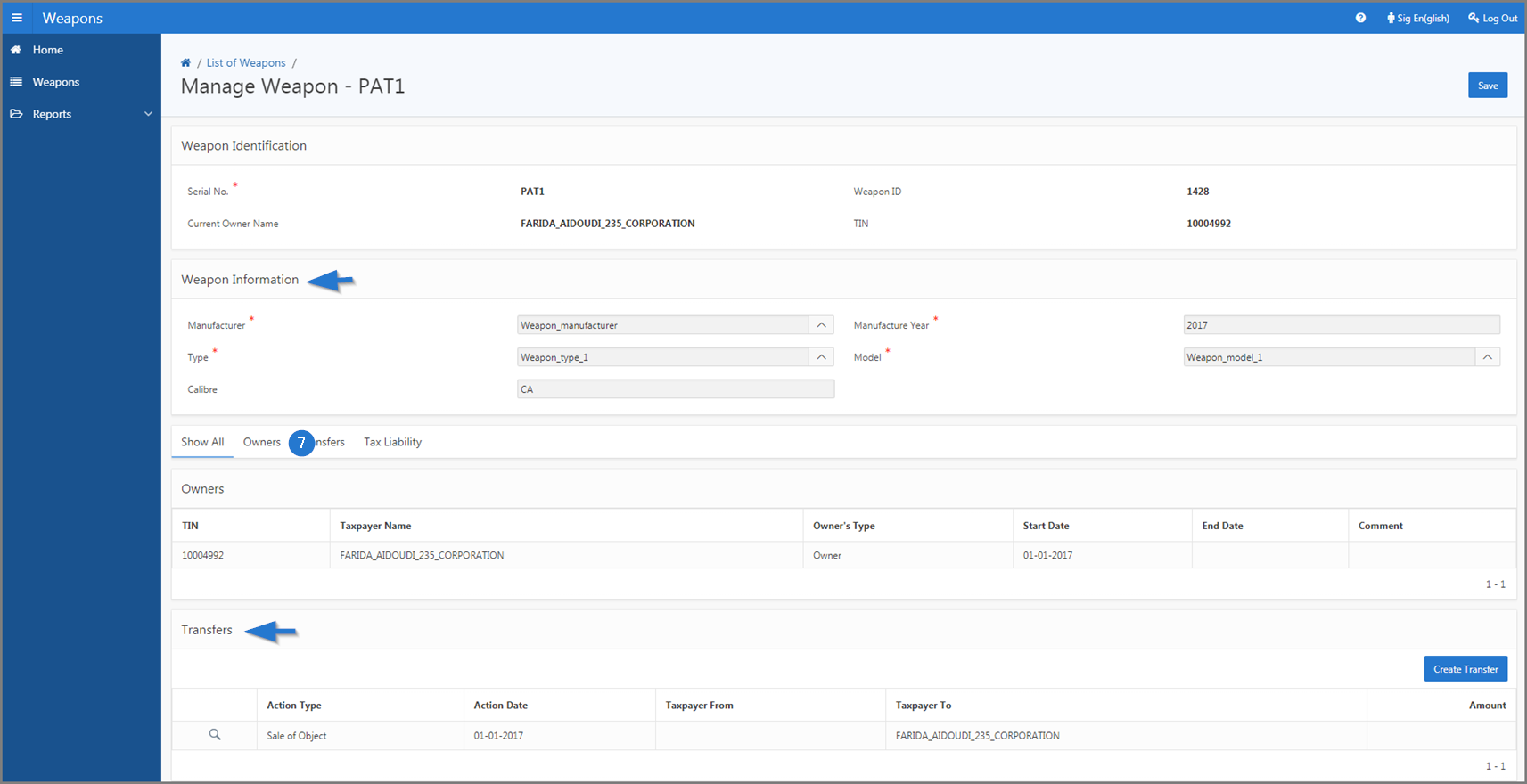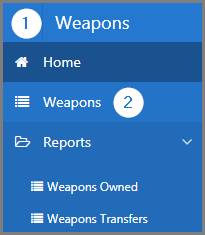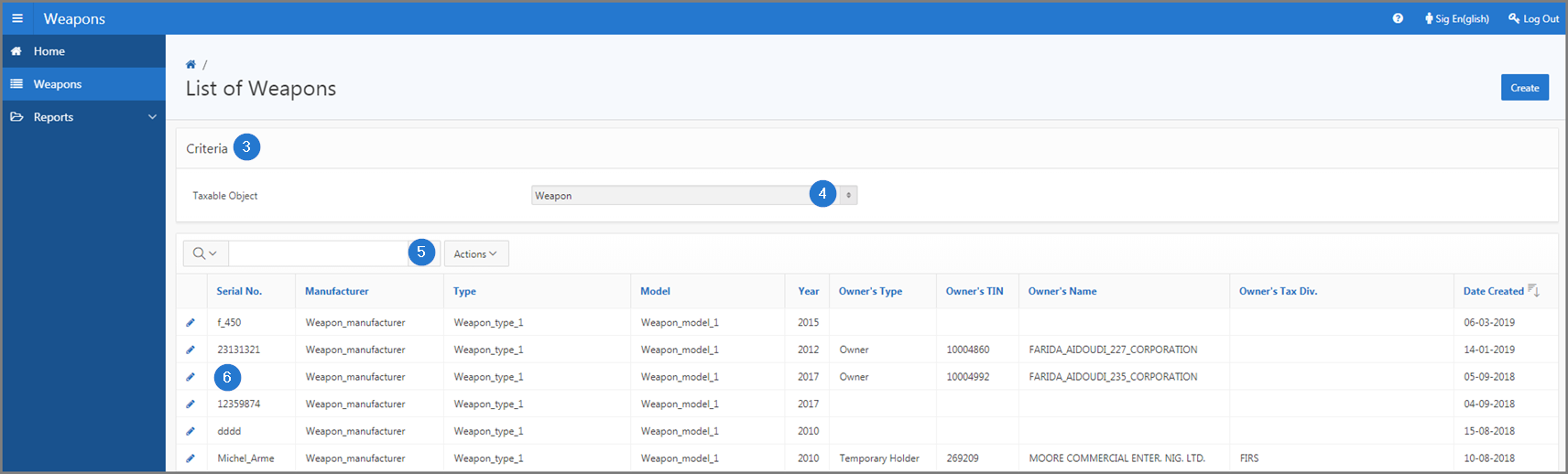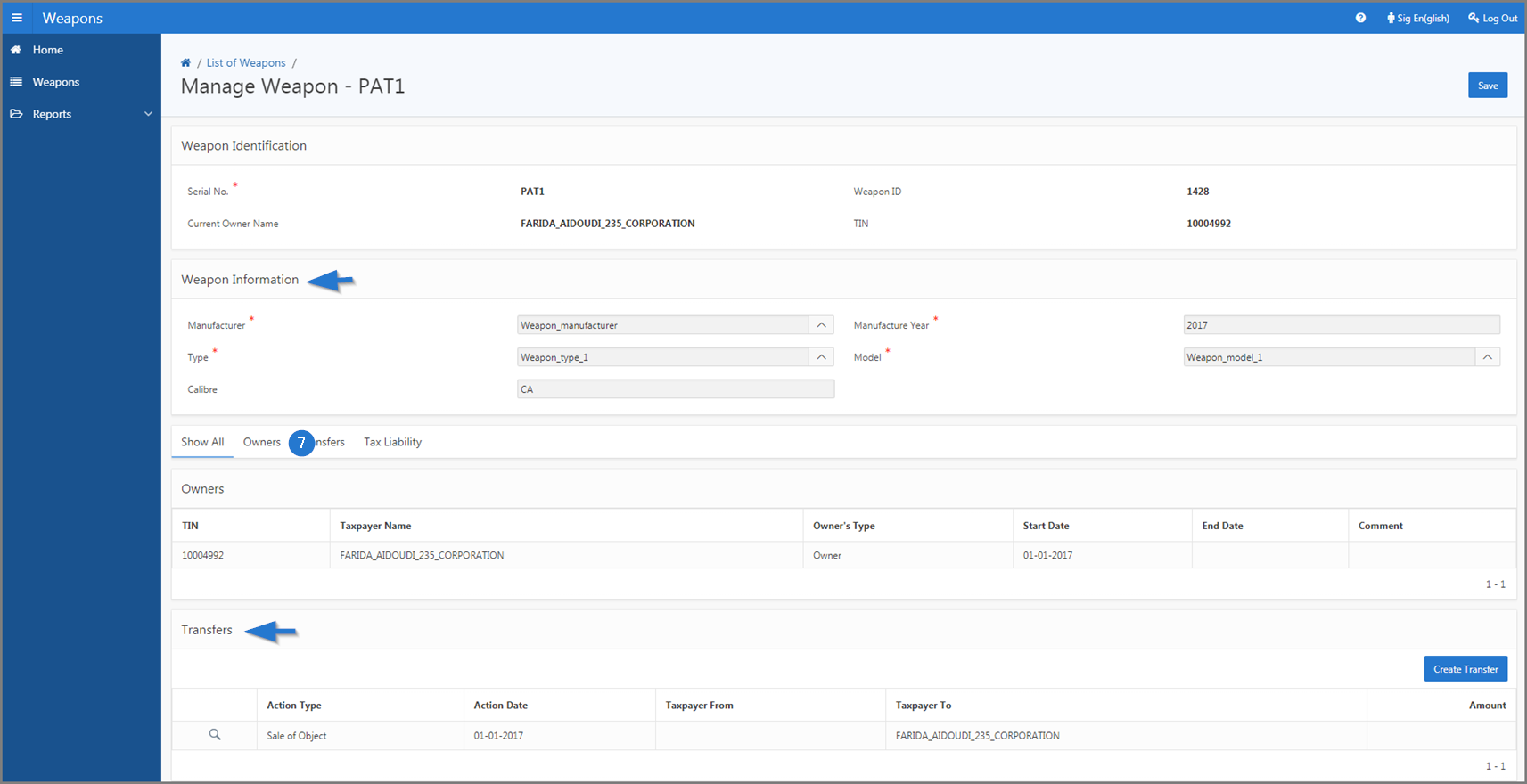Display details of a weapon
This part of the guide explains how to display details of a weapon.
When data are displayed in the Tax Liability tab, it indicates that an assessment has been associated to a weapon.
Step 1 - Go to the page List of weapons
- Go to the module Weapons;
- Open the Weapons option. This action opens the page List of weapons (519:1000);
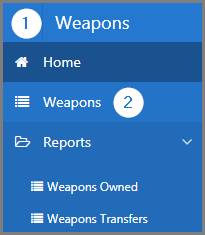
Step 2 - Display details of the weapon
- Go to the Criteria section;
- Choose the Weapon option;
- Search for the weapon to display;
- Click on the edit icon of the Serial No subject of the request. This action opens the Manage weapon (519:1001) page;
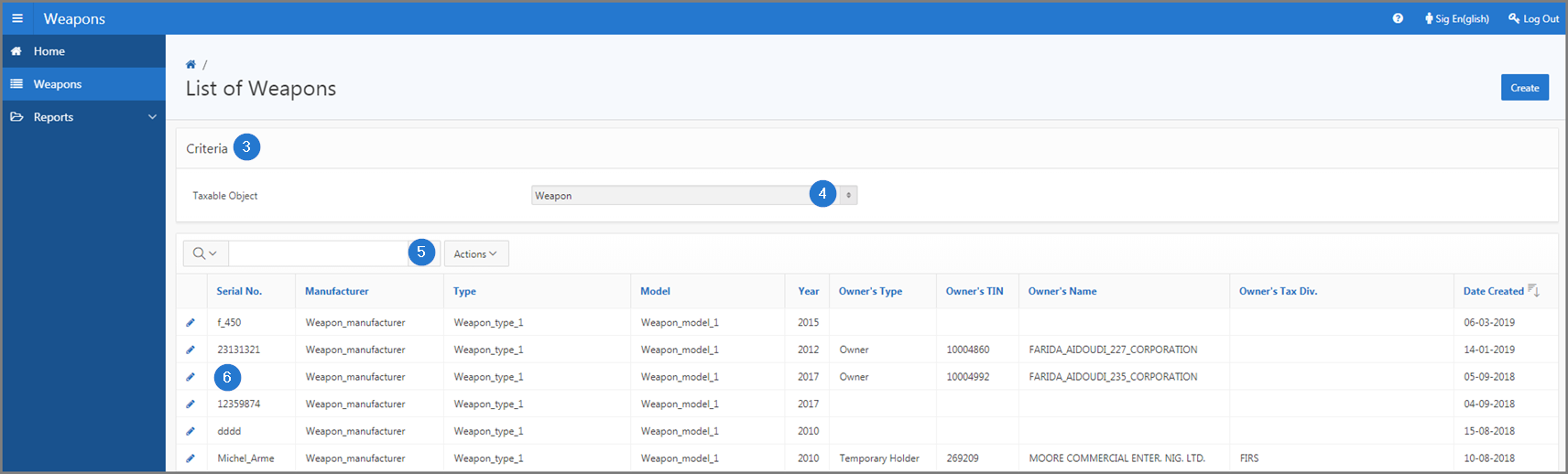
- Click on the Transfers or Tax Liability tabs to display more details.