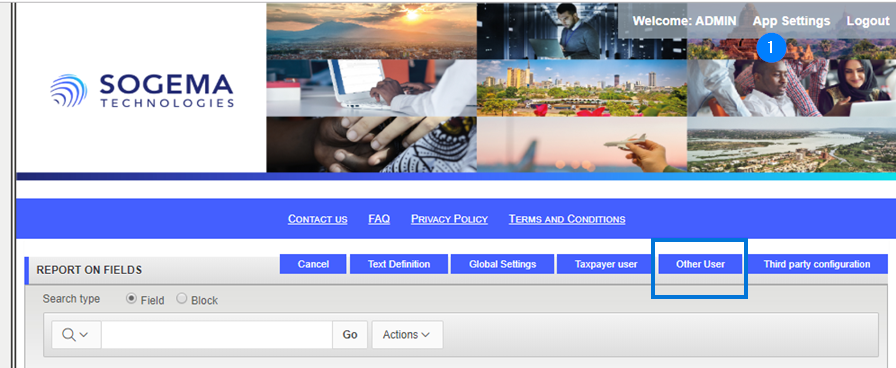Display other users
This part of the guide explains how to display other users.
Step 1 - Go to the Third Party User page
- Click the App Settings hyperlink at the top right of the page, then click the Other User tab. This action opens the Third Party Users page;
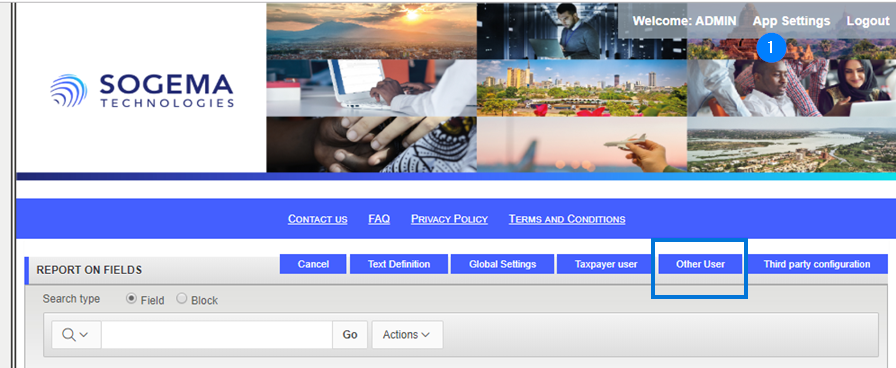
Step 2 - Display other users
- Go to the search section (identified by a magnifying glass icon) and enter the first characters in the field. You can also use the drop-down list to sort the search by column;
- Click on the Go button. This operation allows you to limit the number of information displayed and to customize the search;
- Using the Actions drop-down list, you can change the appearance of the results list, among other things;
- To edit a third user info, click the edit icon (pencil) associated to the desired user. This action opens the Edit third party user page.