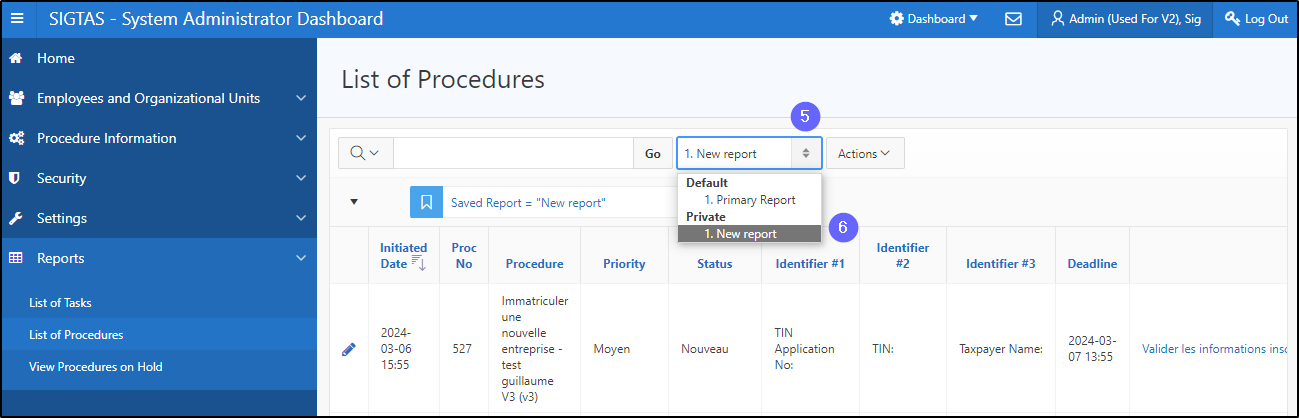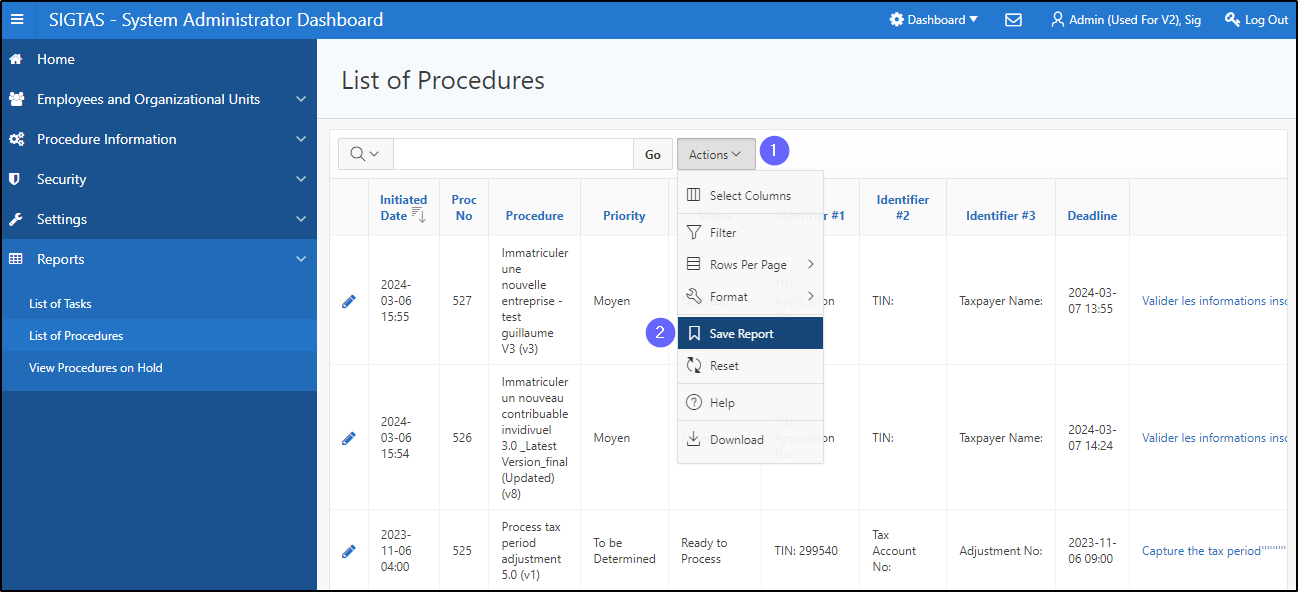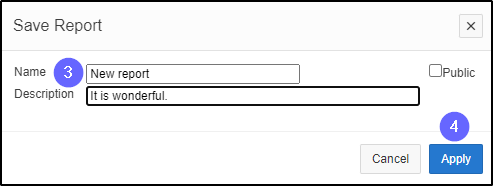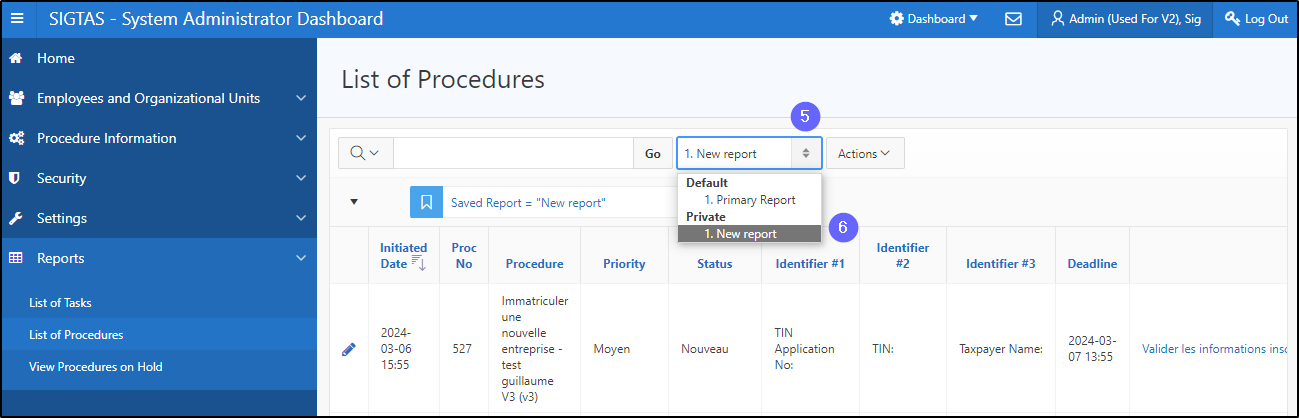Saving and displaying a report
This feature allows you to save your report. The saved report is accessible on the screen for later use.
To save your report:
- Click on the Actions button;
- Choose the option Save Report. This opens the Save Report pop-up window;
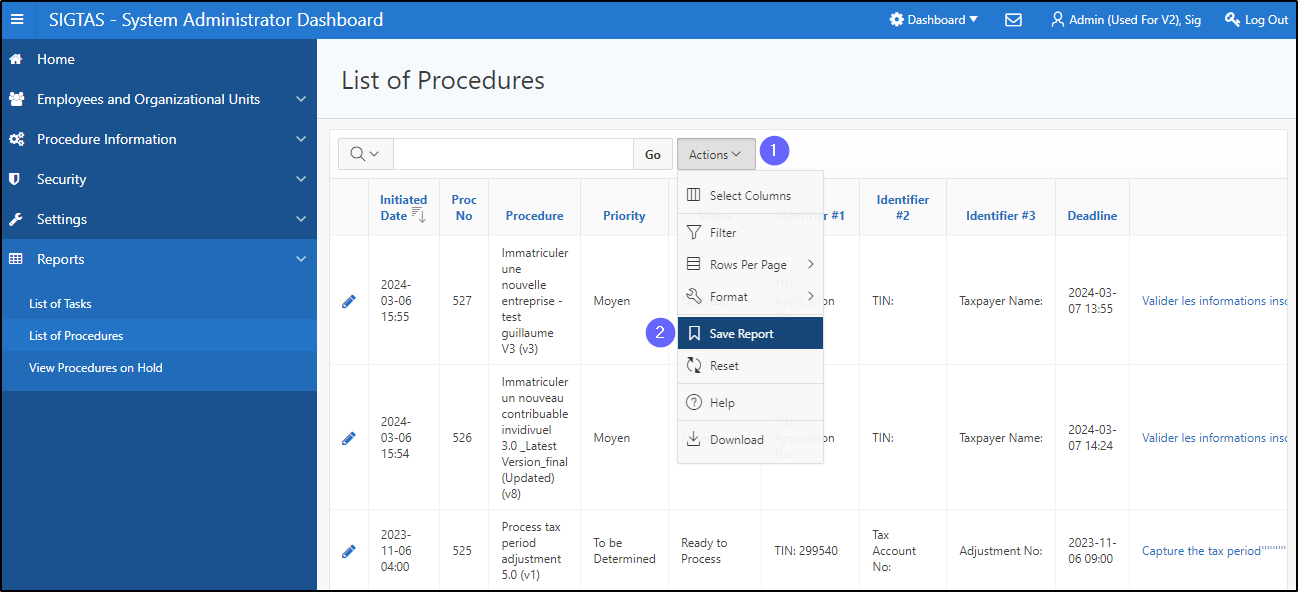
- Enter a Name and Description;
- Click the Apply button. This action saves the report. Once the report is saved, it is saved on the screen for future use.
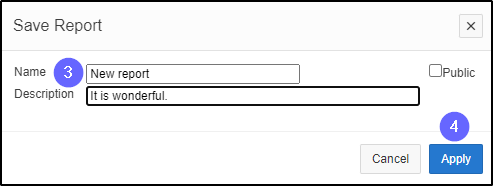
To display your report:
- Go to the toolbar;
- Choose your report using the drop-down list.