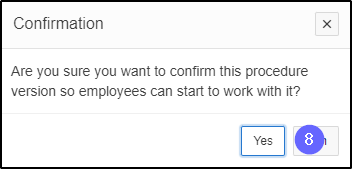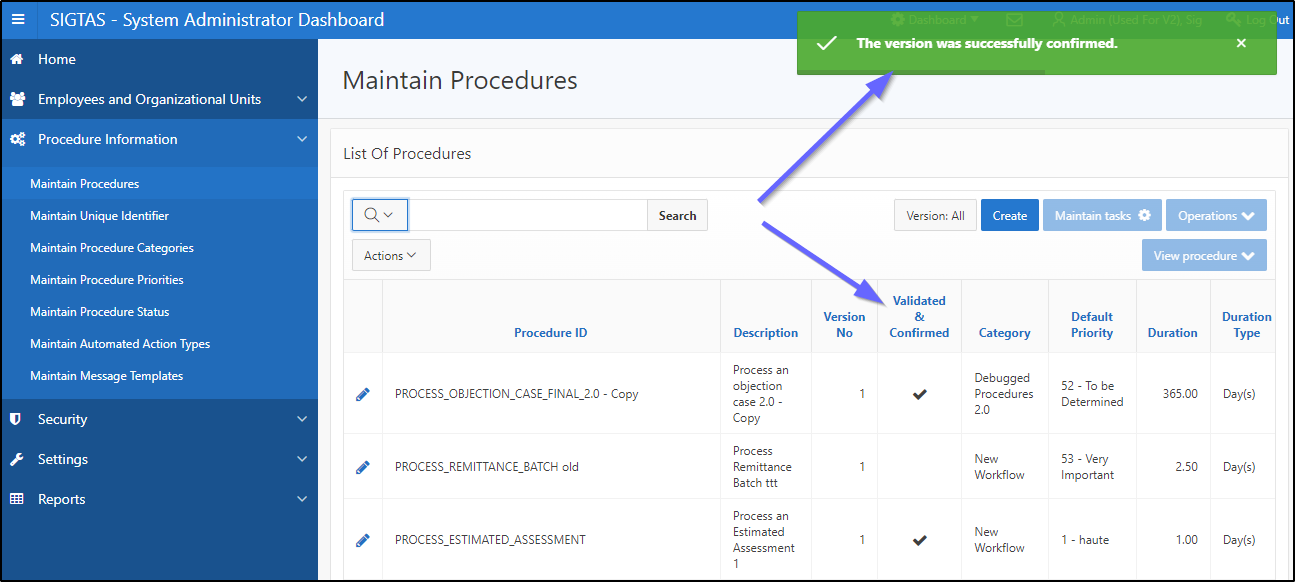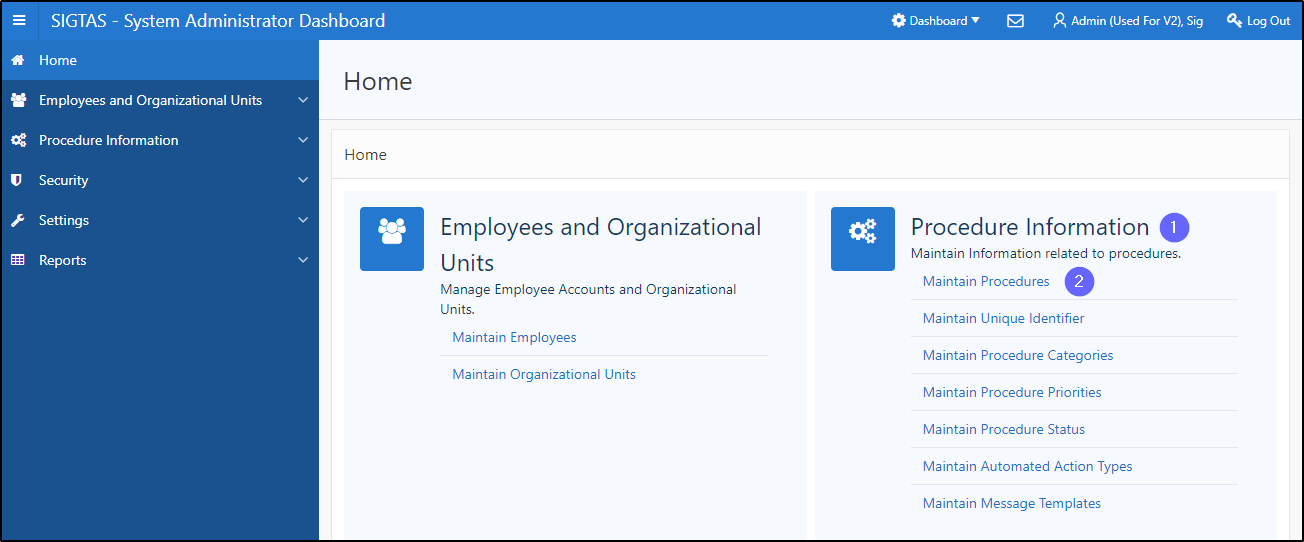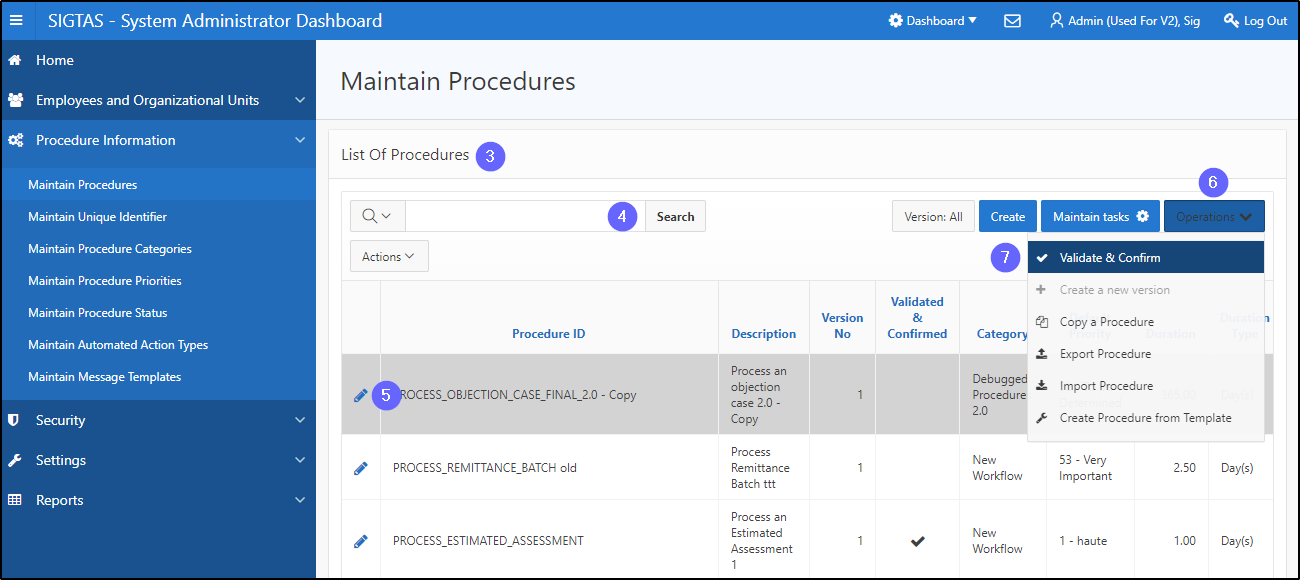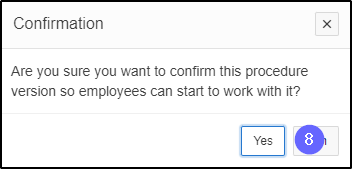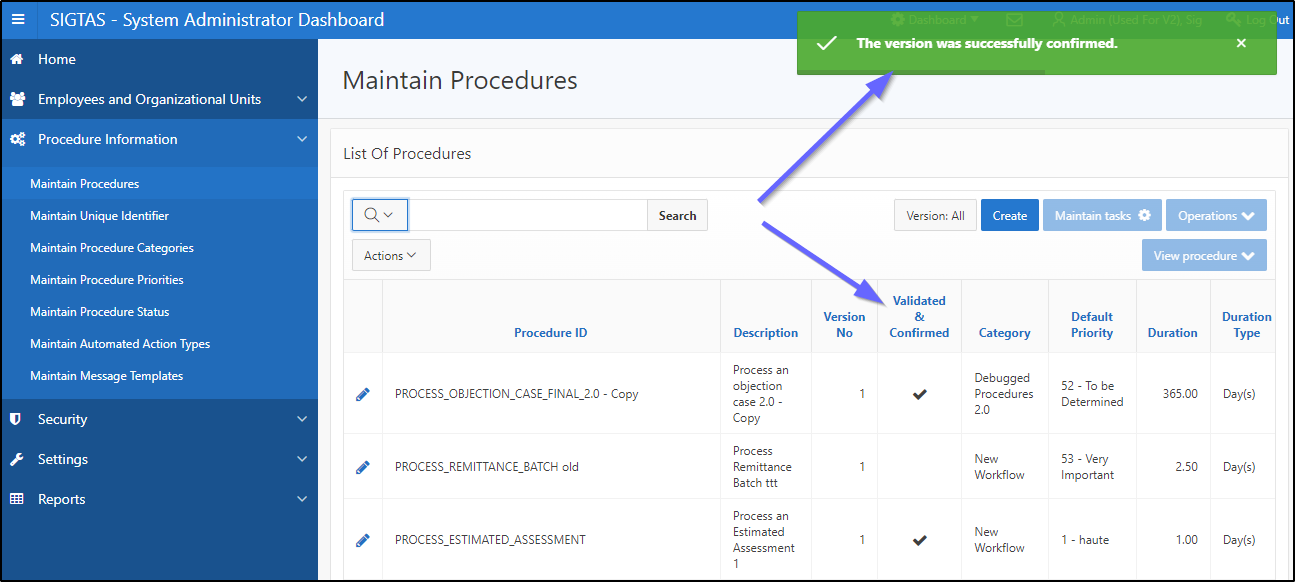Validate and confirm a procedure
Workflow allows the system administrator to validate and confirm a procedure.
This segment of the guide explains how to validate and confirm a procedure. Worfklow will validate the configuration and report any errors that need to be corrected. Once the procedure has been Validated & Confirmed, it is available for completion.
Step 1 - Go to the Maintain Procedures page
- Go to the Procedure Information;
- Click on Maintain Procedures. This opens the Maintain Procedures page (604:2003);
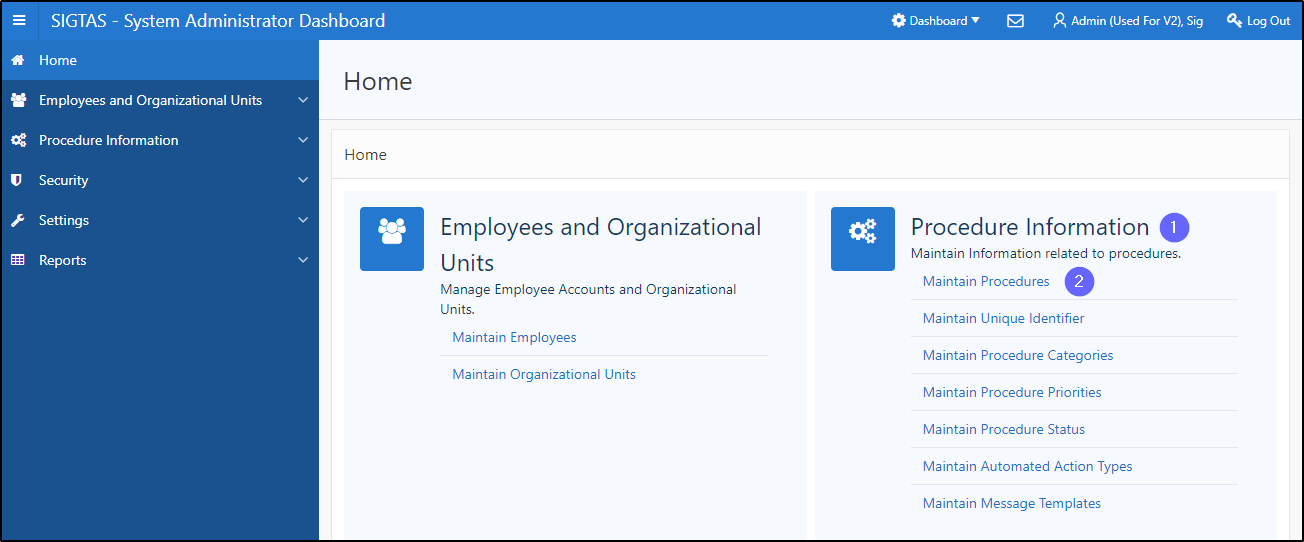
Step 2 – Validate and confirm a procedure
- Go to the List Of Procedures section;
- Find the procedure serving as a model for the new version;
- Click on the line of the procedure that is the subject of the request (the line becomes grayed and the Operations button becomes available);
- Click on the Operations button. This action opens a drop-down list allowing you to choose between different options;
- Click on the Validate & Confirm option. This action opens the Confirmation pop-up window;
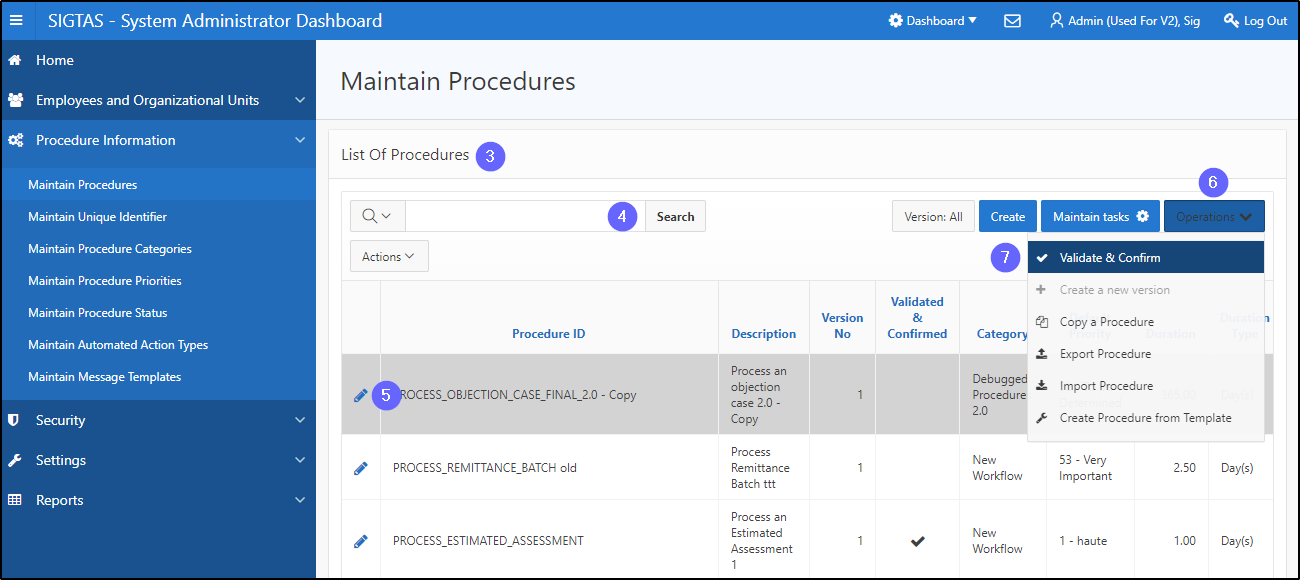
- Click on Yes. This action confirms the selection and updates (checks) the Validated & Confirmed column.