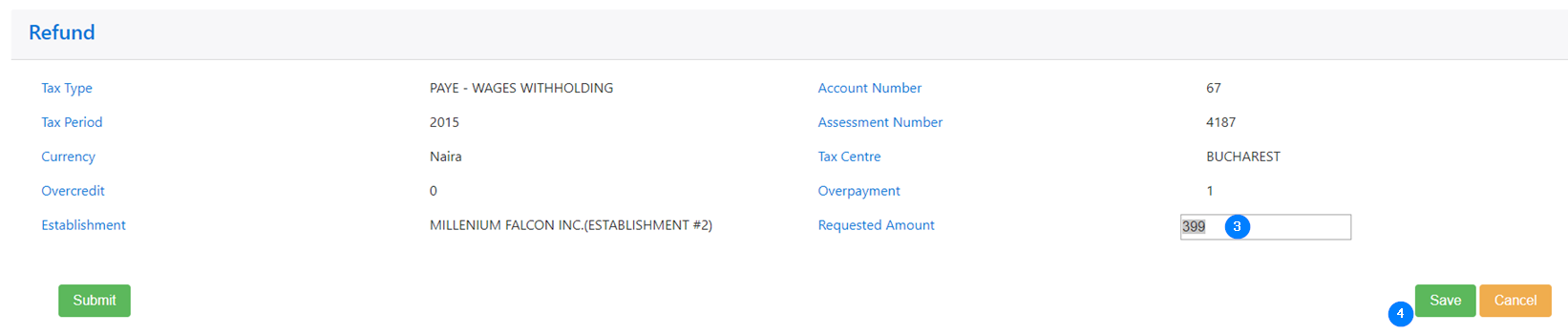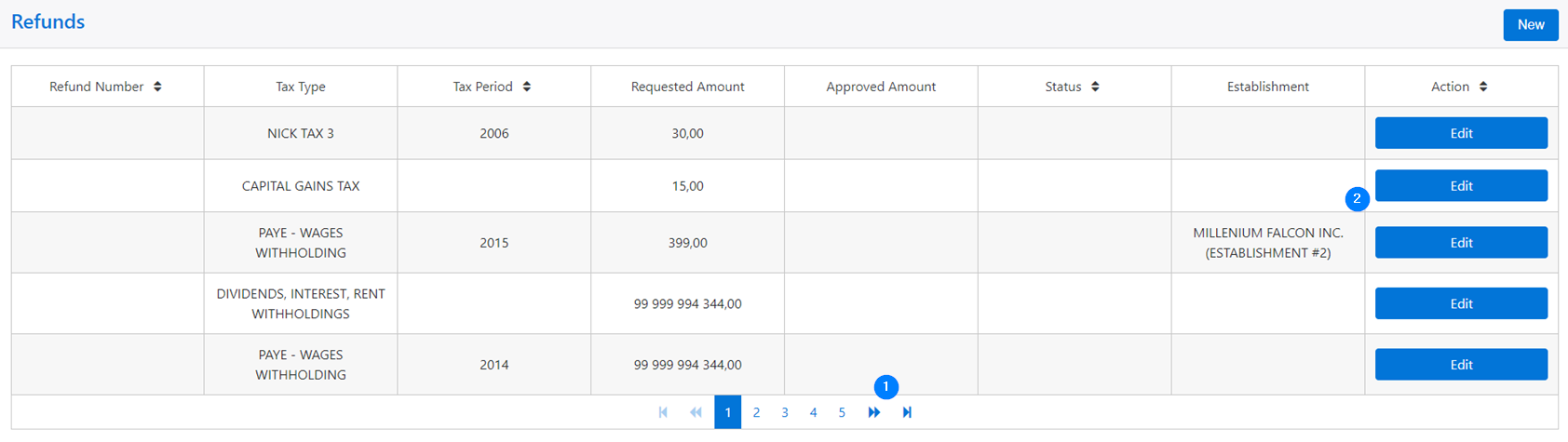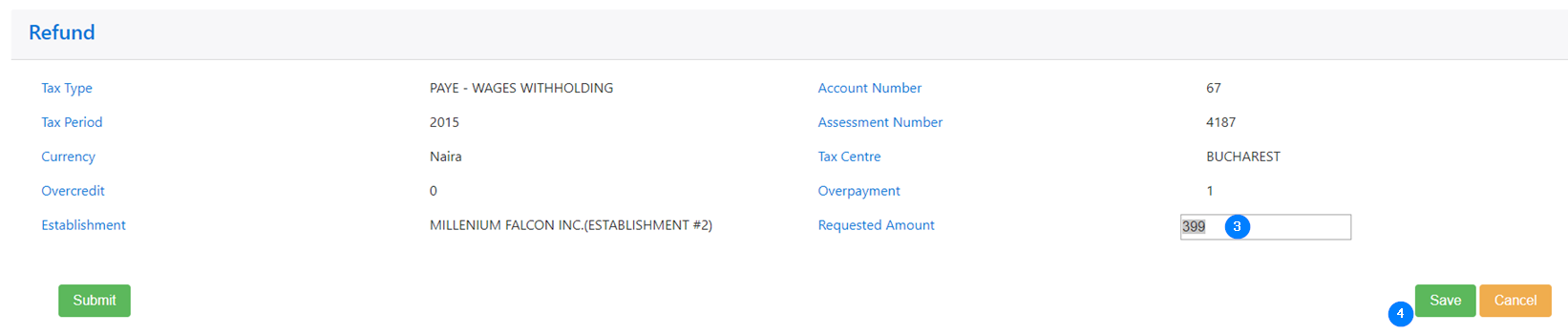Edit a refund
This page allows you to edit refund requests.
To access this page, click on Refunds in the toolbar and select Requested Refunds in the drop-down list. This action displays the requested refunds.
Note that once the Action associated to the request is View, no changes are allowed.
To edit a refund request:
- In the Requested Refunds page, use the left and right arrows at the bottom of the table to find the appropriate refund;
- Click on the Edit button. This action opens the Refund page;
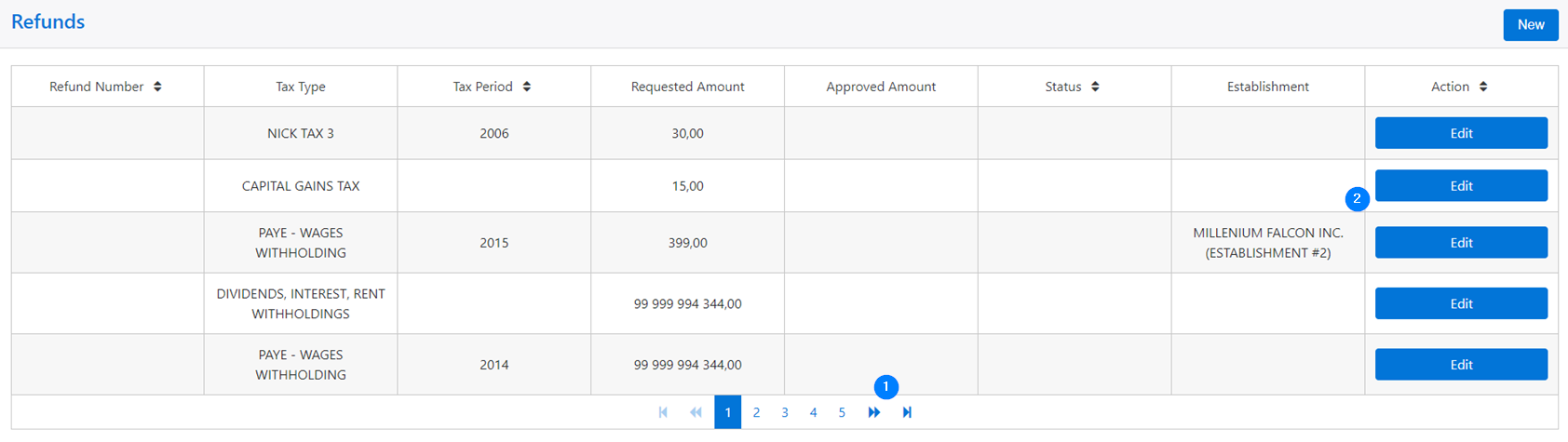
- Enter the Requested Amount in the appropriate field or choose it using the arrows;
- Click on Save. This action updates the selected refund and redirects you to the refunds list.