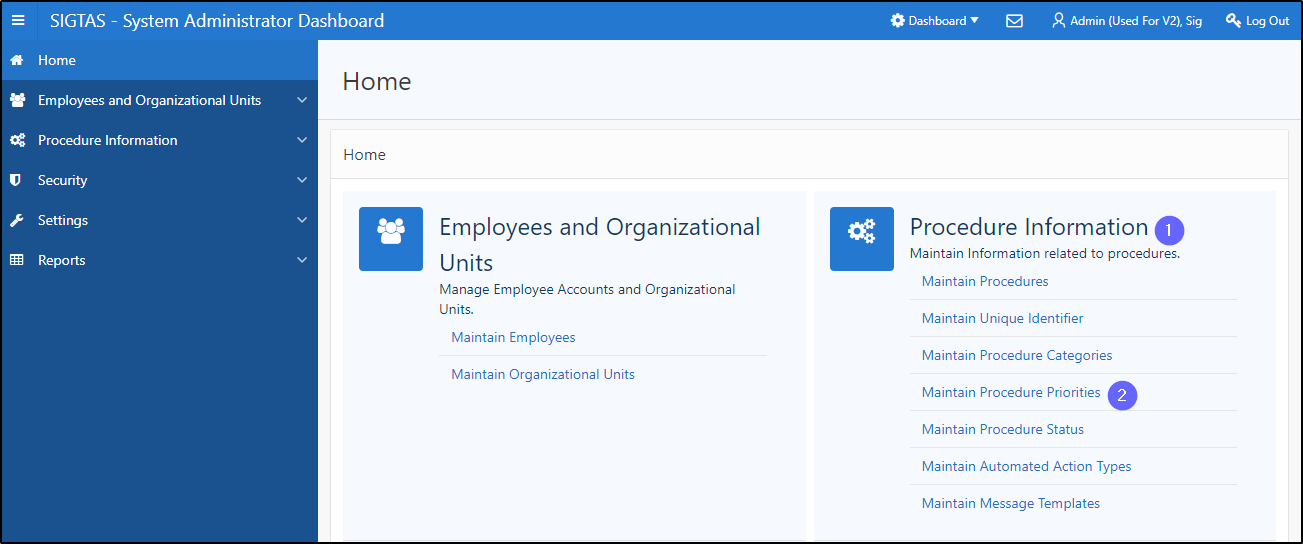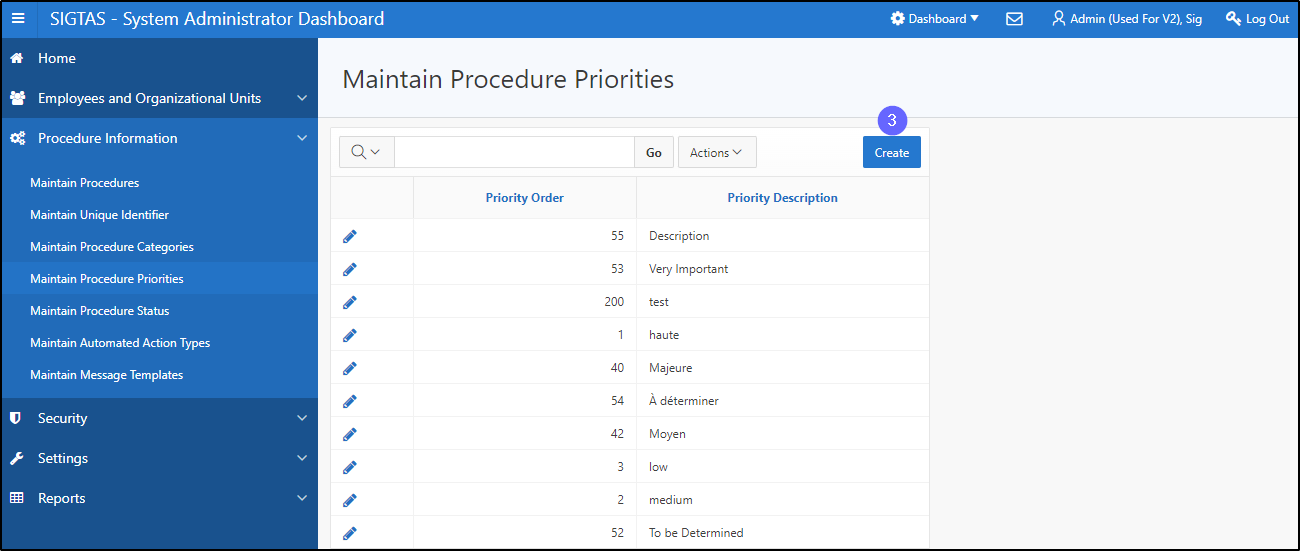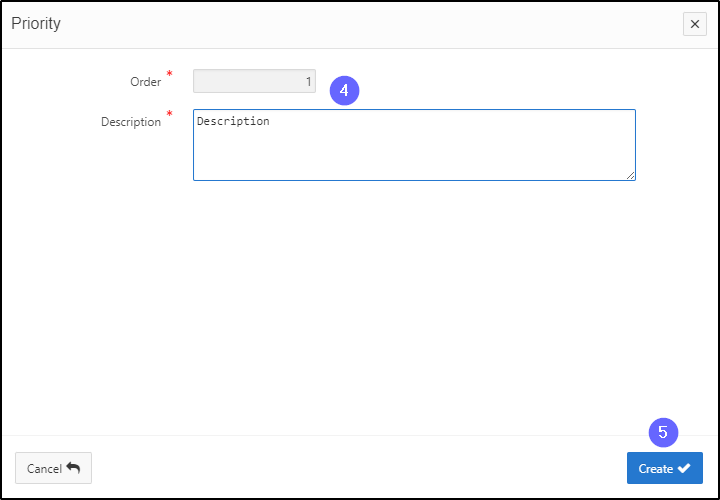Workflow allows the system administrator to prioritize procedures, according to their level of importance. This segment of the guide explains how to create a new procedure priority. Priorities configured on this page appear on the Maintain Procedures (604:2003) page. The order of priorities must be unique and greater than zero. The highest priority is level 1. It is used for more urgent procedures. Level 2 priority indicates that the procedures are less important. Thereby, the level 1 priority (urgent) will take precedence over the level 2 priority (less important) and so on.