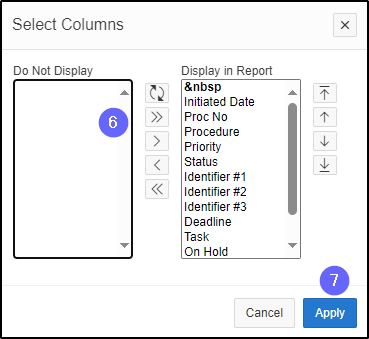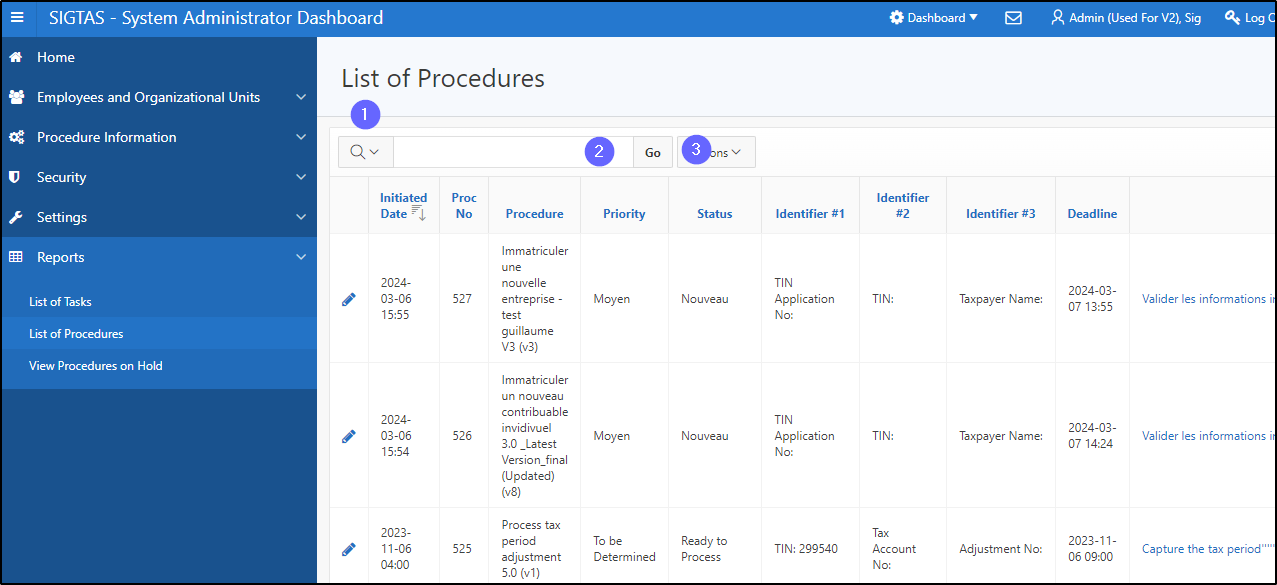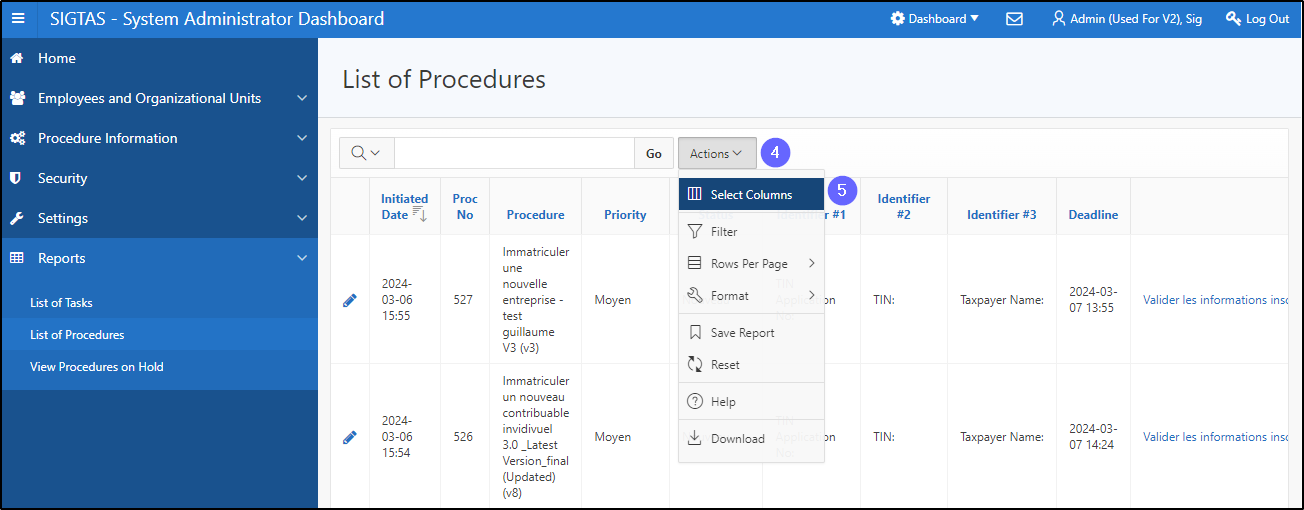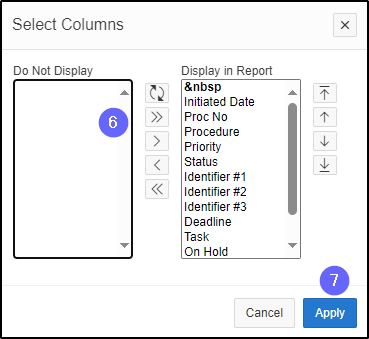Displaying report data
Before producing your report, you must first determine the data that will be displayed in each of the columns.
Display report data
To view your report data using the Magnifier search icon:
- Click on the magnifying glass and use the drop-down list, choose the title of your columns; Or
- Enter the item in the text field (for example, Initiated Date, Proc No,...);
- Click on Go. This action executes the query and displays the data according to the selected criteria;
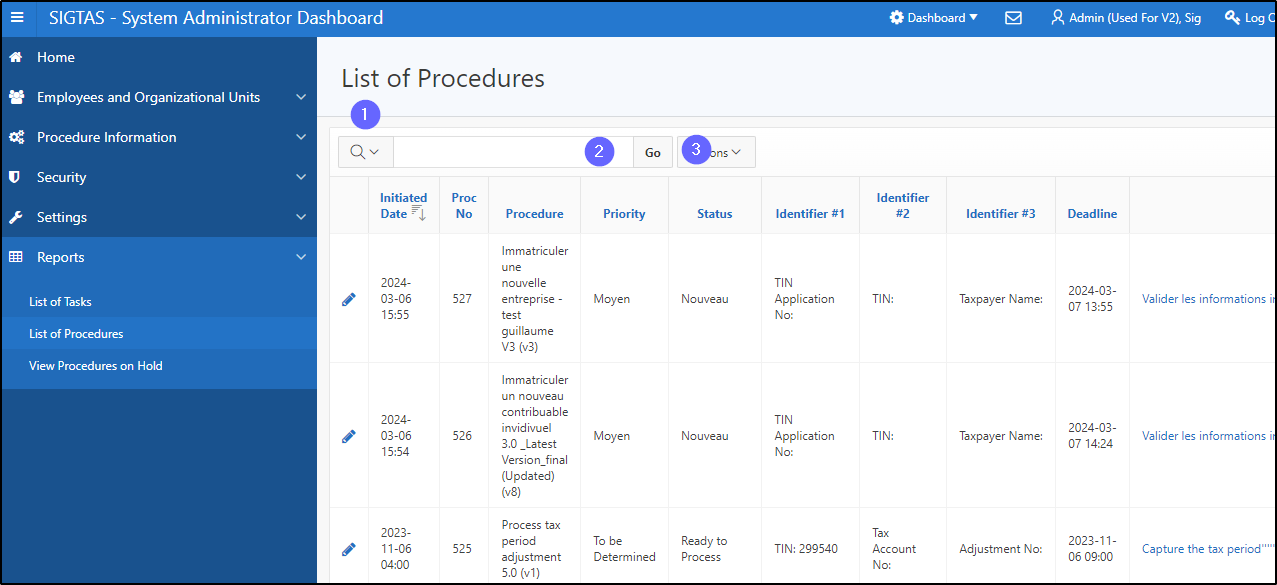
To view your report data using the Actions button
- Click on Actions;
- Click on Select Columns. This action opens the Select Columns pop-up window;
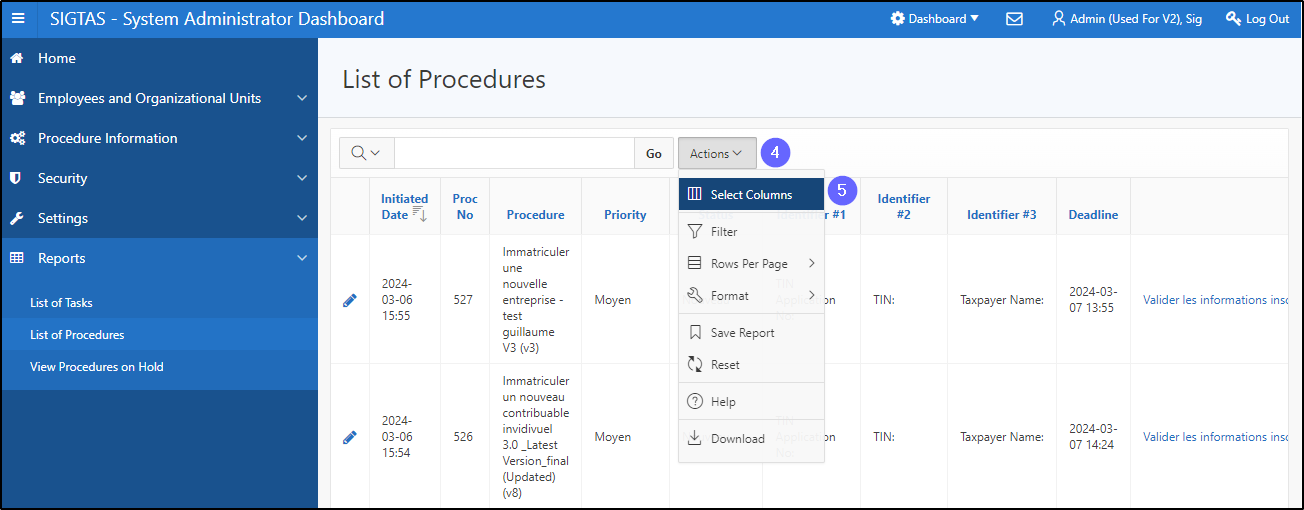
- Use the navigation arrows to move the column titles from left to right or vice versa. You can choose as many columns as necessary;
- Click on Apply. This action displays data from the selected columns.