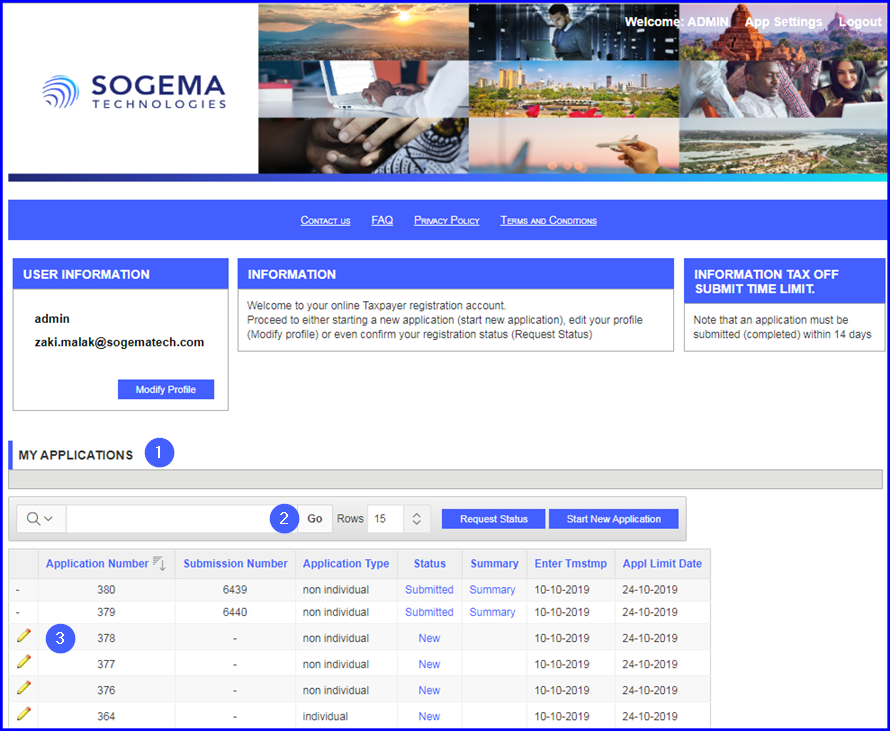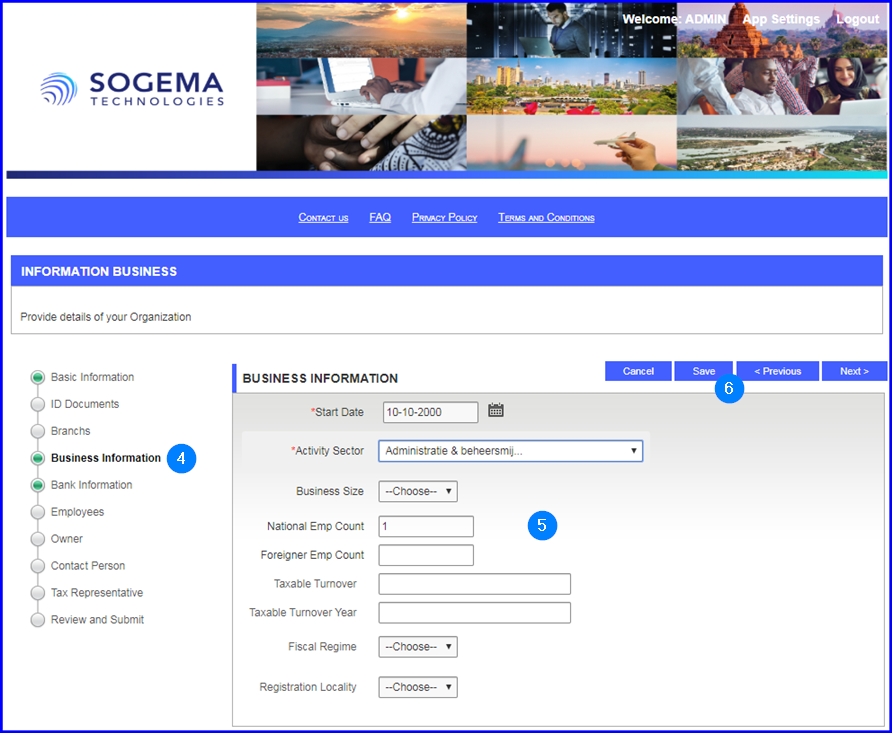OTR allows taxpayers to update certain information.
The updates or changes are made from the edit (pen) icon. Clicking the icon opens the page or pop-up window in edit mode.
Once the information has been modified and confirmed (via the Save button), the user is redirected to the original page. When the icon is unavailable, no action is possible. This procedure is standardized and applies to all pages and whenever the user wishes to edit an item.
The following example explains how to update or edit business information in the Non-Individual section:
Click on the edit icon of the appropriate application. This action opens the Informations page;